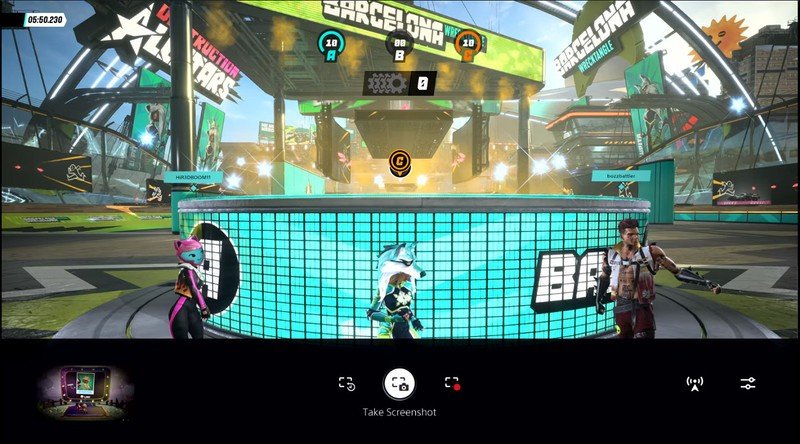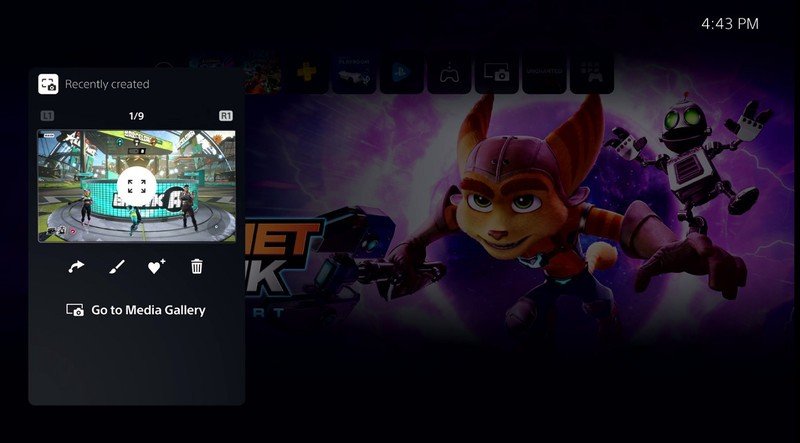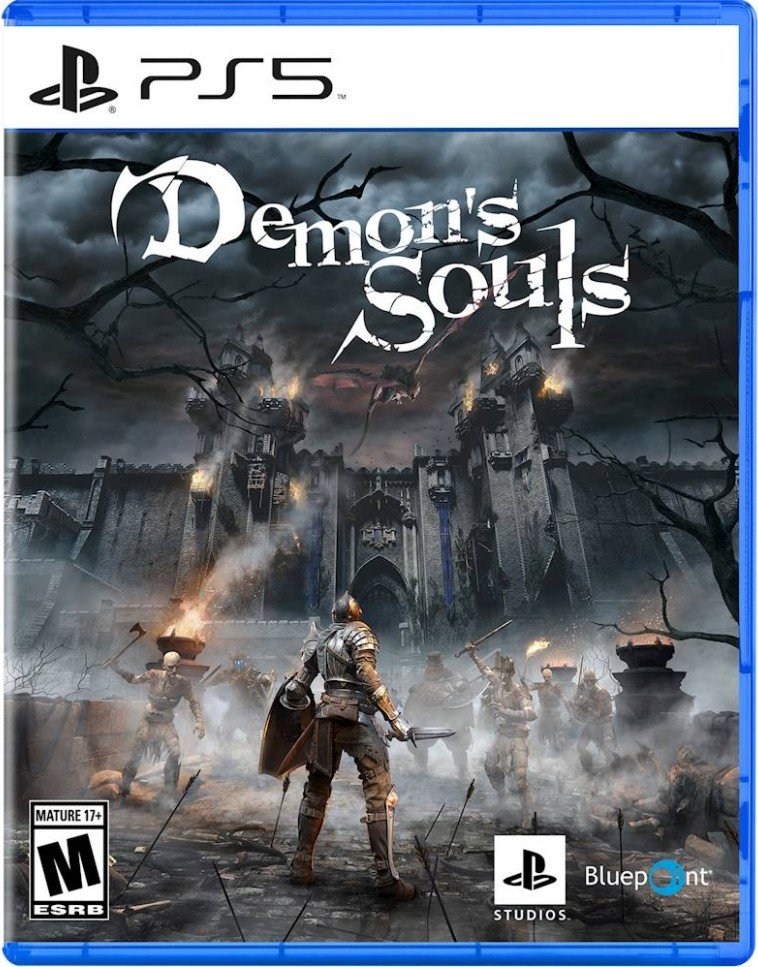How to take and share a screenshot on PS5

Get the latest news from Android Central, your trusted companion in the world of Android
You are now subscribed
Your newsletter sign-up was successful
With the new console generation comes a new user experience and new ways of doing things like taking photos. With the PS5 out in the wild worldwide, there are several new and altered features like sharing their favorite captures with the DualSense controller. Here's how to take and share a screenshot on PS5.
How to take and share a screenshot on PS5 with a DualSense
- Sign in to your PS5.
- Play any game.
- When you want to take a screenshot, press the Create button on your DualSense controller.
- This will bring up the Create menu, which has a variety of options for customizing your screenshot.
- Press Take Screenshot when you are happy with your shot.
- Alternatively, without opening the Create menu, you can press and hold the Create button to take a screenshot.
- To share this screenshot, navigate to the Control Center.
- Find and select the Card that has recently captured media.
- After doing a final check, share the screenshot on PlayStation or to a third-party platform like Twitter.
Screenshots and video can be captured in up to 4K on PS5. There are likely other ways of sharing screenshots through the PS5 Activities, which we'll learn more about once the PS5 releases.
How to take and share a screenshot on PS5 with a DualShock 4
You can use the DualShock 4 controller to play backward compatible PS4 games on PS5. When doing so, you can still access the Create menu and share your screenshots on PS5. You'll just need to use the Share button on the DualShock 4 instead of the DualSense' Create button.
A DualSense will be required for PS5 games, so you won't be able to capture screenshots with the DualShock 4 when you're playing games like the Demon's Souls PS5 remake or Ratchet and Clank: Rift Apart.
The PS5 and PS5 Digital Edition are currently available worldwide, though finding a console in stock is extremely challenging for the time being. If you see one available to buy, we'd recommend grabbing it immediately.

Get your hands on it before it sells out
The PS5 is available around the world, though grabbing a console may be tough. With two versions to choose from, you'll be able to pick which best suits your budget. PS5 Activities can revolutionize exactly how players interact with their games.
Get the latest news from Android Central, your trusted companion in the world of Android

Samuel Tolbert is a freelance writer covering gaming news, previews, reviews, interviews and different aspects of the gaming industry, specifically focusing on PlayStation on Android Central. You can find him on Twitter @SamuelTolbert