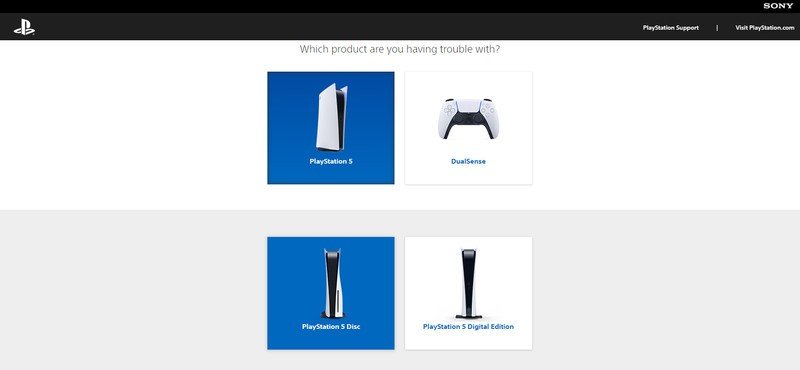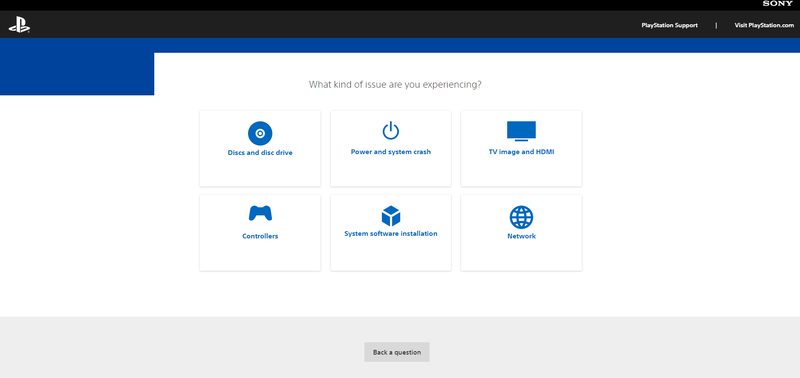How to start a warranty repair for PS5
Find out whether or not you need to contact Sony.

Whether you've had your PS5 since its launch, or are just new to the current gen, there's nothing worse than running into a huge error and needing to get it repaired. If you've tried the basic remedies and nothing is working, it's time to check in with Sony for proper repairs. Here's how to start a warranty repair for PS5.
How to start a warranty repair for PS5
Before you file a warranty service, it's worth checking in with the PlayStation Support page to see if there's a simple solution to your particular issue. After all, being without your console for a while is the worst-case scenario, so you don't want to go through with it unless you have no other choice.
Note: The process will be a little different depending on what model you have, a PS5 or PS5 Digital Edition.
There are a few different issues that, if you can't find a solution, will be covered by the warranty. The disc drive on a regular PS5 failing is covered, as is any storage failure problems, issues with the screen not being displayed properly, or constant crashes and power failure.
PS5: Troubleshooting options
- Go the official PlayStation Support page for PS5 hardware.
- Select PS5.
3. Select PS5 or PS5 Digital Edition.
4. Choose the answer best fitting the nature of your problem. There are six options to choose from.
5. Follow the instructions given, depending on what problem you have.
Get the latest news from Android Central, your trusted companion in the world of Android
PS5: Filing a warranty
If that doesn't work, it's time to file a warranty and get repairs. You have a few different options for beginning the process and getting ahold of someone working at PlayStation Support. It's also critical to make sure you haven't altered your PS5 in any way, as that will void Sony's warranty.
- You can begin a live chat on the PlayStation website.
- Alternatively, you can call for support with the following number: (800) 345-7669
- You can also try the PlayStation Twitter support.
- Whatever method, make sure you have your PS5 warranty information at hand.
- This means you'll want to find the PS5 Serial Number.
- The serial number is located on the bottom of your PS5, when positioned horizontally.
You shouldn't have to buy an extended warranty for the PS5, since any PS5 currently released is still under its initial one-year free warranty. Remember that by registering your PS5, you can also get a free 90-day extension on your warranty.
As time goes on, more and more issues with the PS5 software will be worked out, meaning that, hopefully, fewer repairs are needed in the future.

Good luck grabbing one
Despite being out for some time, the PS5 is still extremely hard to come by. Don't buy a console from scalpers, though — if you get it brand new, you can get a one-year warranty for free, with an additional 90-day extension as long as you remember to register your PS5 with Sony.

Stay charged up
With an extra DualSense controller staying charged, you won't need to worry about losing connection at a vital point in a multiplayer game and being stranded. Just alternate which one you use, and you'll always be at the top of your game.

Samuel Tolbert is a freelance writer covering gaming news, previews, reviews, interviews and different aspects of the gaming industry, specifically focusing on PlayStation on Android Central. You can find him on Twitter @SamuelTolbert