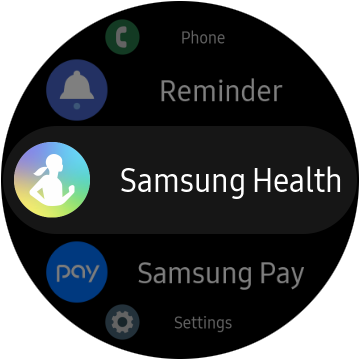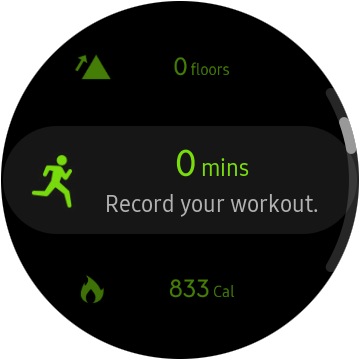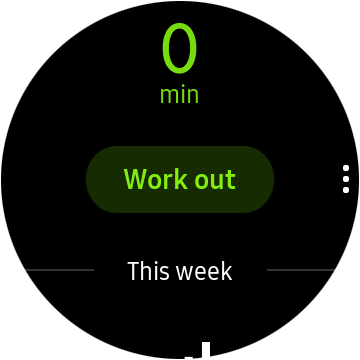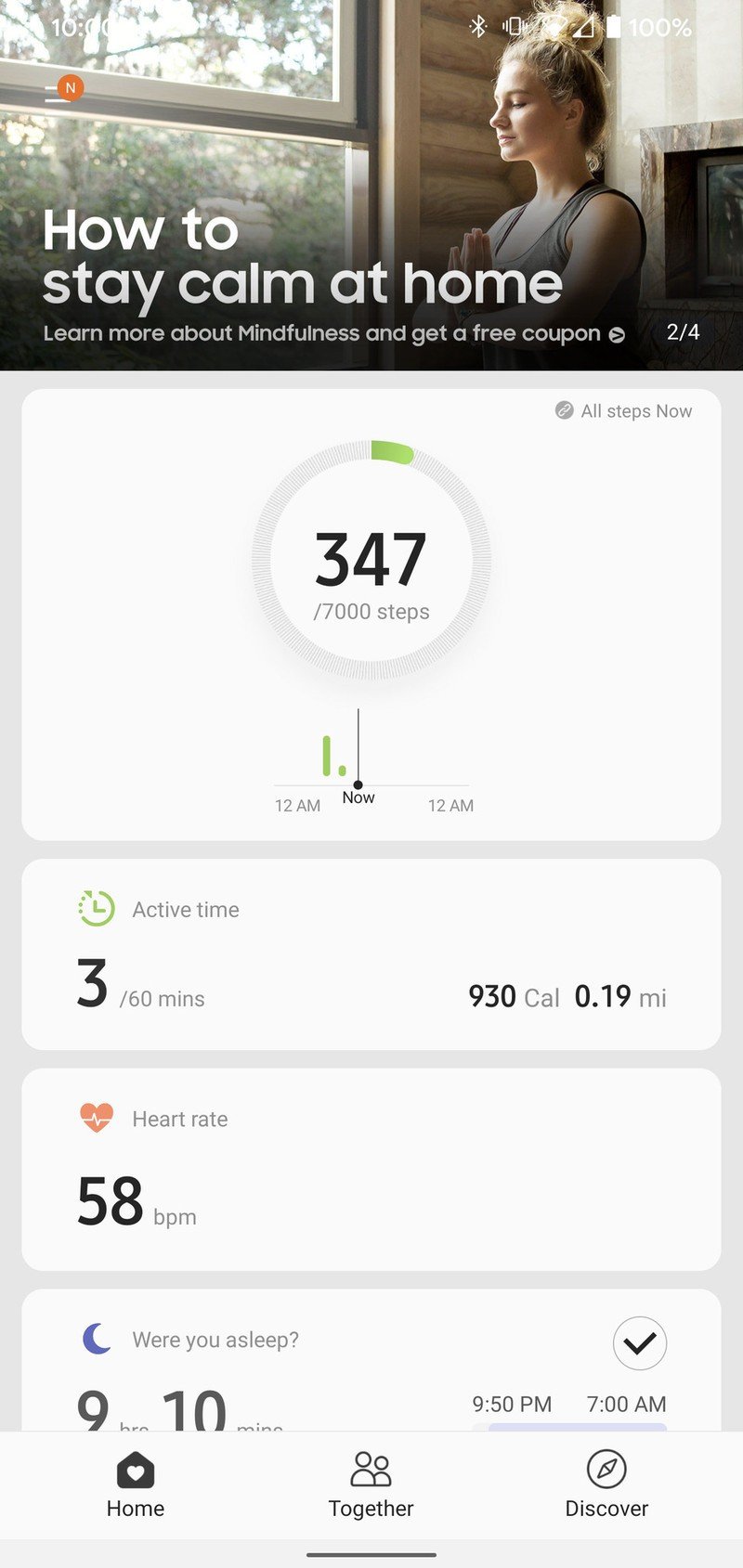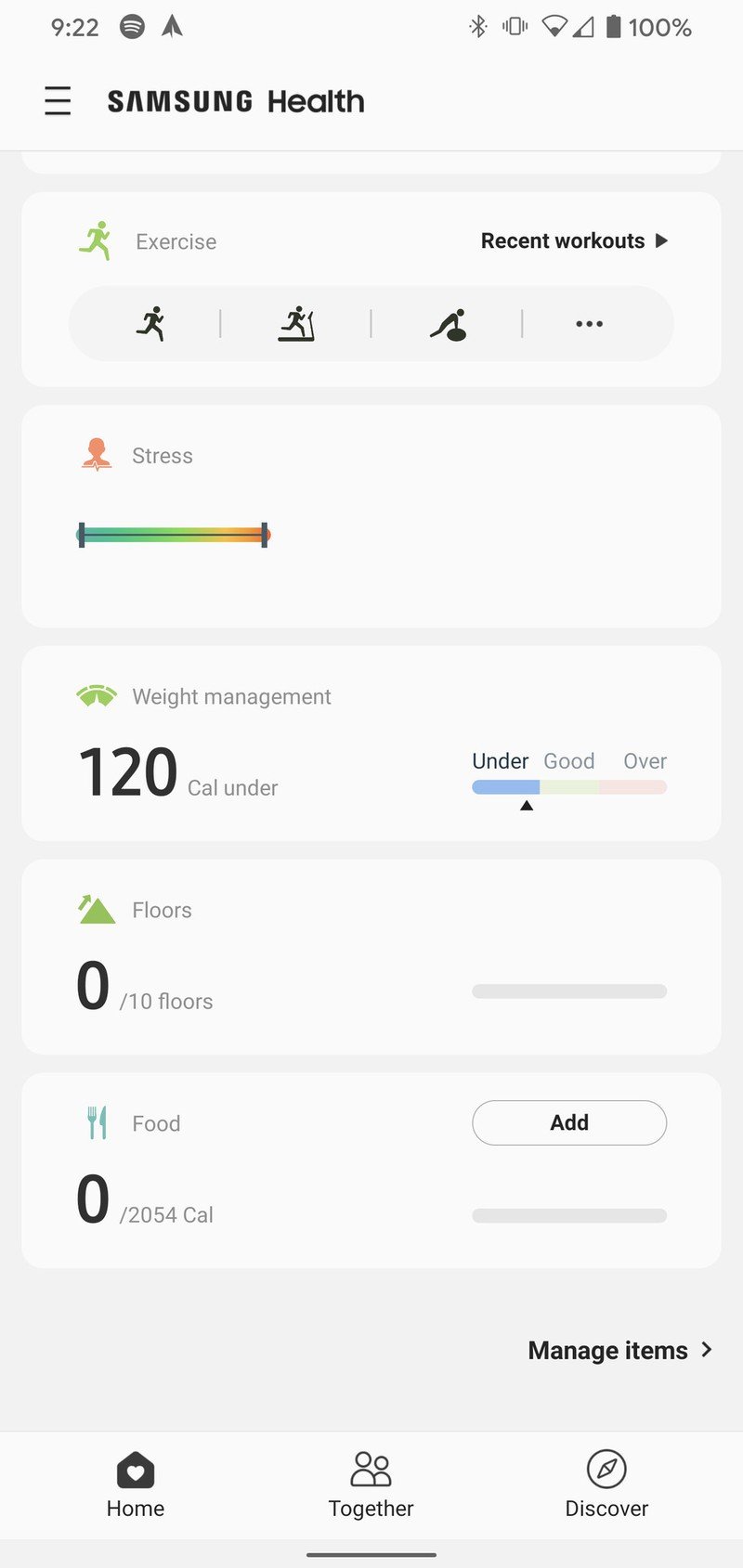How to start an exercise workout on a Samsung Galaxy smartwatch

Get the latest news from Android Central, your trusted companion in the world of Android
You are now subscribed
Your newsletter sign-up was successful
There's a difference between smartwatches and fitness trackers. However, many smartwatches function as both a watch, notification assistant, and a fitness tracker in one. Some do these things very well, including Samsung Galaxy watches, which are some of those that are among the best for fitness. Let's look at how to start a workout with your Galaxy smartwatch.
Products used in this guide
- Work it out: Samsung Galaxy Watch Active2 44mm (From $298 at Amazon)
- Centrally located: Samsung Health (Free at Google Play Store)
How to start an exercise workout on a Samsung Galaxy smartwatch
There are multiple ways to start a workout on your watch depending on how you set yours up, but the one way on all Galaxy smartwatches is through the Samsung Health app.
- Press the apps button on your watch to show all available apps.
- Scroll to the Samsung Health app and tap it.
- Find workout in the list, then select it. Source: Chris Wedel/Android Central
- Once open, tap on workout to start your workout.
- The next screen is where you can choose the type of workout you're going to do.
- After you have your workout picked, press start.
If you need to pause your workout, press the back button. If you're done with your workout, press finish on the screen. All of your workout data is synced to the Samsung Health app on your phone so that you can view your progress and trends over time.
Source: Chris Wedel/Android Central
There are so many uses for your Samsung Galaxy smartwatch, from telling time to music controls, or working through notifications from your phone to keeping track of your health. Samsung's Galaxy line-up of smartwatches does such a great job of integrating all of these features into a great looking package and putting all of that data into a discernible form in the Samsung Health app.
Our top equipment picks
While the Galaxy Watch Active 2 may be the latest and greatest from Samsung, the other products in the Galaxy smartwatch line-up are still quite capable of being an excellent option for your fitness aspirations. All of these devices work with the Samsung Health app to ensure that all of your workouts and other health endeavors are backed-up, ready for you to review to keep an eye on your overall health.
Get the latest news from Android Central, your trusted companion in the world of Android