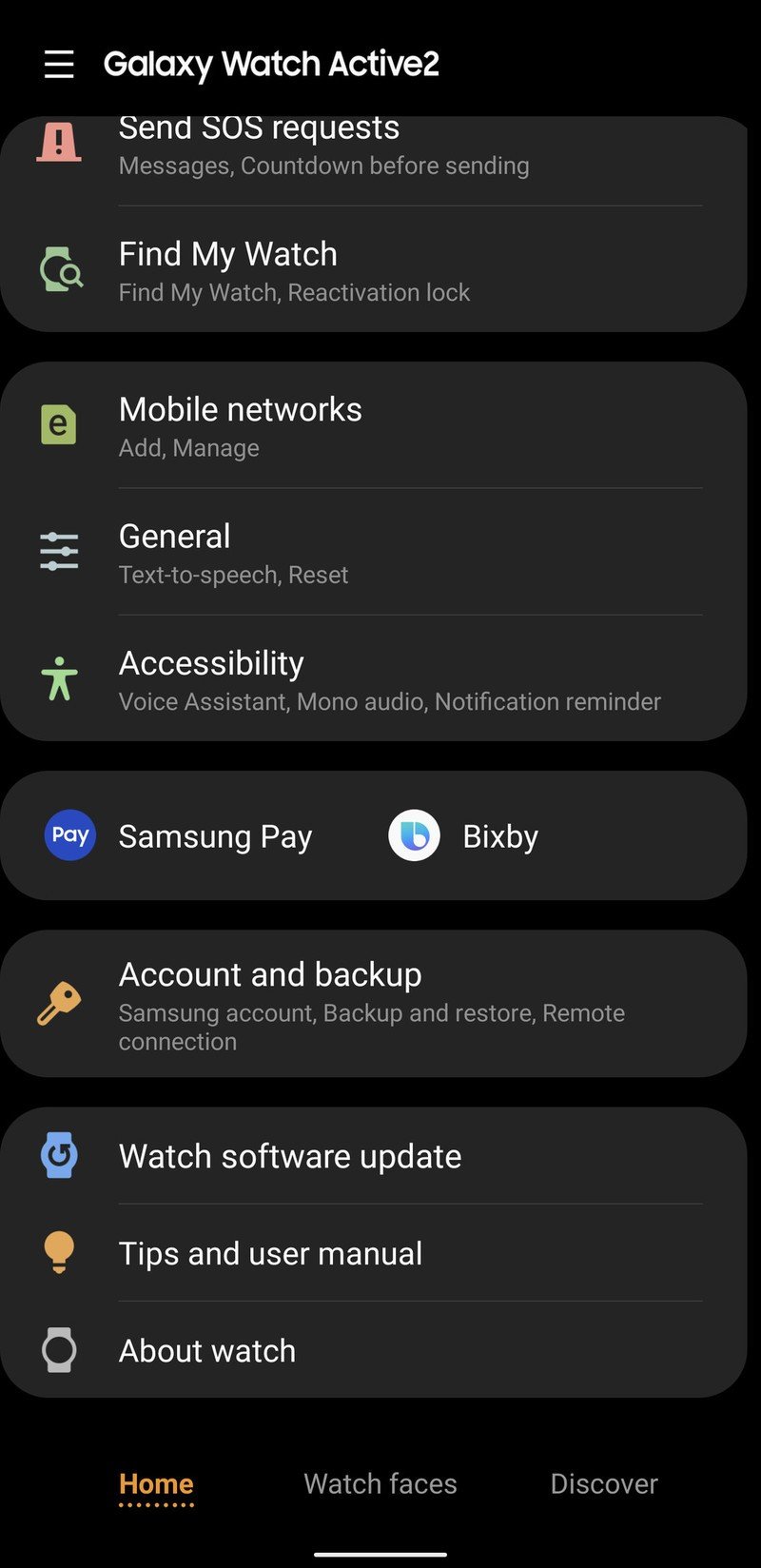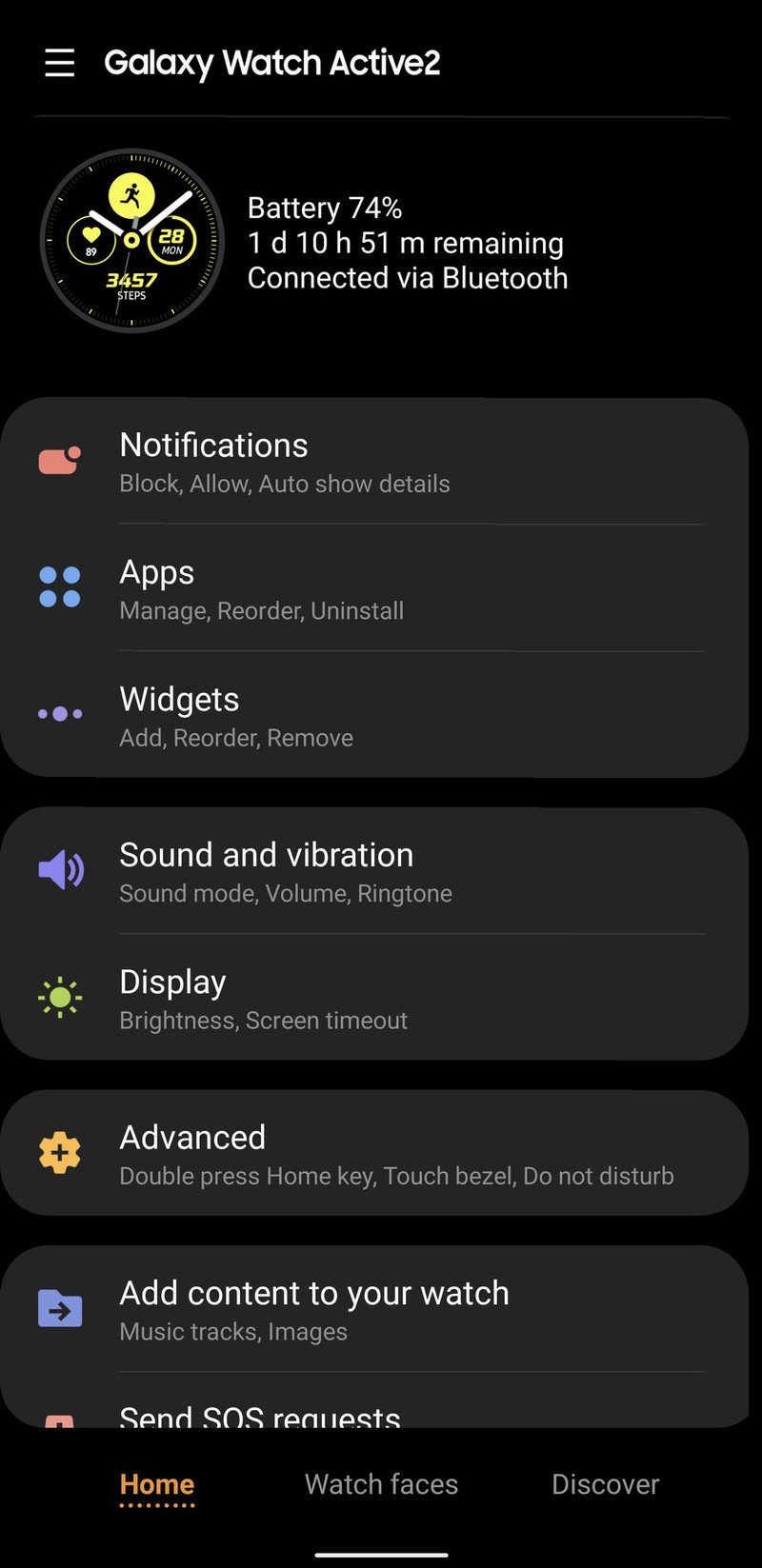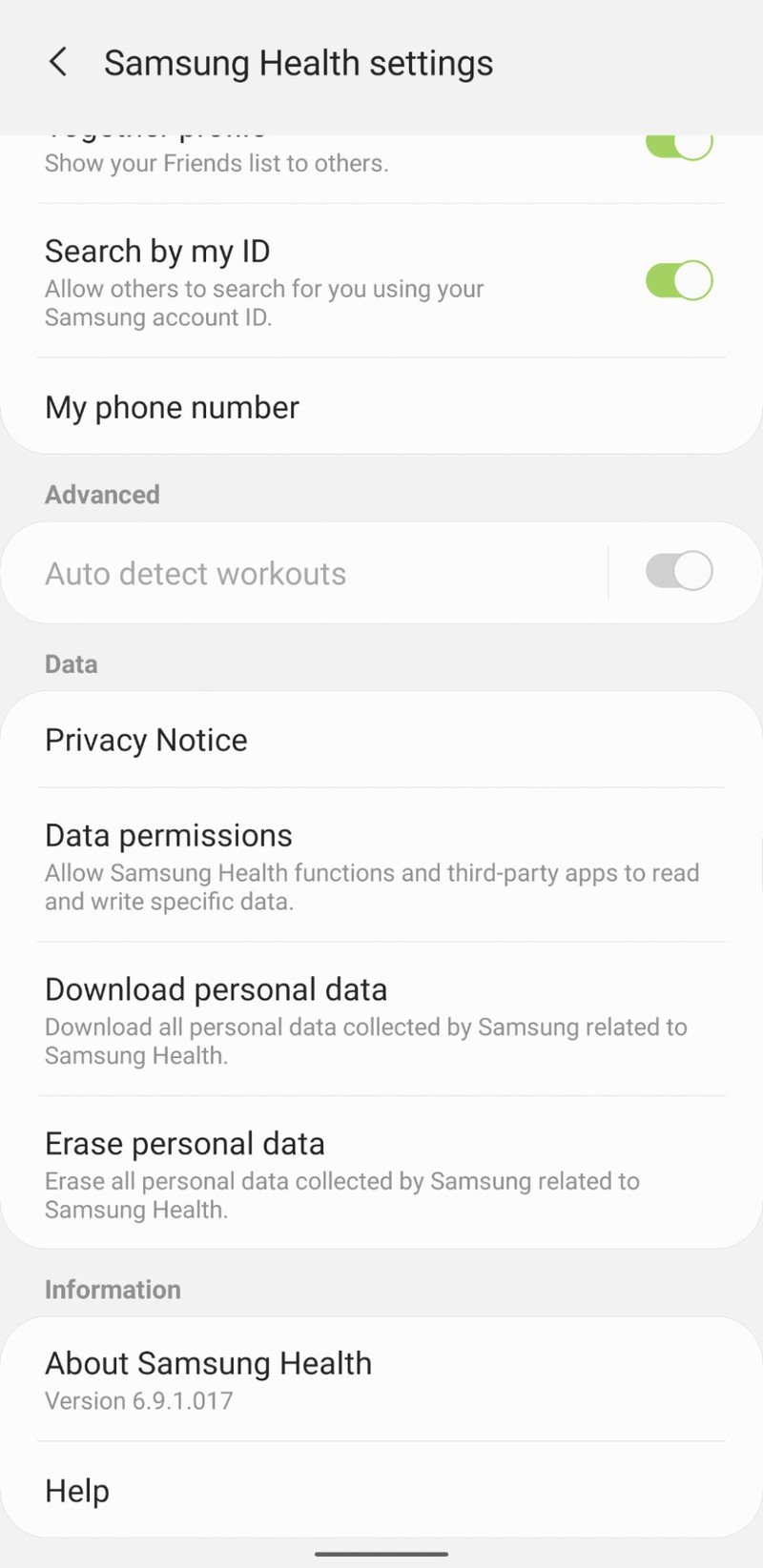Android Central Verdict
Bottom Line: Samsung has created a smartwatch that is sleek and stylish, but that can also be casual and sporty at the same time. Navigation is fast, and at times, intuitive. The potential for this device is seemingly limitless if Samsung can deliver on promised features and tighten up the reins on its wearable platform.
Pros
- +
Beautiful hardware
- +
Bright and vibrant screen
- +
Capacitive navigation ring is fun and functional
- +
Solid battery life
- +
Wonderful haptics
Cons
- -
Notifications are a bit clunky
- -
Slow charging
- -
Lacks app ecosystem and third-party integrations
Why you can trust Android Central
Samsung has been making smartwatches for quite some time and even had one of the launch devices for OG Android Wear back in 2014 with the Samsung Gear Live. However, that was a long time ago in the world of tech, and Samsung has since transitioned to its own wearable OS with Tizen. The Galaxy Watch Active 2 represents the manufacturer's peak offering for smartwatches — and it's beautiful.
While the watch itself is a polished piece of hardware with a gorgeous display, enough weight to feel premium, and its capacitive navigation ring, is something to behold — the software, though capable, sometimes feels undercooked.
Tizen offers a lot of customization, sometimes to the point that it can feel overwhelming. Indeed, it takes a fair amount of digging through the settings on the device and the phone app to get things the way you want them. If you are willing to take the time to set it up, the Galaxy Watch Active 2 will serve you very well.
Samsung Galaxy Watch Active 2 What I like

For the better part of a decade, I've been wearing some form of smartwatch or fitness tracker — and while some of them have been aesthetically pleasing to me, almost all of them have been chonky on the wrist. That is not the case with the Samsung Galaxy Watch Active 2. Even with the 44mm case size that I have been wearing, it feels small on my wrist. I have larger wrists and have been wearing the TicWatch Pro 4G LTE for the past year, so switching to the Galaxy Watch Active 2 was quite a change.
While I enjoy the looks of a more industrial-styled watch, the pared back and sleek design that Watch Active 2 offers is wonderful. The build quality is top-notch with the pebble-like shape, and just enough heft to feel premium makes wearing the watch so comfortable. A slight curve to the glass covering the display that meets up perfectly to the rounded stainless steel case is so pleasing to the eye.

About that display, all I can say is wow. The prowess that Samsung has in terms of smartphone screens is on full display, no pun intended, with this watch. The 1.35" Super AMOLED display on the 44mm watch is as color-rich and vibrant as expected from Samsung, with clear, crisp text. It's also super bright, and reading notifications or fitness data while outside is no problem for me.
Navigating through the Tizen interface is smooth and fast, whether you are going the traditional route and use the touchscreen, or via the clever capacitive bezel. Previous Samsung smartwatches like the Gear S3 offered a physical rotating bezel for scrolling through text or moving through the watch's interface. The digital version, though not quite as satisfying, is fun to use and haptically clicks as though it's moving.
Get the latest news from Android Central, your trusted companion in the world of Android
Much like clicking a pen when bored, sometimes I'll just "rotate" the bezel for fun.
We often discuss the importance of haptics on phones, and that feedback is just as crucial in your wearable. Outside of fitness, notifications are the most desired feature in a smartwatch — at least to me. The vibration motor used in this watch is sharp and strong. It provides terrific "clicks" for the navigation ring, and when I get a notification, I know it.
I hadn't used a Tizen-based watch since the Gear S2 three or four years ago, but the parts I remember enjoying about it are still there — and improved upon. On the Galaxy Watch Active 2, Tizen makes full use of the device's display when showing notifications, health data, or something as mundane as a watch face. Notifications have graphics related to the service it originated from with a good summary, and once expanded, offer useful, actionable information.
| Specs | Watch Active 2 44mm | Watch Active 2 40mm |
|---|---|---|
| Dimensions | 44mm x 44mm x 10.9mm | 40mm x 40mm x 10.9mm |
| Weight | 44g/Stainless Steel, 30g/Aluminum | 37g/Stainless Steel, 26g/Aluminum |
| Colors | Black, Silver, Gold/Stainless Steel - Aqua Black, Cloud Silver, Pink Gold/Aluminum | Black, Silver, Gold/Stainless Steel - Aqua Black, Cloud Silver, Pink Gold/Aluminum |
| Display | 1.35-inch, 360x360, Super AMOLED | 1.2-inch, 360x360, Super AMOLED |
| Battery | 340mAh | 247mAh |
| Memory | 1.5GB RAM, 4GB/Stainless Steel, 0.75GB RAM, 4GB/Aluminum | 1.5GB RAM, 4GB/Stainless Steel, 0.75GB RAM, 4GB/Aluminum |
| Operating System | Tizen | Tizen |
| Processor | Exynos 9110, Dual core 1.15 GHz Cortex A53 | Exynos 9110, Dual core 1.15 GHz Cortex A53 |
| Sensors | Accelerometer, Gyroscope, Heart rate, Barometer, Altimeter, NFC, ECG | Accelerometer, Gyroscope, Heart rate, Barometer, Altimeter, NFC, ECG |
| Water and Dust resistance | 5ATM, IP68, MIL STD 810G | 5ATM, IP68, MIL STD 810G |
| Connectivity | Bluetooth 5.0, 802.11 b/g/n 2.4GHz, LTE available in the Stainless Steel | Bluetooth 5.0, 802.11 b/g/n 2.4GHz, LTE available in the Stainless Steel |
| Location | GPS, Glonass | GPS, Glonass |
| Speaker and Microphone | Yes | Yes |
| Charging | GPS, Glonass | GPS, Glonass |
One of my favorite things about having a smartwatch is that it allows you to change the way your watch looks to suit not only your style but your mood as well. This applies to the style of the watch face down to the watch band. I'll change my watch face every couple of days, if not daily, depending on what I'm doing that day, what I'm wearing, or just how I feel. The first-party options that Samsung has loaded on the watch are great. You can customize everything from the color to the info displayed and whether you want a sporty look or a more classic style.
Then, if you find yourself bored with the pre-loaded watch face options, the Galaxy Store on the device or the phone app is full of third-party choices. There are hundreds, if not thousands, of watch faces to choose from. The Galaxy Store also has apps for other functions you may want. Regardless if that's a different weather app, fitness app, or even a game, there are options out there. However, while there are a lot of apps, many top-tier services like Facebook Messenger, Twitter, Runkeeper, and others don't offer a companion app for the watch.

The Galaxy Watch Active 2 has a robust fitness platform with Samsung Health, and the watch takes full advantage of it. Utilizing a suite of various sensors, the Watch Active 2 does a great job of automatically tracking workouts, sleep, stairs climbed, and much more. The built-in GPS does a fine job of tracking runs for the casual runner, and it's all displayed and analyzed on the watch and in Samsung Health. The platform allows you also to track your water, caffeine, and food intake, as well as help remind you to move and even to relax.
I'm glad that Samsung opted for Qi wireless charging for the watch, even if it is a bit on the slow side.
Another surprising discovery while using the Galaxy Watch Active 2 was how good the battery life was. Even with continuous heart rate monitoring, always-on screen, and sleep tracking, I was able to get about two days out of it. Samsung also has built-in a few battery modes aimed at extending the watch usage. Outside of the standard "all smarts on" mode, there are power saving and watch only options that restrict various parts of the watch's functionality to extend battery life. The watch only mode claims to get you over 30 days of usage, which is fine, but then it's not really a smartwatch.
Samsung Galaxy Watch Active 2 What I don't like

As I mentioned before, I haven't used a non-WearOS smartwatch in years. So when I saw all of the praise that Samsung's latest wearable was getting, I had to see for myself what the hype was about. While WearOS is nowhere near perfect, I feel that it gets some of the basics I find important very right.
My criticisms are as much about Tizen as they are about the device's companions apps. Because so many of the issues I have using the Galaxy Watch Active 2 have to do with managing the experience. Samsung has long been known for how expansive its settings and features can get — and its wearables are no exception here. Much of the watch's functionality is handled via two apps, the Galaxy Wear app and the Samsung Health.
Source: Chris Wedel/Android Central
Each of these apps is full of choices, and I love choice, but the problem becomes that too much choice can be a bad thing. Samsung has done a good job of attempting to categorize many of the settings as well as offering a "looking for something else?" section at the bottom of each category in case what you wanted wasn't where you expected it to be.
Part of the problem, in my eyes, is that managing nearly every facet of how the watch will operate can be found in the Galaxy Wear app. From notifications and widgets to sounds and button functions, it's all in there. One example of this confusing settings layout is with workout tracking. The watch can automatically track workouts, and to change those settings, you have to go to the Samsung Health app. That's fine, but shouldn't there be a link out of the Galaxy Wear app to it? Links out to Samsung Pay and Bixby are there, why not Samsung Health?
I wish I could count the auto-detected cycling while mowing as an actual exercise.
The confusion continues once you get to settings in the health app. When I mow on my tractor, the watch thinks I'm cycling, and oddly it doesn't think so when I'm on my zero-turn mower. While I'd love to count the workout, my wife won't allow it. So I head to the Samsung Health app to edit the workouts detected only to find that "Auto Detect Workouts" is on and greyed out. To change that setting, I have to edit the workouts within the health app on the watch, but nowhere does it tell me that directly.
One of the most important features of a smartwatch is that notifications are shared with my phone. How I like to manage notifications on my watch may seem a bit complex, so stay with me. I like utilizing the always-on display for my watch because I want to be able to tell time and not wait for the screen to turn on. I also keep the raise-to-wake feature turned off, as I don't need the added battery drain when the watch thinks I'm trying to access it every time my arm makes the slightest motion.
Thank you for all of the customization options Samsung, but why do you make is so difficult to find them?
Still here? Good. Both WearOS and Tizen offer the ability to secure your watch with a PIN as well as always-on displays. I mention the security point here because when a notification comes through to my watch, I want to get the haptic feedback, but not to show it on the screen unless I raise my wrist to see what the buzz is about — Tizen doesn't do that. I can be talking with someone, and my notification is in full-view to read; I don't want that. WearOS handles this part far better, in my opinion.
The other major downside when using the Galaxy Watch Active 2 is the lack of familiar apps I enjoy with its WearOS counterparts. Having access to so much of the Google Play Store is great. When I install an app onto my phone while using my WearOS watch, I'll get a notification asking if I want to install its wearable companion. This continuity of services is a massive boon for Google's wearable platform. This is also true for third-party service integrations that are mostly absent from Samsung's offering.

I love the potential that is within this watch, but much of that has yet to be realized. Samsung released the Galaxy Watch Active 2 in mid-2019 with an ECG sensor; however, as of today, the watch still can't use it. The company also recently announced that blood pressure monitoring would be coming to the watch, but when that will be is still unkown.
Samsung Galaxy Watch Active 2 Should you buy it?
Sure the wireless charging is slow, the software is a bit confusing in places, and we're still waiting for Samsung to fulfill the feature promises it's made, but Galaxy Watch Active 2 is still fantastic. My nit-picking on notifications aside, I love this watch. Some much of my time with it has been nothing short of pure joy.
I can't say enough about the hardware. I love everything Samsung has done with it. As it typically does, Samsung offers choice within its products. There's a variety of case colors, materials, sizes, and even an option with LTE included. The choices continue with how you would like for your watch to behave when it's on your wrist.
4 out of 5
From interaction with the watch to simply wearing it, the Galaxy Watch Active 2 is great. If you can get around the limited third-party apps, not having a capable voice assistant on board, and don't have as strict a set of notification requirements as I do, then you'll be delighted with this smartwatch. It's a health and fitness-focused device that looks far better than a basic fitness tracker, and it can do as much or as little as you choose.

Samsung Galaxy Watch Active 2
If you want a smartwatch with serious fitness tracking capabilities, that also looks great, then the Galaxy Watch Active 2 is for you. The beautiful Super AMOLED display, along with the smart touch navigation ring, makes using the watch a joy.