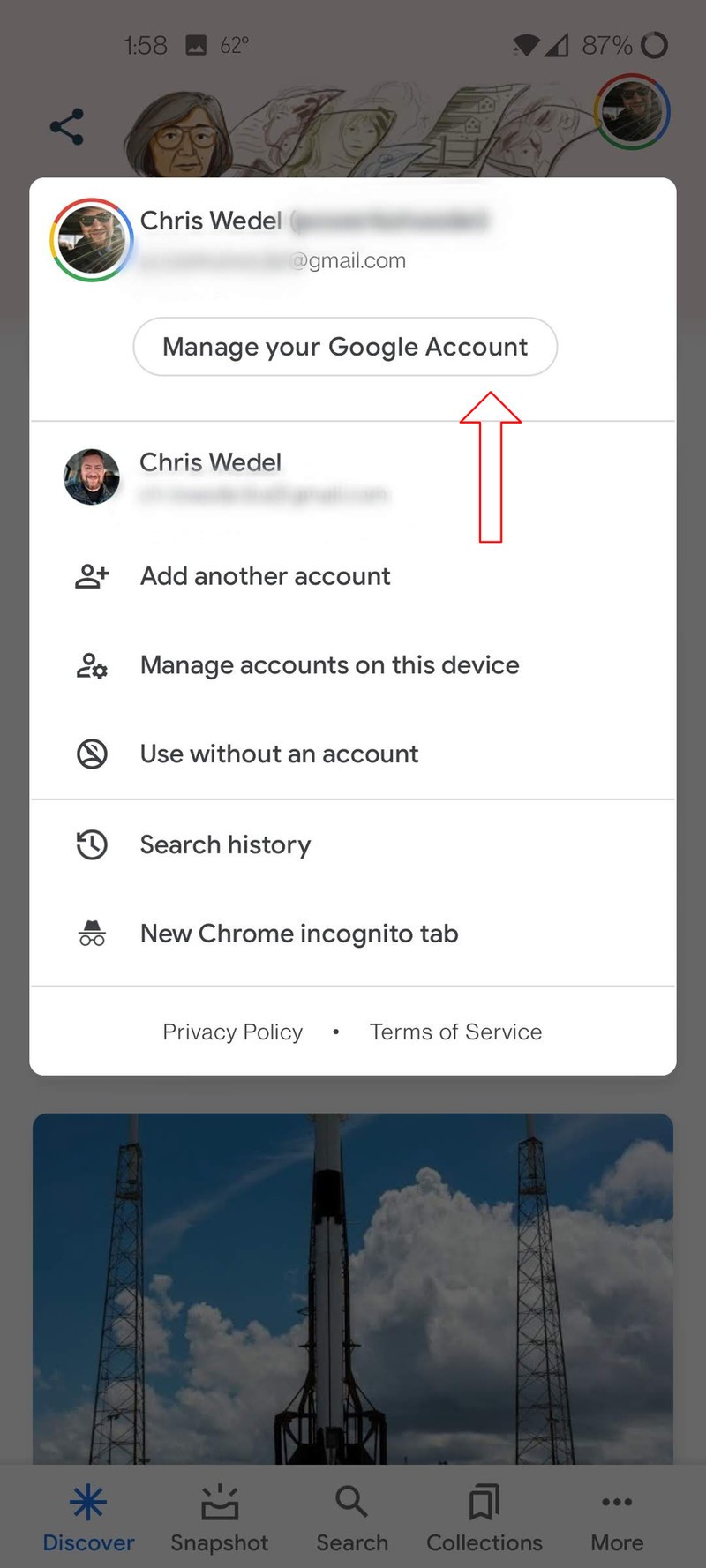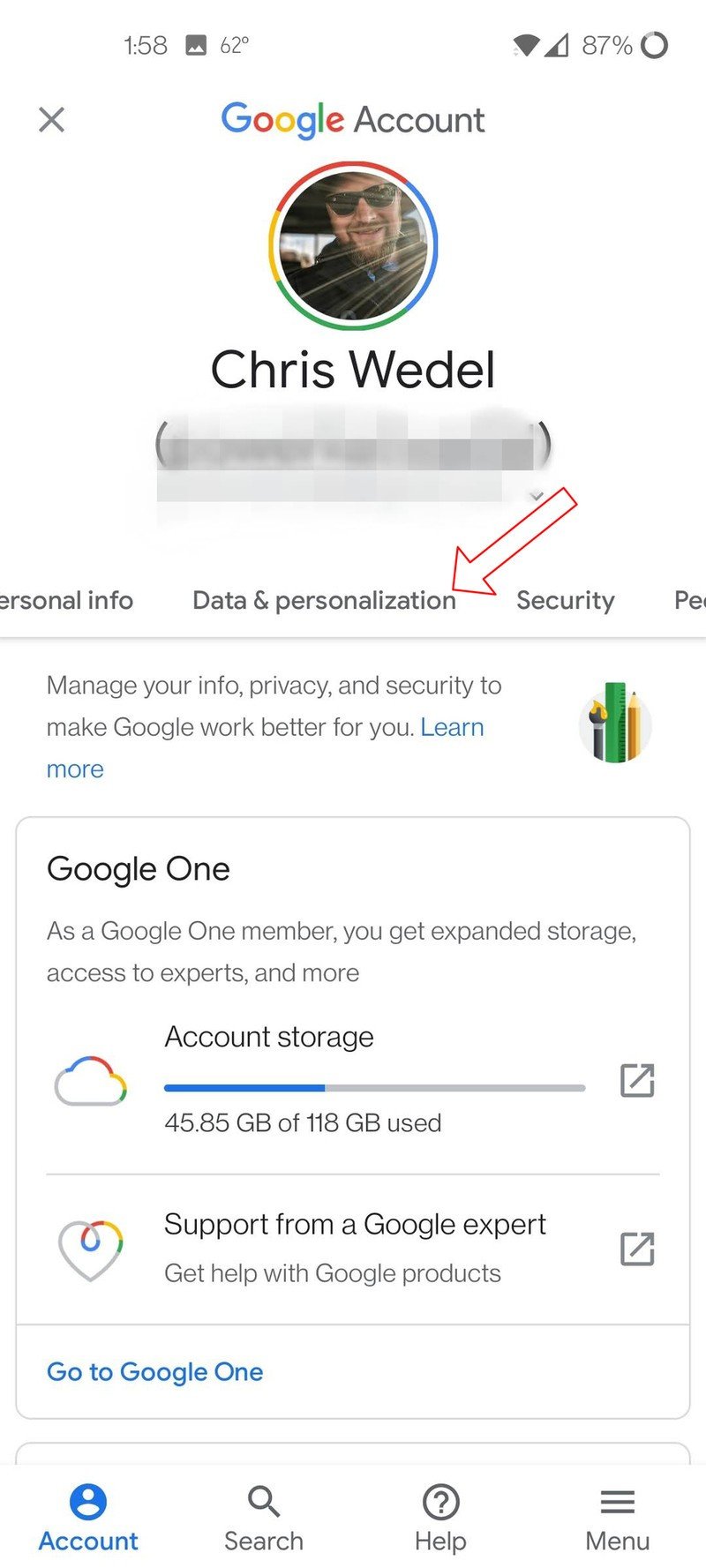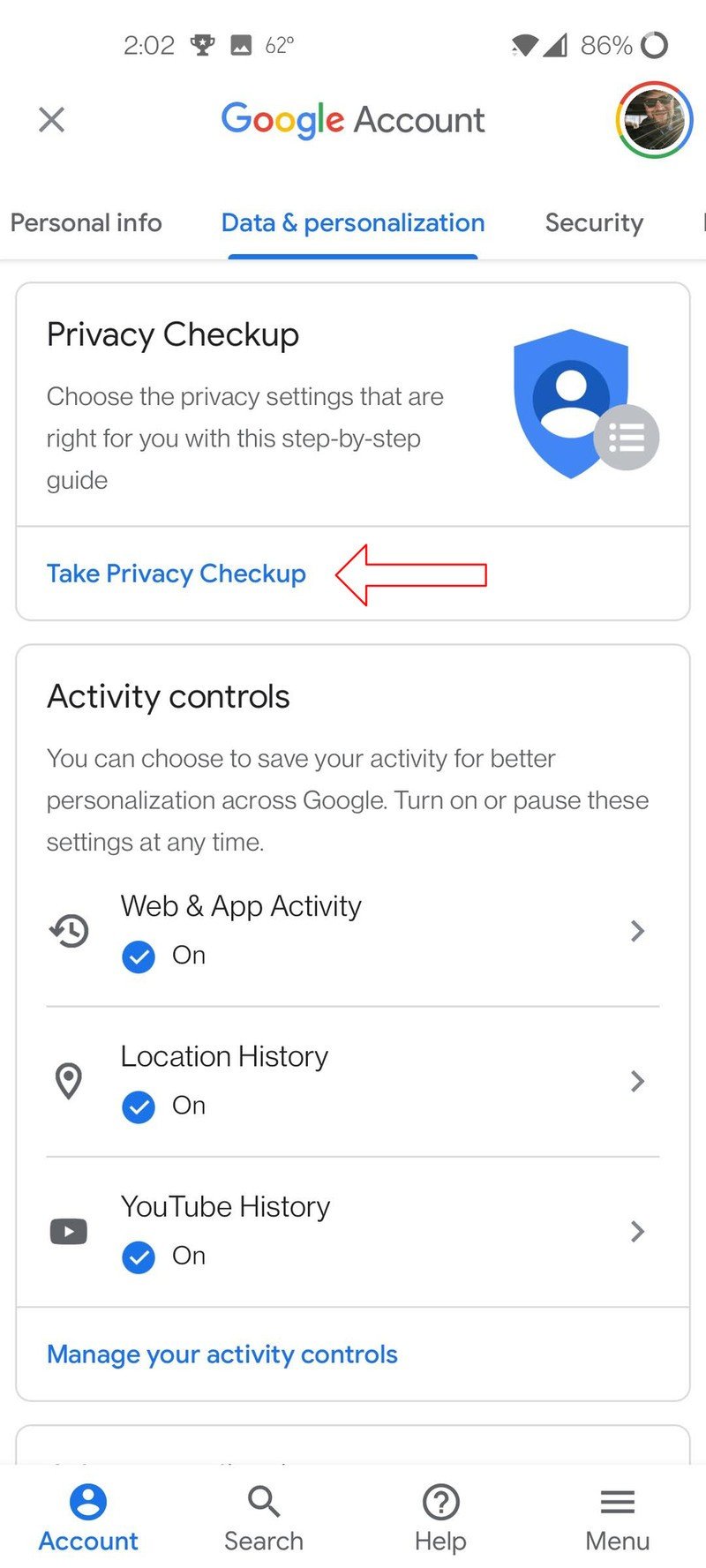How to secure your Google account with Privacy Checkup
When was your last checkup?

Get the latest news from Android Central, your trusted companion in the world of Android
You are now subscribed
Your newsletter sign-up was successful
If you have a Google account, chances are that a lot more info than you think is tracked and stored within it. It's not all bad, though. Google does a good job trying to keep that all as private as possible, but it doesn't hurt to review that info by knowing how to secure your Google account using Privacy Checkup. There are many security measures put into place by Google to help keep your info safe from prying eyes, even if you have the most secure Android phone around — stuff happens.
How to secure your Google account with Privacy Checkup
Google has created a helpful tool within your account that allows you to help control how your information is used, stored and who can see it. That tool is called Privacy Checkup, and here's how to use it.
- Open the Google app on your phone.
- Tap on your profile picture in the upper right corner.
- Choose Manage your Google Account.
- Towards the middle of the screen, under your name, scroll left and tap on Data & personalization.
- Tap on Take Privacy Checkup or you may see Review suggestions.
Follow the prompts to set up your privacy settings to auto-delete your account, location history, YouTube history, an inactive account plan, Google Photos face grouping, and ad settings.
You can do a Privacy Checkup for your Google account using Chrome if you are logged in. Simply click on your profile picture in the upper right corner of the browser window, then starts with step three from above.
Since our Google accounts contain so much information about us, it makes sense to keep it safe. There are multiple ways to secure your account, so you don't get locked out, while at the same time keeping potential imposters at bay. Although, sometimes, in our efforts to lock down our accounts, we do too good of a job and lock ourselves out. Thankfully, even if you have managed to be kept out of your own account, there's a way to recover it if you can answer a few questions.
Get the latest news from Android Central, your trusted companion in the world of Android