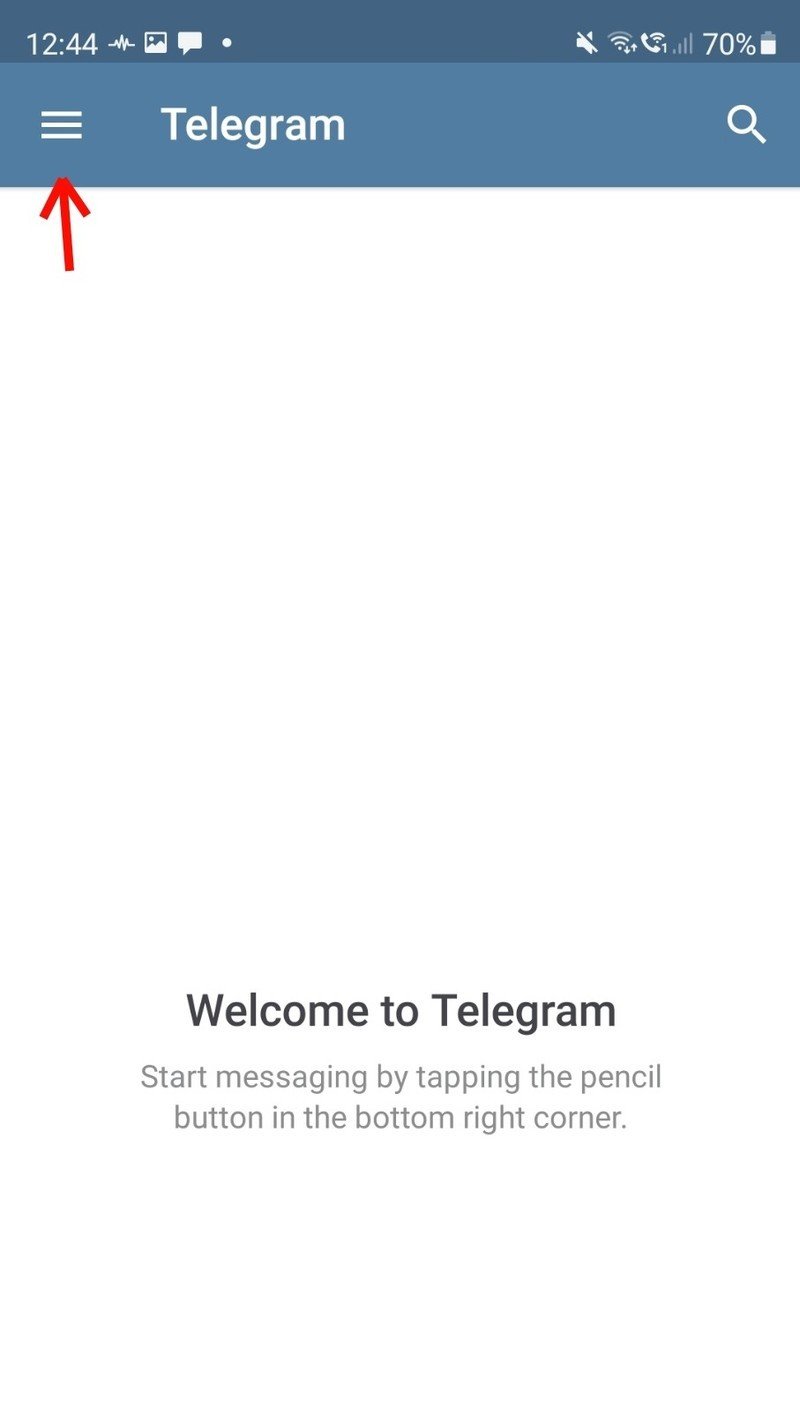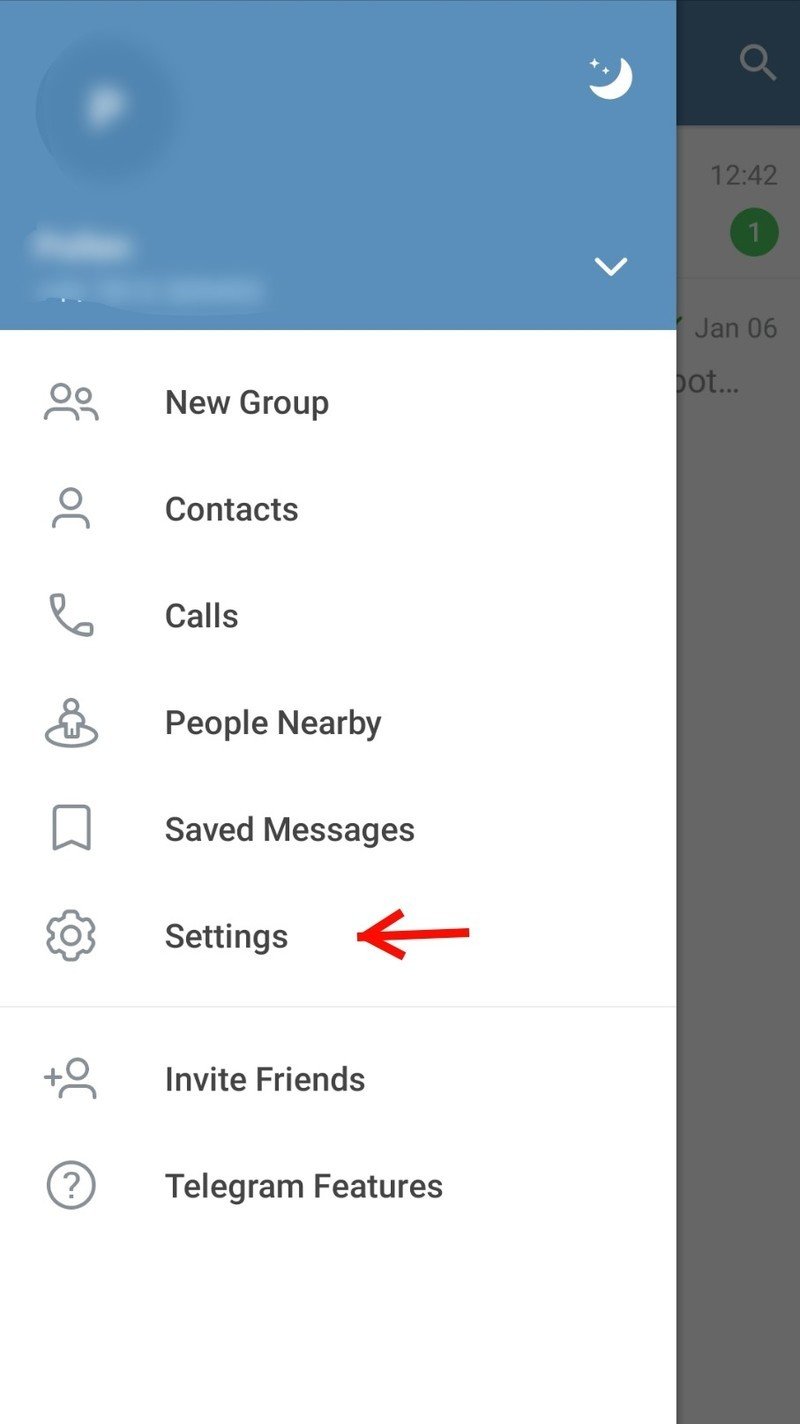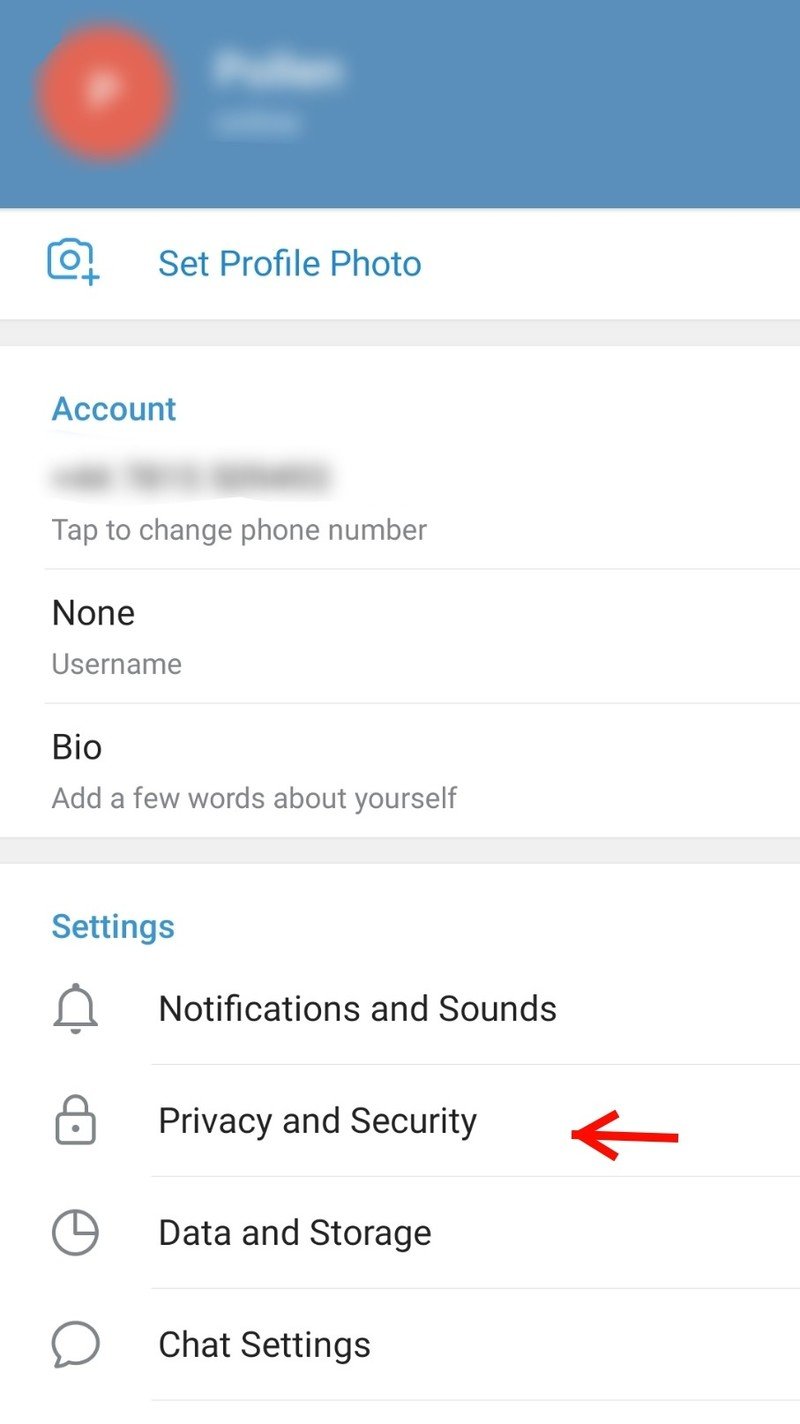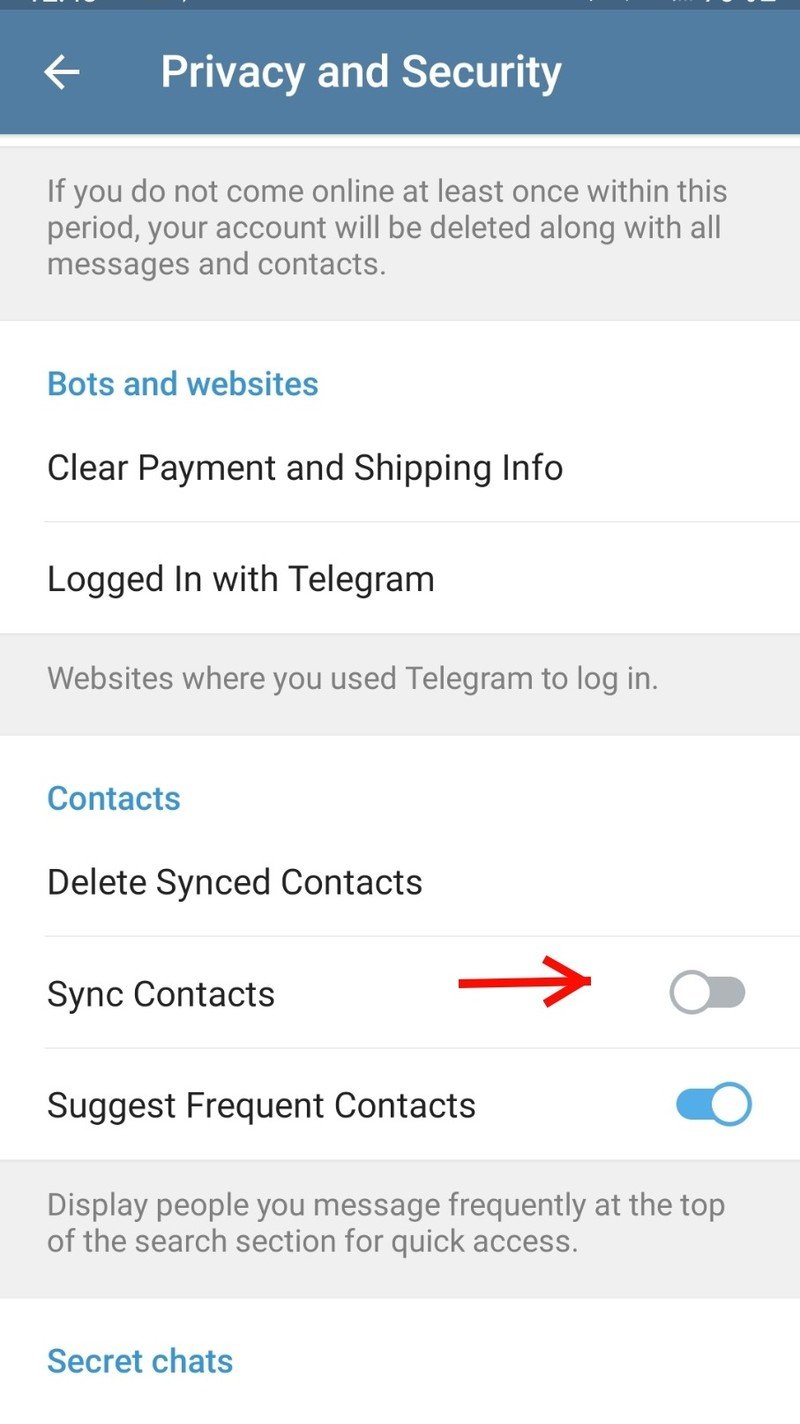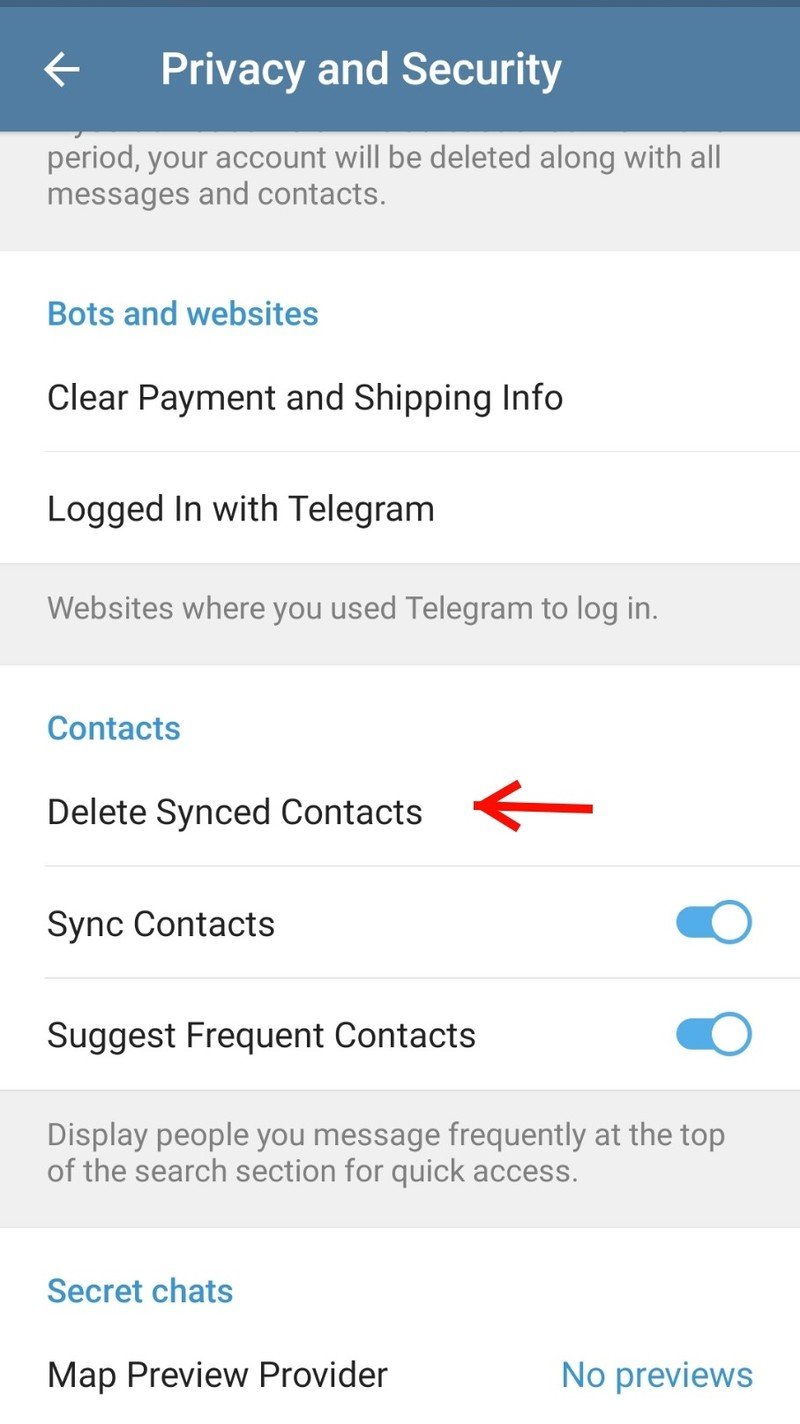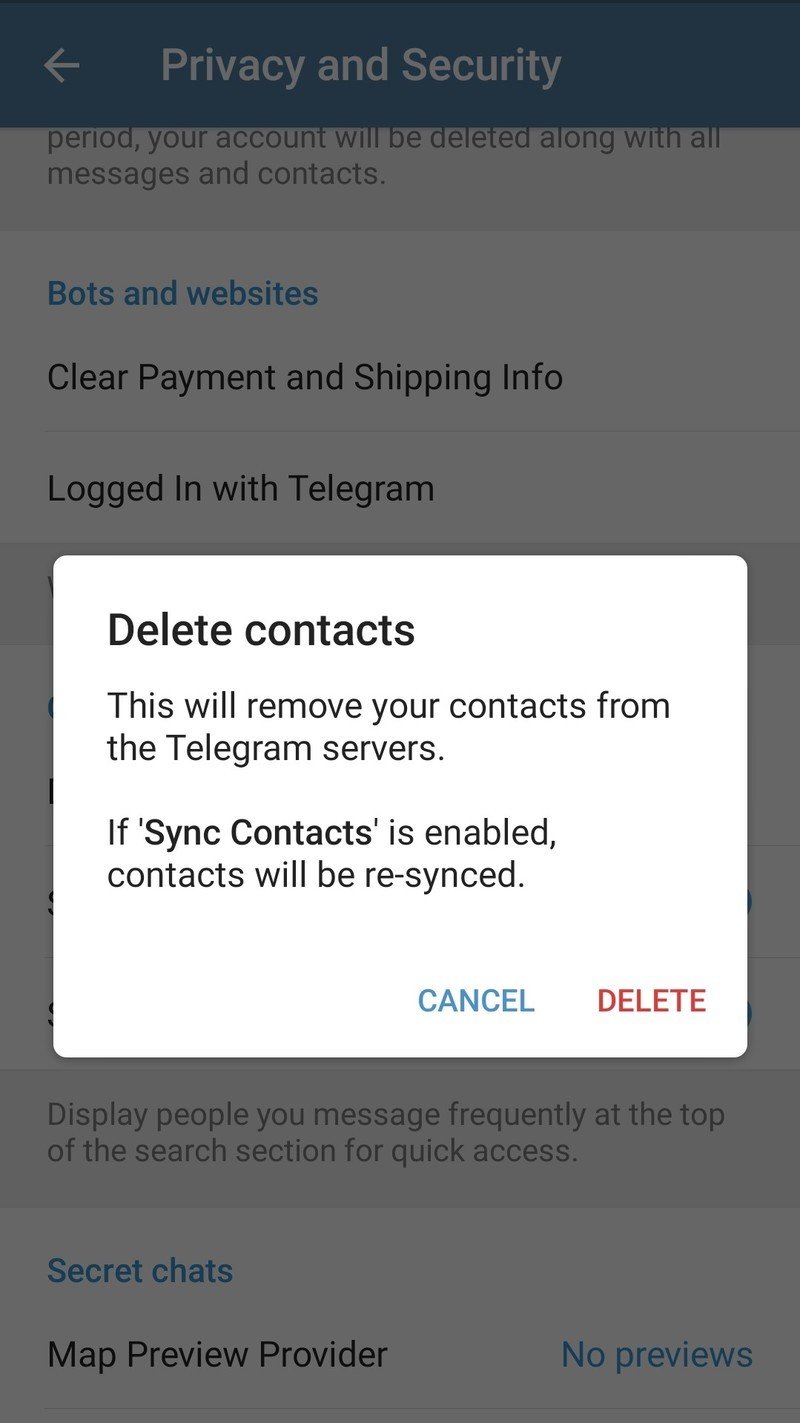How to remove and disable contact syncing in Telegram

Get the latest news from Android Central, your trusted companion in the world of Android
You are now subscribed
Your newsletter sign-up was successful
If you've been using Telegram for a while now — like many of us at Android Central — you probably automatically synced your contacts when signing up for the app. True, syncing your phone's contacts makes life easier when it comes to getting in touch with friends and colleagues, but what if you're one of those people who never clears out their contacts list? The phone number for your old neighborhood's pizza place, that guy or girl you went on a date with once three years ago, your ex… the list goes on.
The last thing anybody wants is notifications when somebody they've forgotten about — or don't want to hear from — joins Telegram. Luckily, there's no need for syncing regret. You can quickly and easily disable contact syncing in Telegram and delete any contacts you've already synced with the app. We'll show you how.
How to disable contact syncing in Telegram
- Open the Telegram app.
- Tap on the Settings menu in the top left corner of the screen (the three lines).
- Select Settings.Source: Paula Beaton / Android Central
- Select Privacy and Security.
- Then, tap the toggle next to Sync Contacts to toggle it off.Source: Paula Beaton / Android Central
Now Telegram won't sync any new contacts you add to your phone with the app. However, any contacts you've already synced will still appear in the app. Here's how to delete those.
How to delete synced contacts from Telegram
- Open the Telegram app.
- Tap on the Settings menu in the top left corner of the screen (the three lines).
- Select Settings.Source: Paula Beaton / Android Central
- Tap Delete Synced Contacts.
- When the pop-up appears, tap Delete to confirm.
All previously synced contacts are now deleted, so you'll find the Contacts section of the app empty.
Banish contact syncing regret
By deleting previously synced contacts and disabling contact syncing in Telegram, you won't have to worry about notifications when people you don't want to hear from sign up to the service. You'll be protecting your privacy, too, by keeping your contacts on your phone rather than sharing them with any third parties.
Telegram has become a popular alternative to WhatsApp and Signal, and although it's not the most private messaging app out there, it's still one of the best messaging apps around. If you're concerned about privacy, you can hide your phone number on Telegram. It might also be a good idea to check out other privacy-focused apps like password protection apps and VPNs to ensure you're safe.
Get the latest news from Android Central, your trusted companion in the world of Android