How to opt out of cross-play in Fortnite

Get the latest news from Android Central, your trusted companion in the world of Android
You are now subscribed
Your newsletter sign-up was successful
Fortnite has made cross-play between consoles the permanent feature many have been hoping for between Xbox and PS4. Now, players on both Xbox One and PlayStation 4 will be grouped into the same matchmaking pool by default. Many players have no doubt been waiting for this feature to be implemented fully, but there is a small group of players who likely don't want this.
Fortunately for you, there is a way out of this. But it makes playing Fortnite a lot less fun. While you do have the option to opt out of cross-play features, doing so restricts you to only being able to play the Creative and Playground modes in the game.
Products used in this guide
Standard controller: DualShock 4 ($47 at Amazon)
How to opt out of cross-play in Fortnite
- In the Battle Royale portion of Fortnite, select either a Solo or Squads game.
- Click the triangle to initiate a game.
- A pop-up will appear asking you to either confirm or decline cross-platform play.
- Select decline, opting yourself out of the cross-play features.
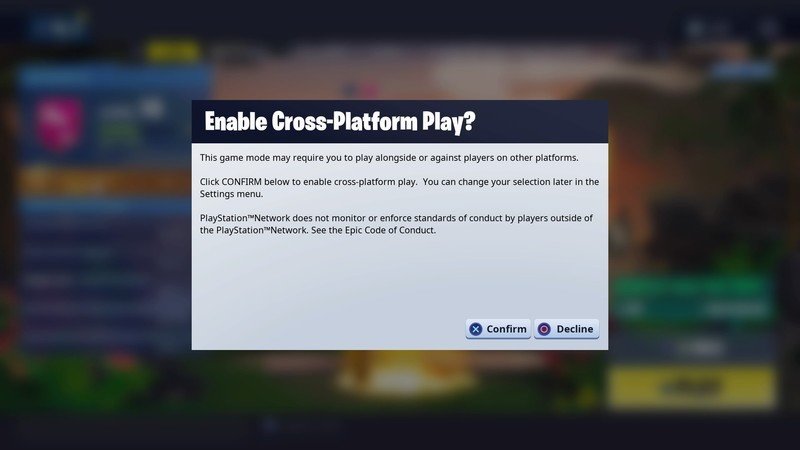
Opting yourself out of cross-play will lock out most of what Fortnite has to offer, once again only limiting you to its Creative and Playground modes. Thankfully, you're able to head into the settings of Fortnite and change this if you make a mistake, but just make sure to really read and understand the choice before making it.
Get the latest news from Android Central, your trusted companion in the world of Android

Anthony Nash has been writing about games and the gaming industry for nearly a decade. When he’s not writing about games, he’s usually playing them. You can find him on Twitter talking about games or sports at @_anthonynash.

