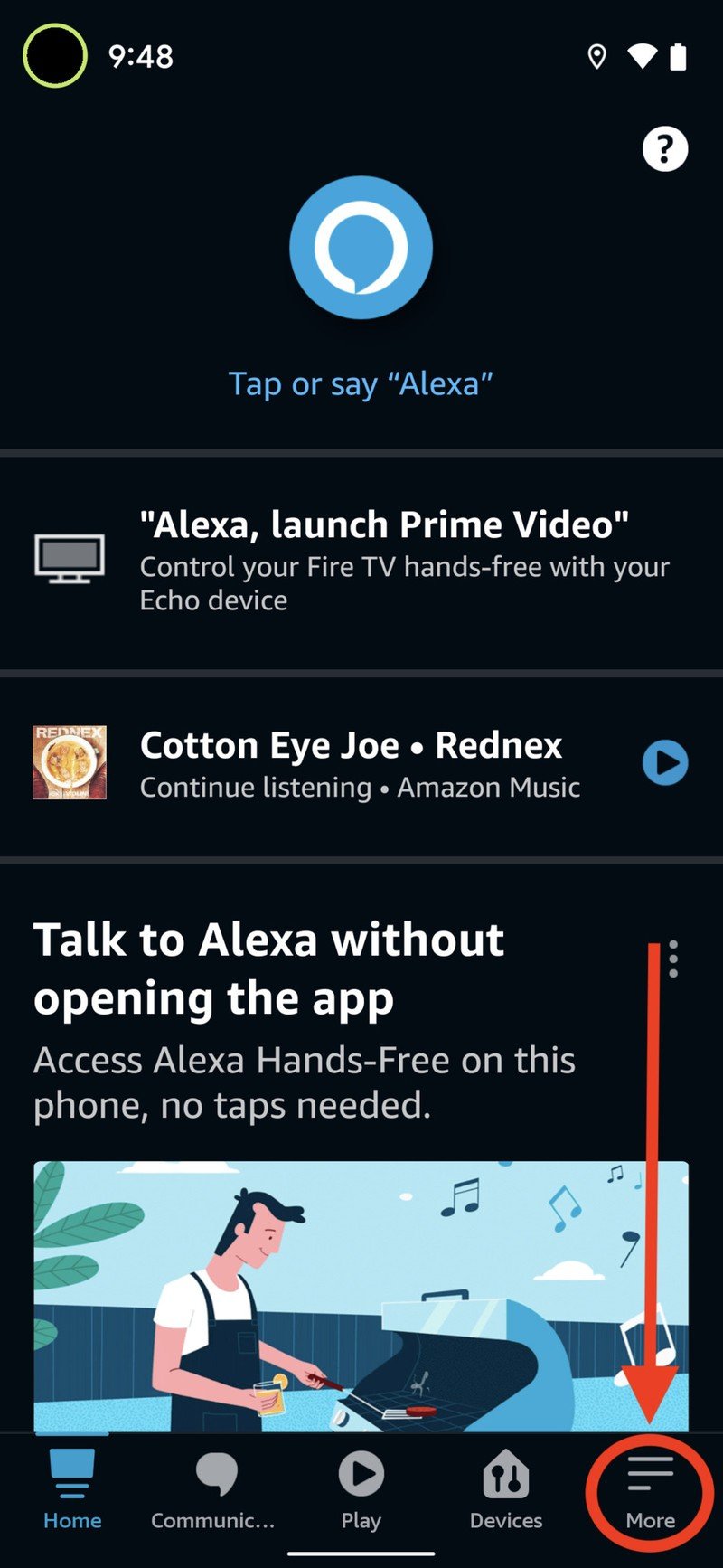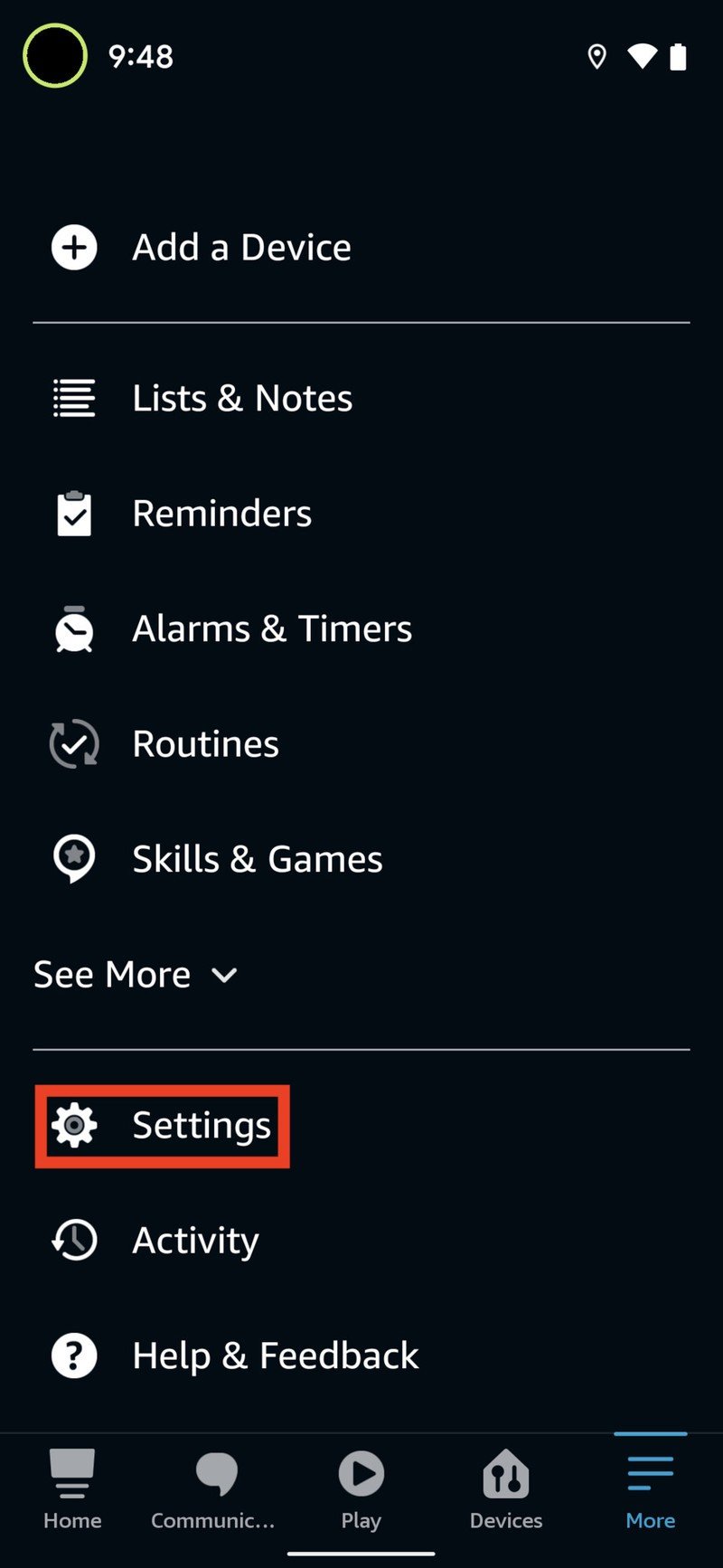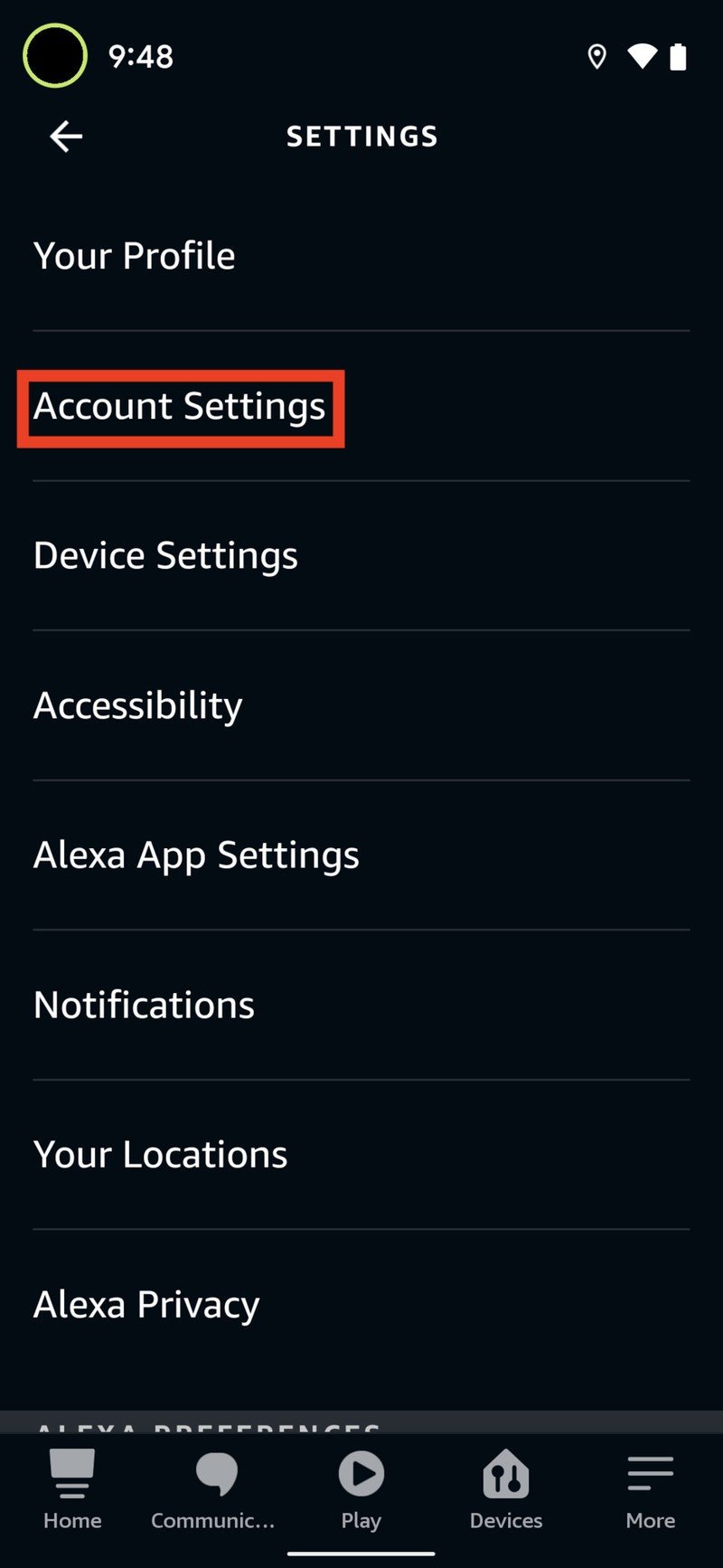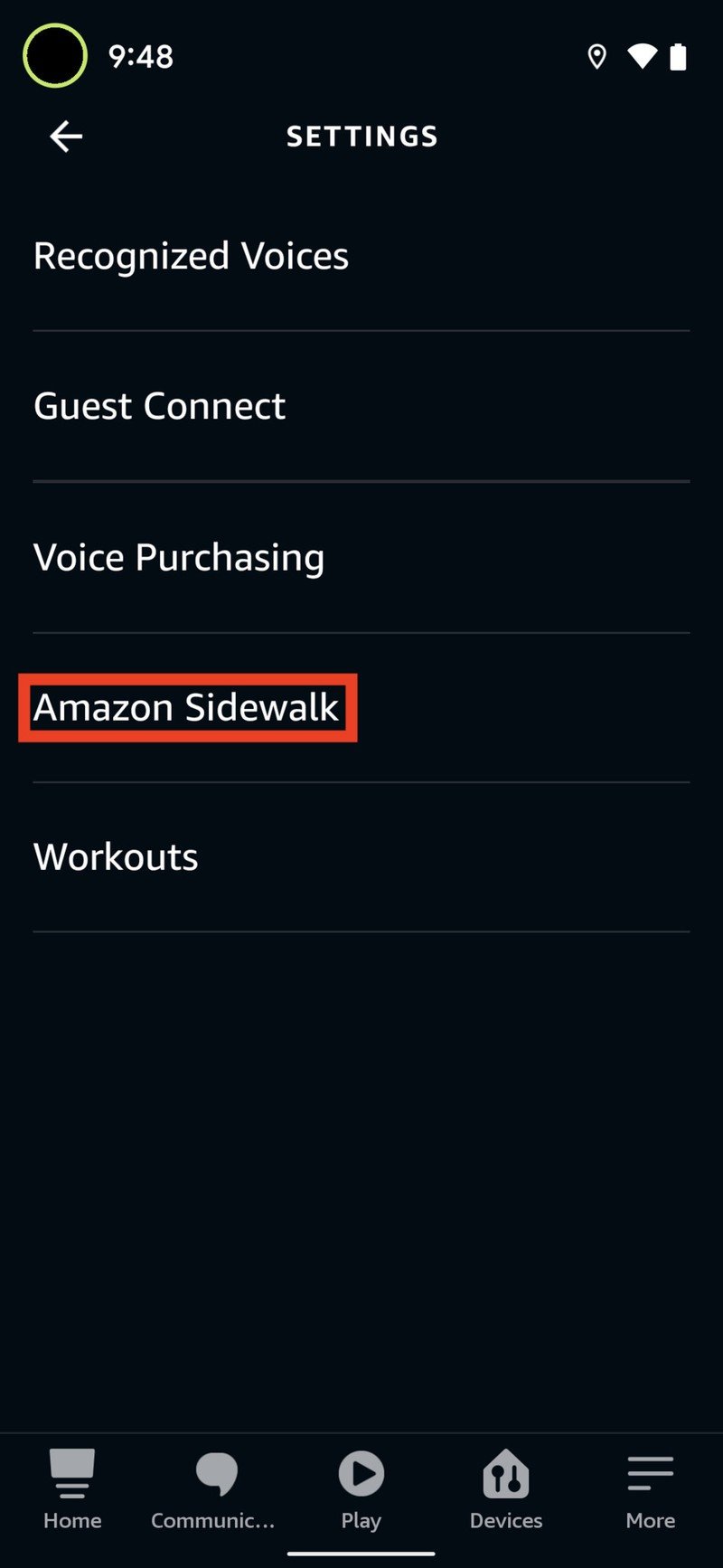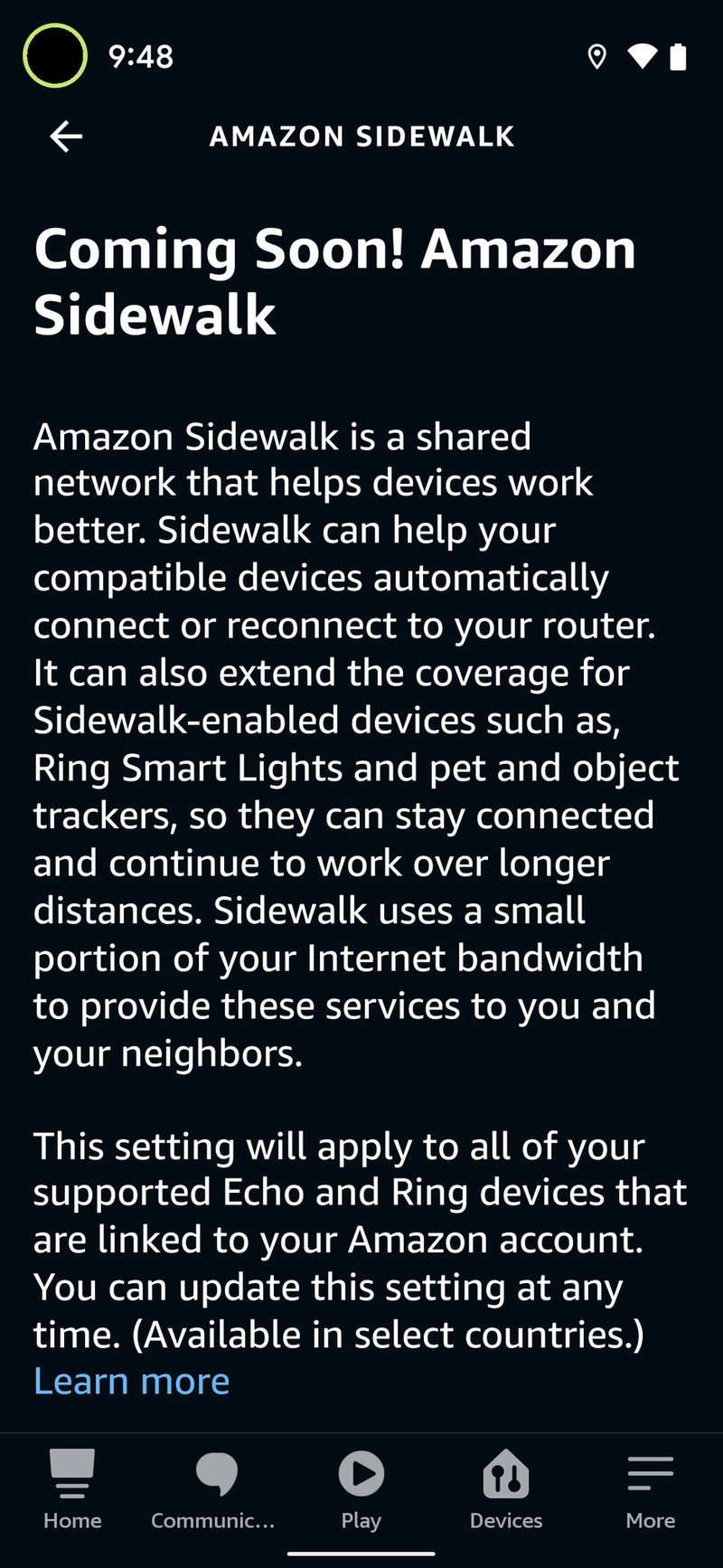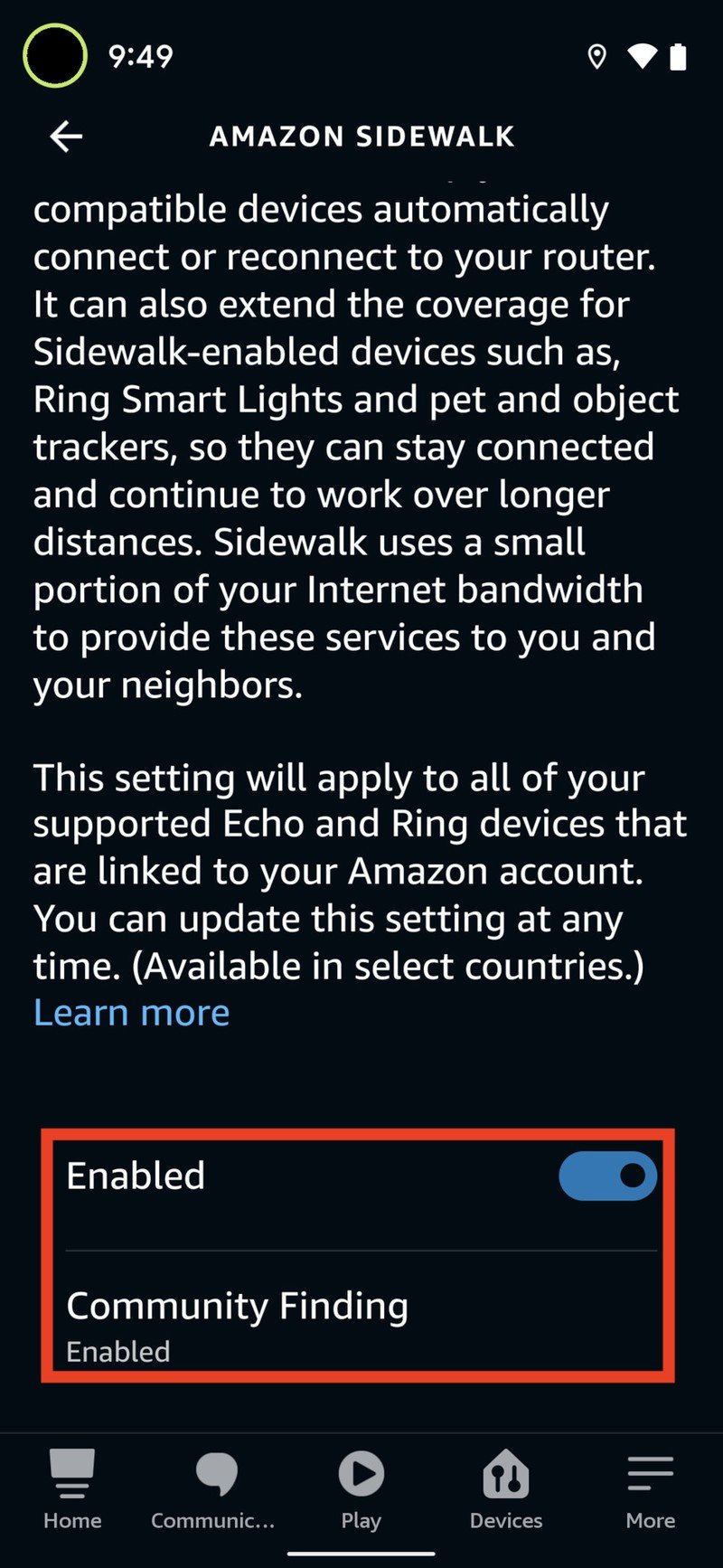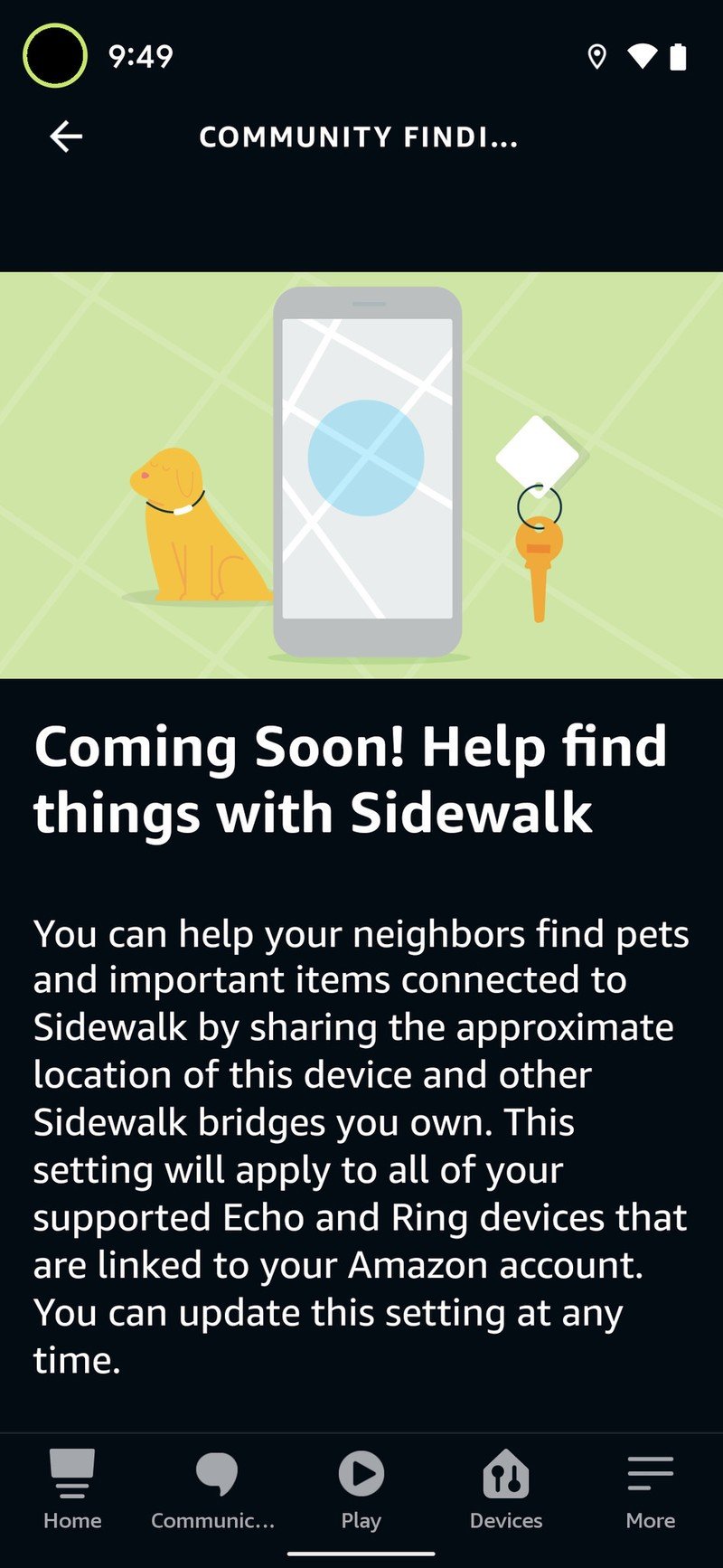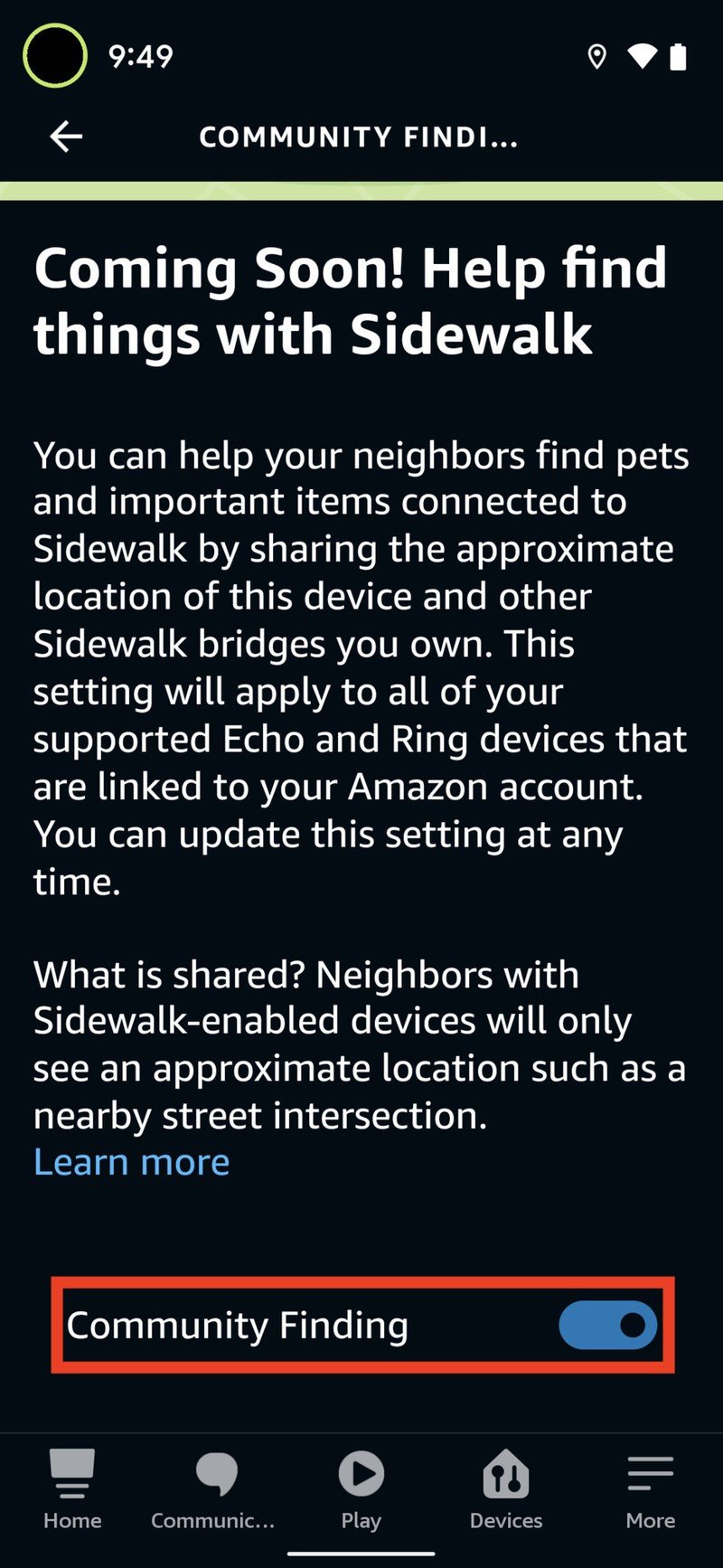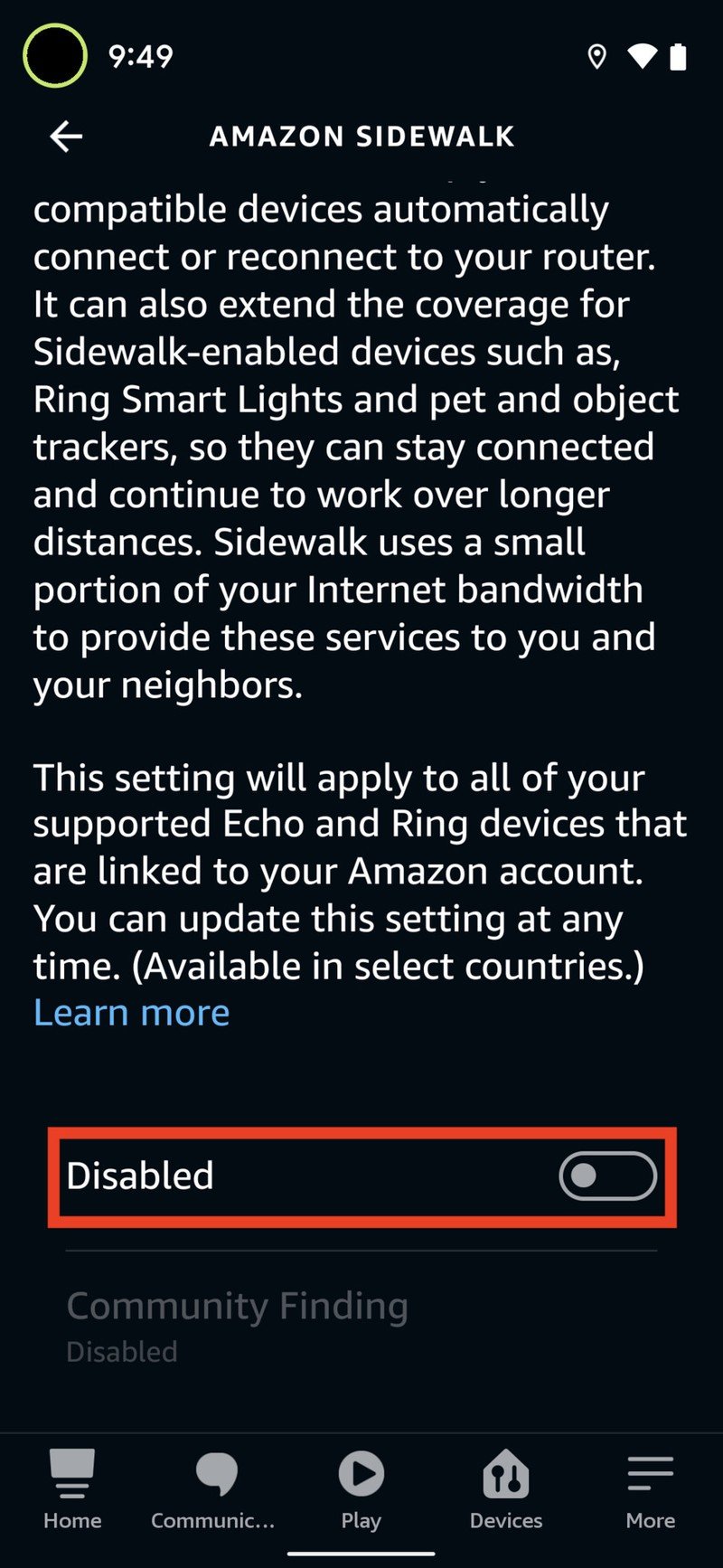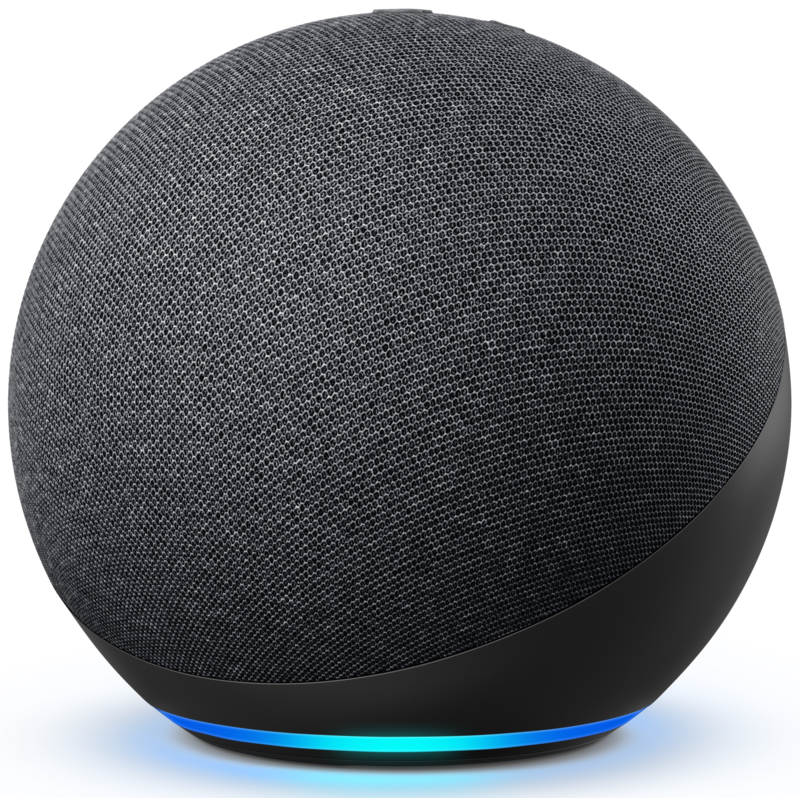How to opt out of Amazon Sidewalk on your Echo and Alexa products

Get the latest news from Android Central, your trusted companion in the world of Android
You are now subscribed
Your newsletter sign-up was successful
Amazon Sidewalk is an ambitious project to extend the discoverability and connectivity of smart devices through the nearly ubiquitous network of Amazon Echo smart speakers. Its goal is to help people find lost pets, lost keys, or expand the range of their security camera coverage on larger properties. Amazon can achieve this scale by siphoning off a small sliver of your internet bandwidth to share with your neighbors.
Amazon has repeatedly assured customers that Sidewalk is built with privacy in mind and that protecting customer privacy and security is paramount. It claims that the network is protected with multiple layers of encryption and that no one will be able to access your browsing history or devices. Still, it's understandable why many people are bristling at the idea of a corporation deciding to use their excess bandwidth to benefit others. If you're not keen on the idea, I'll show you how to opt out of Amazon Sidewalk directly from the Alexa app on your phone.
How to opt-out of Amazon Sidewalk
- Open the Amazon Alexa app.
- Tap on the More menu at the bottom right of the screen.
- Tap on Settings.
- Tap on Account Settings.Source: Android Central
- Tap on Amazon Sidewalk.
- Read through the explanatory information to help you decide if you want to deactivate this feature.
- Before toggling off Amazon Sidewalk, tap on Community Finding.Source: Android Central
- Read through the information, and if you don't want to participate, toggle off Community Finding.
- If you're sure that you do not wish to have your devices particiapte in this program, tap the toggle to disable Amazon Sidewalk.Source: Android Central
Even though it offers the promise of enhanced functionality with connected devices like Echo speakers and Tile trackers, many think that Amazon Sidewalk creates more questions than answers.
If you want to make this change, you might want to move quickly. Amazon flips the switch on Sidewalk on June 8, 2021. Note that if you have Ring products, you may also want to log into your Ring app or the Ring website to disable Sidewalk there as well.
Our top equipment picks
If the Amazon Sidewalk features appeal to you, then you just might want to pick up one of the best Alexa speakers like the Amazon Echo (4th Gen). This device looks and sounds great and features a built-in Zigbee smart hub.
Additional Equipment

Ring Video Doorbell Pro 2 ($250 at Amazon)
Get the latest news from Android Central, your trusted companion in the world of Android
Amazon's Ring products will also work with the Sidewalk project, and there's no better video doorbell right now for Alexa than the Ring Video Doorbell Pro 2.

Jeramy was the Editor-in-Chief of Android Central. He is proud to help *Keep Austin Weird* and loves hiking in the hill country of central Texas with a breakfast taco in each hand.