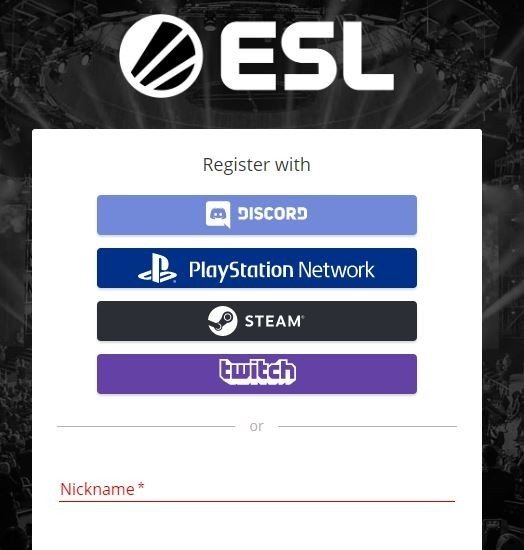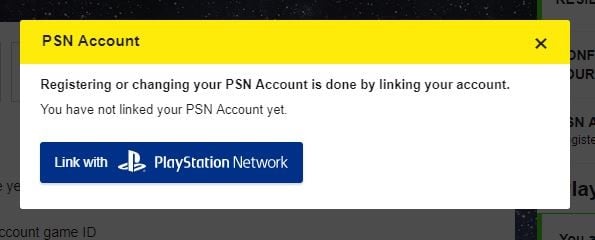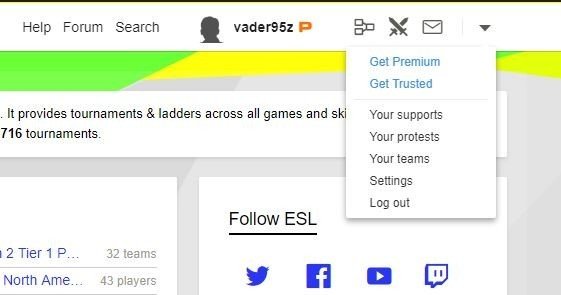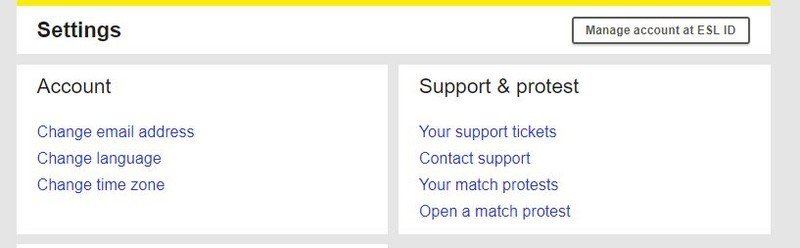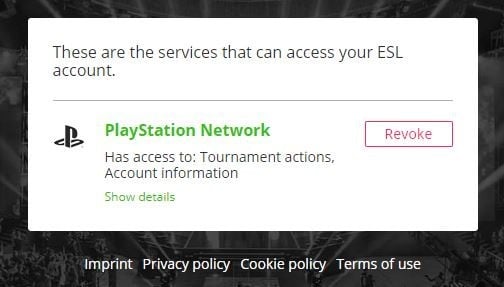How to link your PS4 and ESL accounts to participate in tournaments

You don't need to game professionally to participate in tournaments hosted by the ESL. PlayStation offers players the opportunity to join tournaments directly through the console and the comfort of their own home. All you need to do is have an active PlayStation Plus membership and ensure that your ESL account and PlayStation Network account are linked together. It's easy to do so.
How to link your PSN and ESL accounts
- Go to the ESL Gaming website.
- Either sign-in or create an account.
- If creating a new account, you can choose to register right away through your PlayStation account.
- Check your email and confirm your new account through the link provided. (It may be in your junk mail)
- From the main page, scroll down to Upcoming Open Tournaments.
- Select the tournament you wish to enter.
- Register your PSN ID on the right side of the screen.
- Sign-in to your PSN account and select Accept.
How to unlink your PSN and ESL accounts
And if you decide you don't want to have your accounts linked for the foreseeable future, you can easily unlink them as well.
- Log-in to your account on the ESL website.
- Click the dropdown arrow on the top right of the screen next to your username.
- Select Settings.
- Select Manage account at ESL ID.
- Select Manage authorizations.
- Select Revoke to unlink ESL from your PSN account.
Get the latest news from Android Central, your trusted companion in the world of Android

Jennifer Locke has been playing video games nearly her entire life. You can find her posting pictures of her dog and obsessing over PlayStation and Xbox, Star Wars, and other geeky things.