How to enable 4K/8K resolution on PS5

Get the latest news from Android Central, your trusted companion in the world of Android
You are now subscribed
Your newsletter sign-up was successful
One of the best things about the new PlayStation 5 is its ability to run games both new and old at ultra-sharp resolutions. Like the PS4 Pro before it, the PS5 can handle 4K gaming right out of the box, and with a compatible TV, you can even play at 120fps for unbeatable smoothness. Whether you're coming from a baseline PS4 or something even older, this is one of the most noticeable improvements of the next-gen console, so you'll want to be sure to enable UHD gaming as soon as you unbox it.
Products used in this guide
- Next-gen gaming: Sony PlayStation 5 ($500 at Amazon)
- No Blu-ray: Sony PlayStation 5 Digital Edition ($400 at Amazon)
How to enable 4K resolution
- Open the PS5 Settings from the top-right corner of the dashboard.
- Scroll down and select Screen and Video.
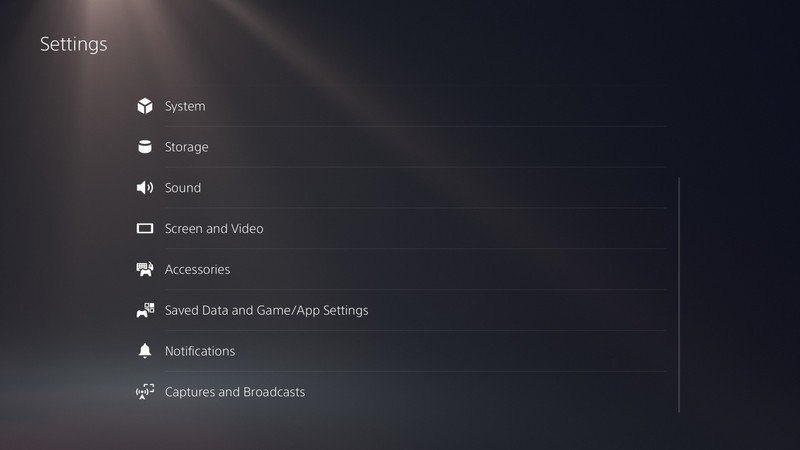
- Under Video Output, select Resolution.
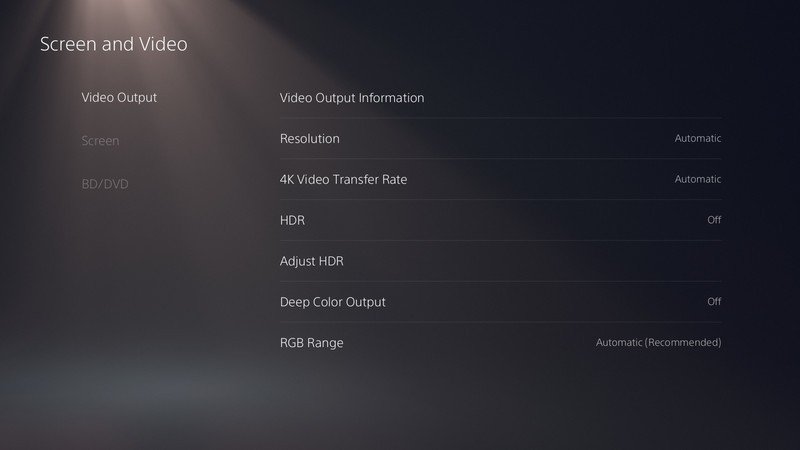
- Change the setting from Automatic to 2160p.
The PS5 should be able to detect 4K compatibility automatically with most TVs, but just in case, it doesn't hurt to manually enable it through the settings. From the same Screen and Video section of the Settings, you can also adjust HDR settings — just be aware that while the PS5 supports HDR10, it doesn't support HDR10+ or the newer, more noteworthy Dolby Vision HDR.
What about 8K?
At launch, the PlayStation 5 can render video output at 720p, 1080i, 1080p, or 2160p. Notably missing are 1440p and 4320p (otherwise known as 8K). The former means that users connecting their PS5 to 1440p monitors will be forced down to 1080p, leaving it up to the monitor to upscale the video output.
Given how few consumers actually have an 8K TV at this point in time, the lack of 8K support likely won't be a big deal to most, but Sony has still committed to bringing support for the gargantuan resolution through a software update in the near future.
Ultra High Definition gaming
The PlayStation 5 is Sony's most powerful console ever, able to output video at insanely high resolutions. You can game in 4K right from day one (assuming you're lucky enough to get a console that early), and Sony is even bringing 8K support in the near future for the handful of people in the world with a compatible TV. Of course, the best part is that you can game at the highest resolution possible, no matter which version of the PS5 you pick up.

The ultimate next-gen gaming experience is here.
You can buy a PS5 right now, and it's set to be Sony's most powerful console with a super fast SSD, 3.5GHz CPU, and 10.28 TFLOP GPU. The PS5 supports up to 4K120 gaming at launch, with plans to bring 8K support in a future software update.

For those who don't need physical copies of their games.
The PS5 Digital Edition is perfect for PS5 fans who don't plan on collecting physical game copies. It's completely identical to the standard PS5, save for the lack of a Blu-ray slot, meaning you can save some money without compromising on performance.
Get the latest news from Android Central, your trusted companion in the world of Android

Hayato was a product reviewer and video editor for Android Central.
