How to disable 'power-intensive app found' notification on the Huawei Mate 9

One of the Huawei Mate 9's charms is its 4000mAh battery, which allows the phone to last more than one day on a charge. But the reason for the phone's long uptime isn't all due to the battery size itself; Huawei has optimized EMUI 5.0, based on Android 7.0 Nougat, to notify the user (you) of apps that use an excessive amount of battery in the background.
In theory, that's a good thing, but the benefit comes with a downside: an annoying notification that reappears several times a day warning of "power-intensive" apps that should be closed.
If you're like me and would prefer Android itself to deal with these issues on its own (that's what it was designed for), here's how to turn off that nasty notification.
- Swipe down on the notification shade from the home screen.
- Tap on the Settings (cog) icon.
- Scroll down and tap on Battery.
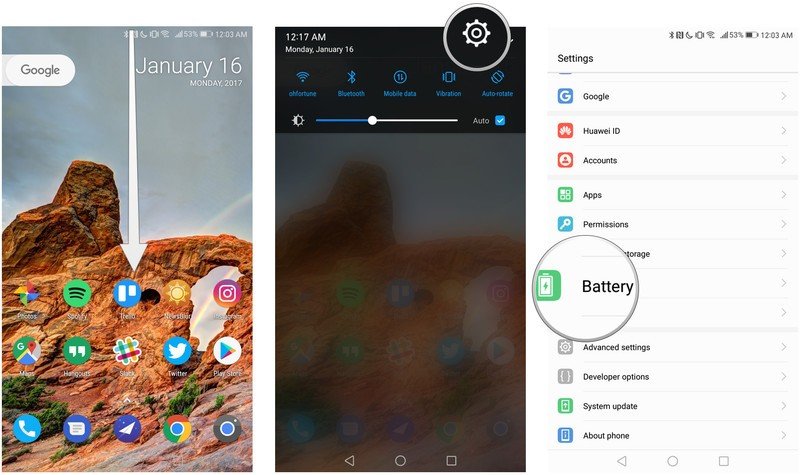
- In the top-right corner, tap on the Settings (cog) icon.
- Uncheck Power-intensive prompt.
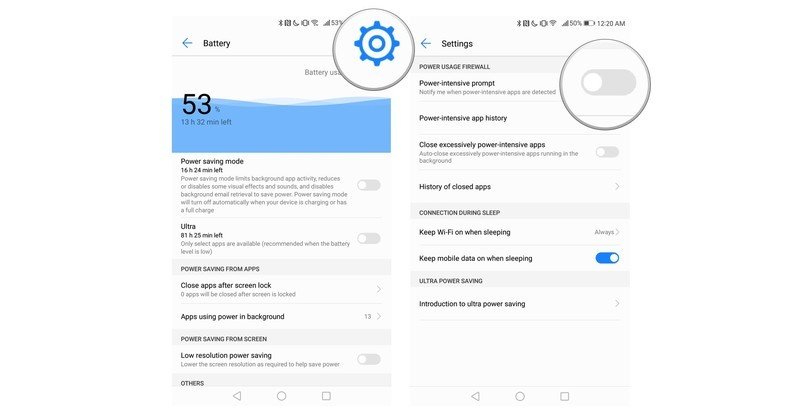
That's it! Now you won't be notified when apps are using what the OS believes is too much energy. You can still close apps manually, and Android will perform its proper RAM- and battery-saving optimizations behind the scenes — you just won't be subjected to any notifications.
Get the latest news from Android Central, your trusted companion in the world of Android

Daniel Bader was a former Android Central Editor-in-Chief and Executive Editor for iMore and Windows Central.
