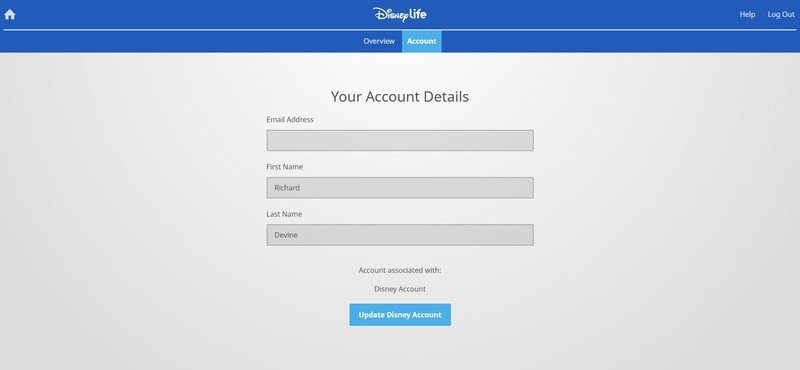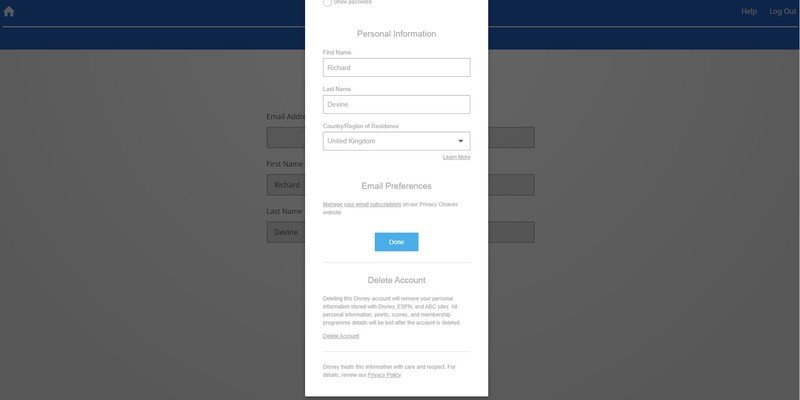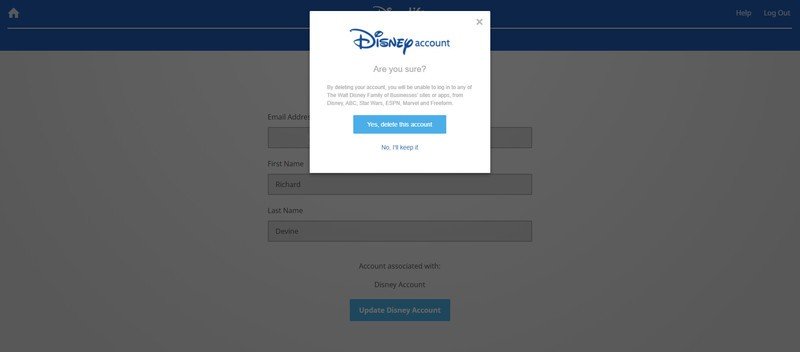How to close down your and delete DisneyLife account when joining Disney Plus

Get the latest news from Android Central, your trusted companion in the world of Android
You are now subscribed
Your newsletter sign-up was successful
March 24 is finally upon us and Europeans will finally start getting access to Disney Plus. There's been a service on this side of the world for a while, DisneyLife, which is morphing into the new Disney+ service. Or rather, that's what Disney would have you believe.
The truth is that these two services are completely separate, and even though you have a Disney account already for DisneyLife, you can't signup to Disney+ with it. So you end up with a second Disney account attached likely to the same email address. It's not necessarily a massive deal, but let's face it, fewer online accounts are always better, so while you can it might be worth closing down your DisneyLife account manually.
Here's what you need to know.
How to close down and delete your DisneyLife account
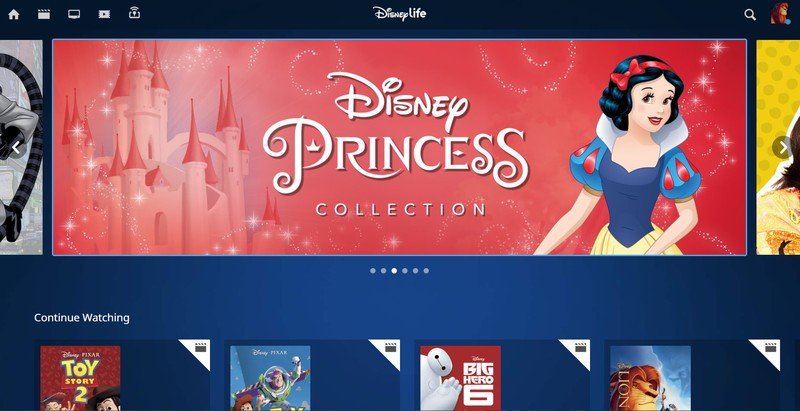
At some point, potentially soon after the launch of Disney+, the DisneyLife site will go away so it's best to do this quickly if you want to. Head on over to the DisneyLife website and log in with your current Disney account then follow these steps.
- Click on your avatar in the top right corner.
- Click on the settings icon.
- Click account.
- Next, click on the account tab.
- Click update Disney account.
- Scroll to the bottom and click delete account.
- Confirm you want to delete your account.
If you currently pay for your subscription through Google Play or Apple's App Store then it's a good idea to manually cancel those as well. You shouldn't get charged any more for the service, but that doesn't necessarily mean you won't. The best way to be sure is to make sure you've canceled it.
If you're on Android then you can end the subscription in the Google Play app on your phone or tablet, likewise head into the App Store or Settings app on an iPhone or iPad to terminate on iOS.
Disney+ will begin streaming from March 24 on all supported devices in the latest European markets save for France, where the launch has been delayed until April 7.
Get the latest news from Android Central, your trusted companion in the world of Android

Disney+
Disney's Netflix rival is home to a vast array of content from Disney, Pixar, Marvel, Star Wars, and National Geographic. In addition to all the classics, Disney+ also lets you stream plenty of new movies as well as original TV shows.