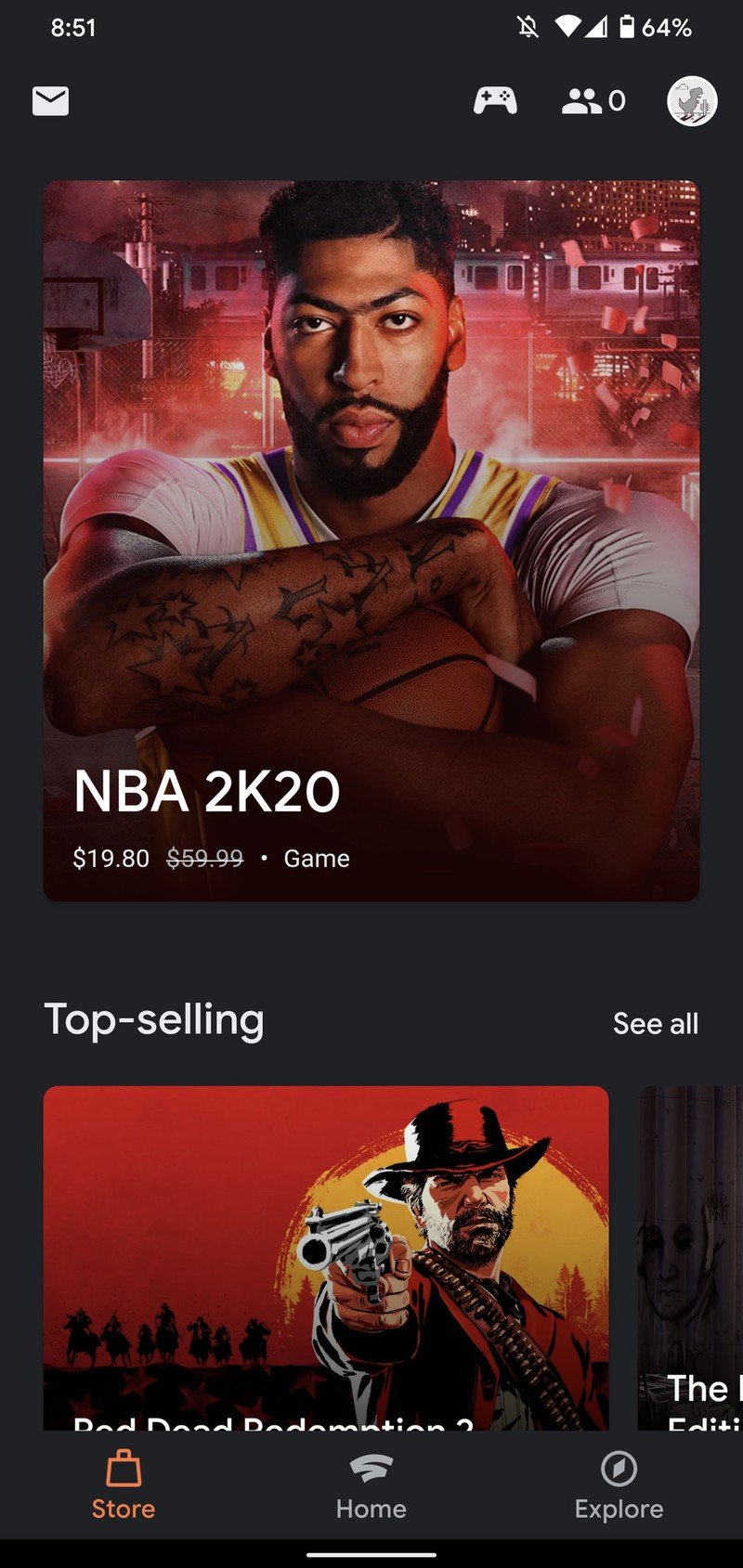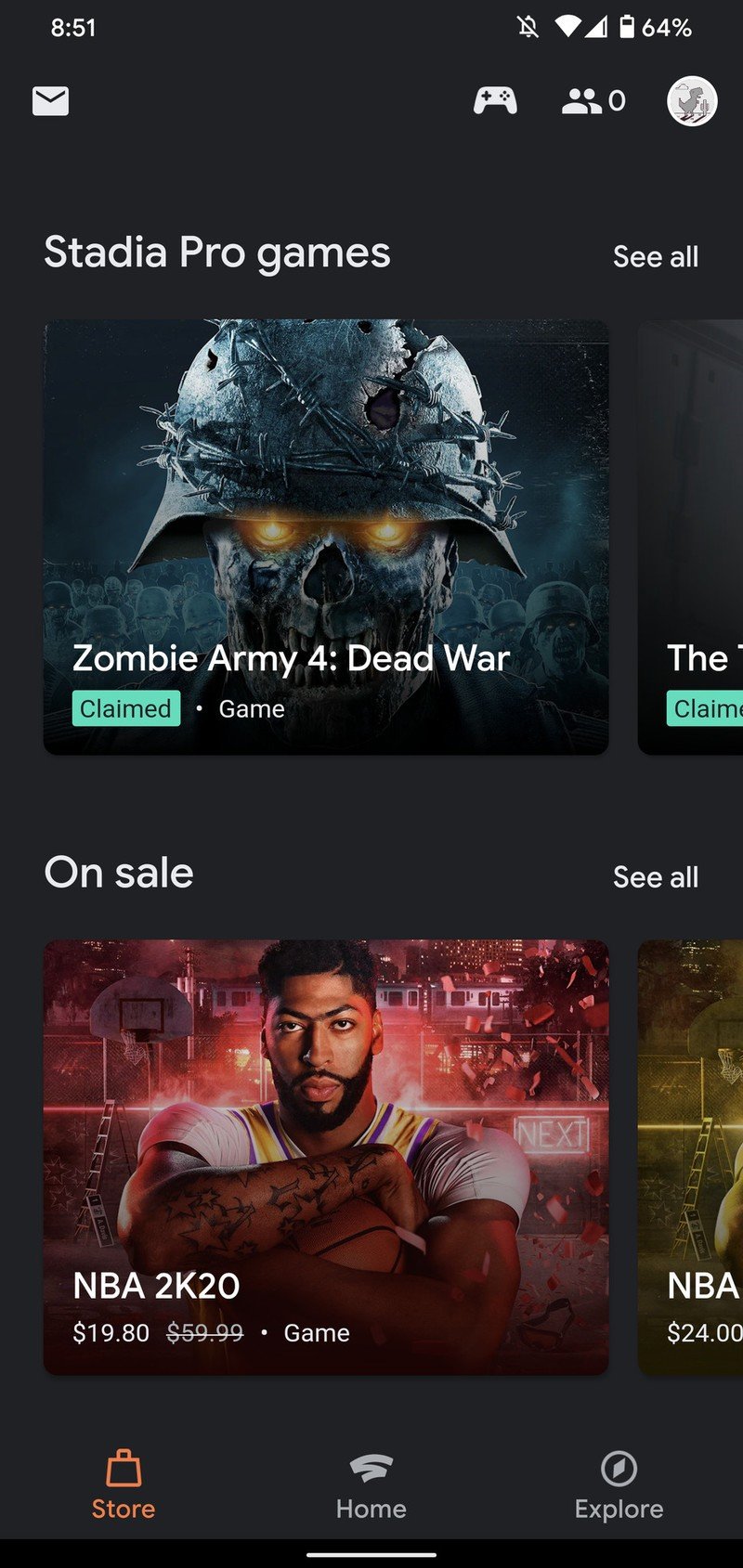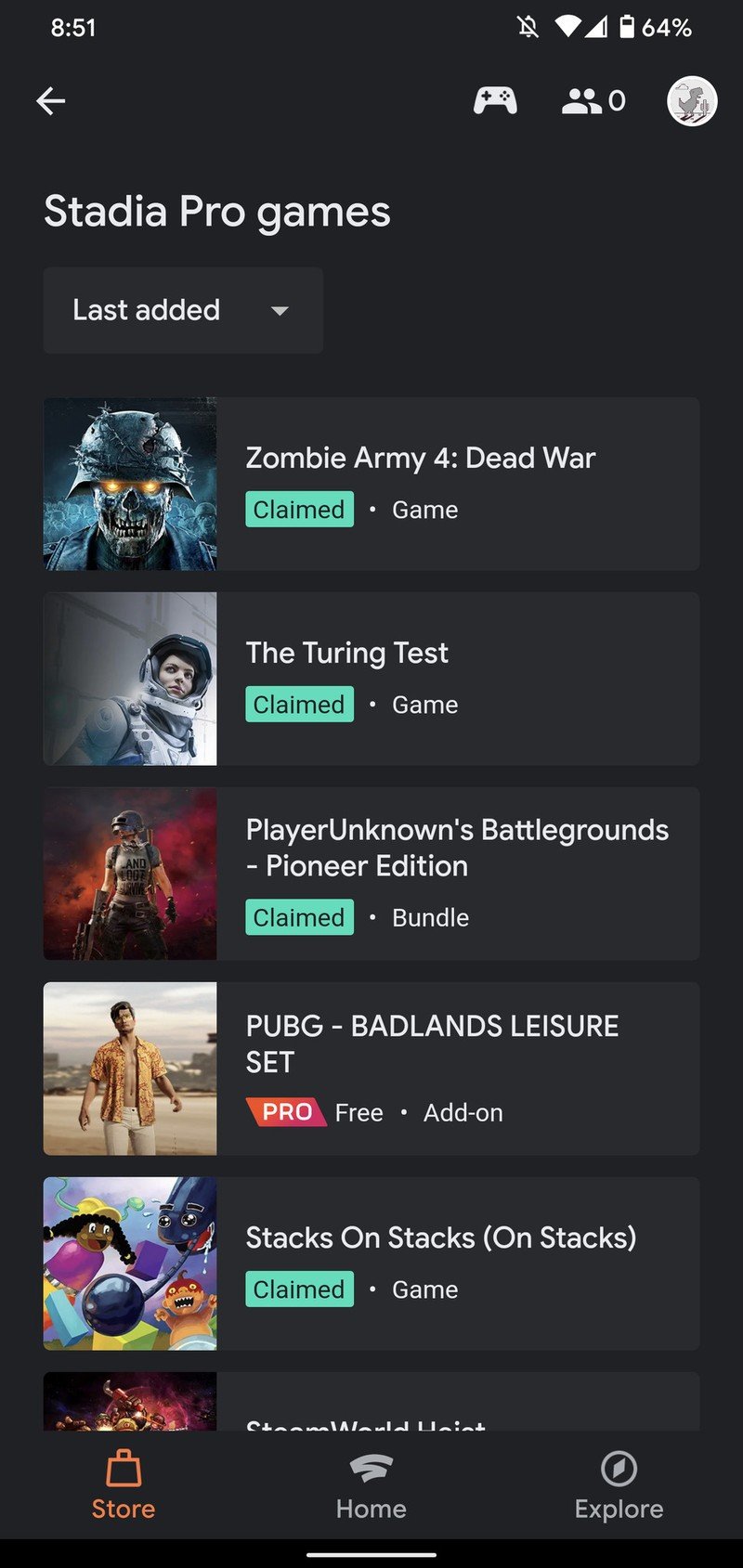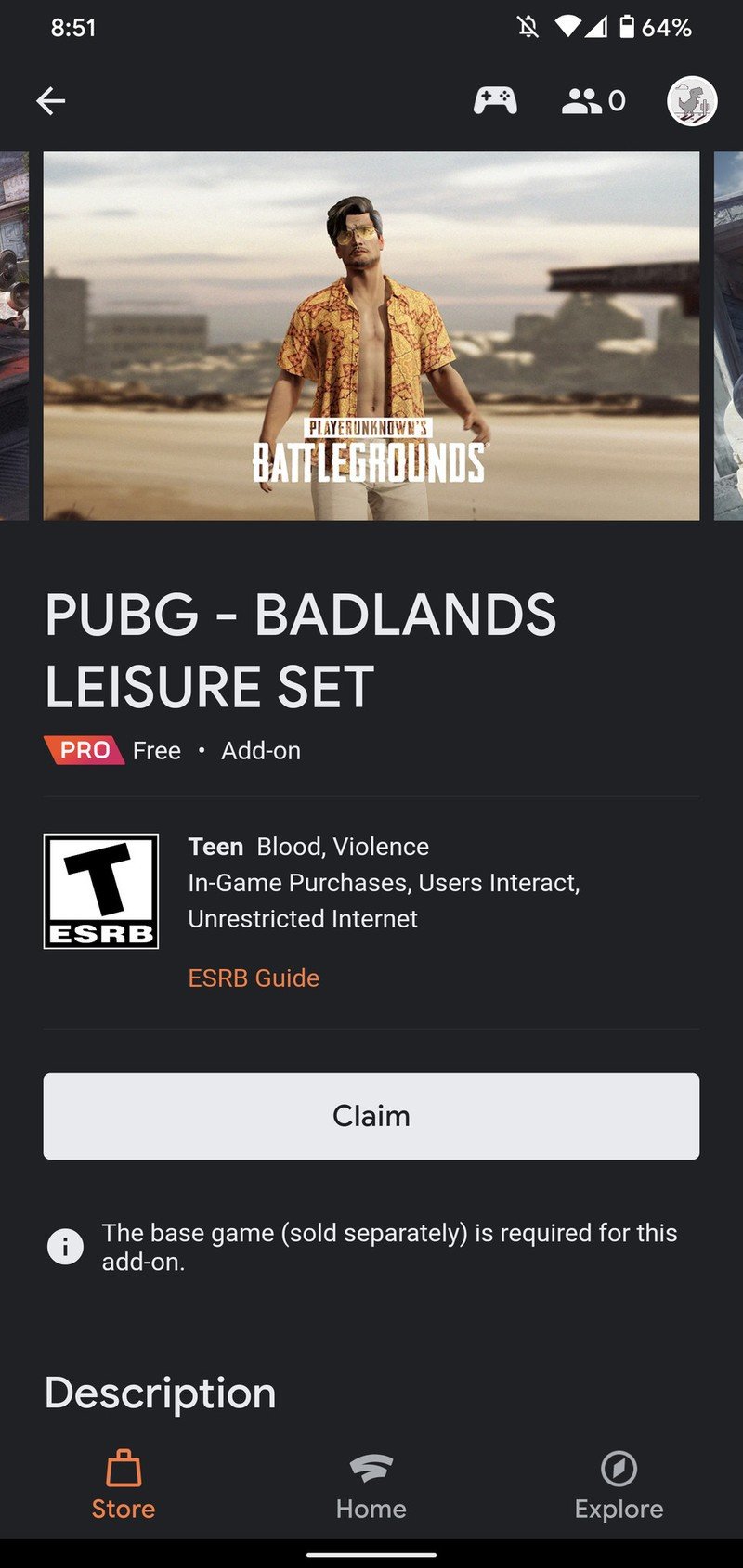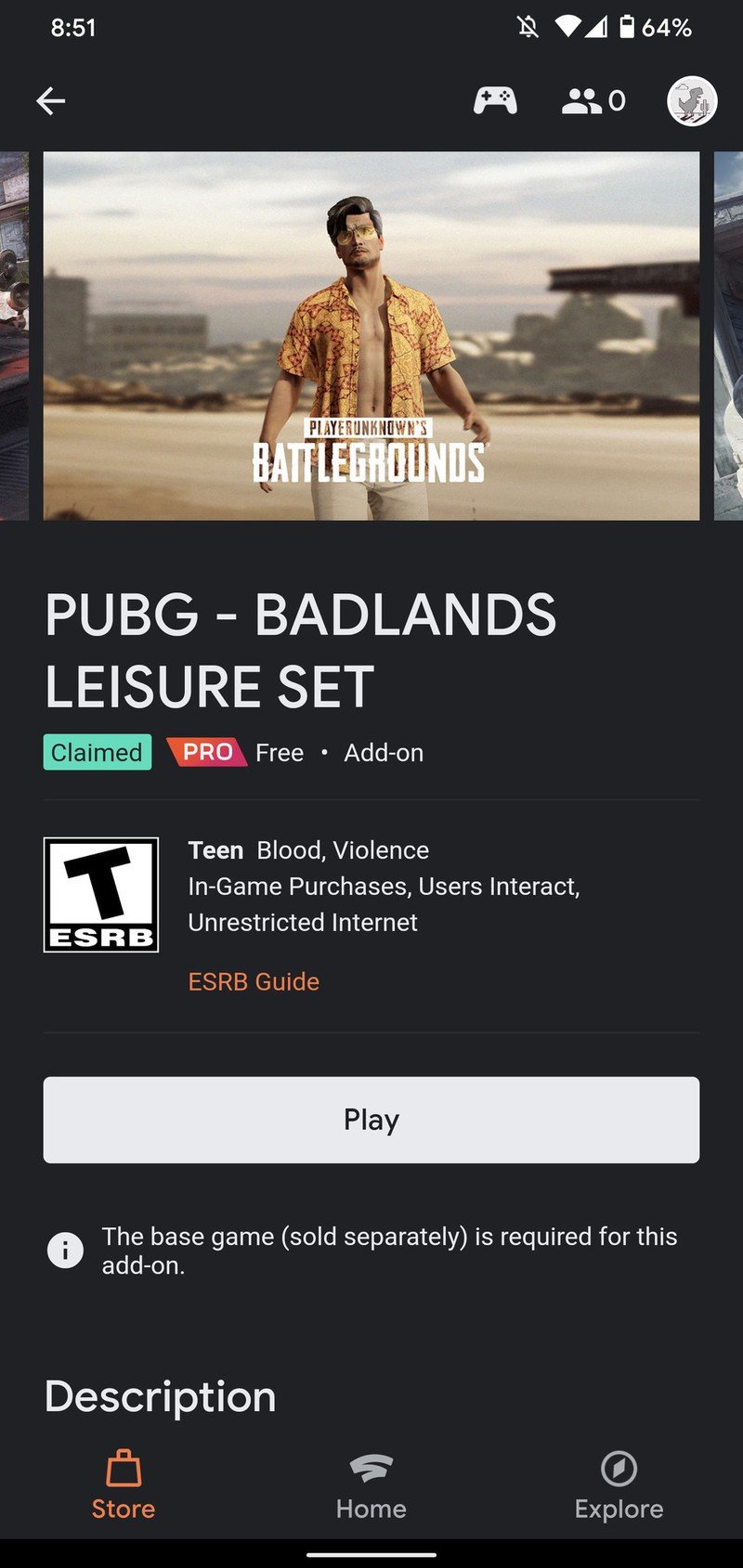How to claim your free Stadia Pro games

Stadia may not be perfect, but the game streaming service from Google does still have a lot to offer — especially with its Stadia Pro membership. Your $10/month membership gives you access to a couple of key perks, including 4K gameplay at 60FPS and free games every month that you get to keep as long as you continue to pay your monthly fee. If you aren't sure how to go about claiming these free games, here's what you need to know.
Products used in this guide
- Cloud gaming: Stadia Pro ($10/month at Stadia)
- Perfect pairing: Google Pixel 4 XL (From $815 at Amazon)
How to claim your free Stadia Pro games
- Open the Stadia app on your phone.
- Tap Store on the bottom navigation bar.
- Scroll down until you find Stadia Pro games.
- Tap See all.Source: Android Central
- Tap the game you want to claim.
- Tap Claim.Source: Android Central
Just like that, you've claimed a free Stadia Pro game. Congrats!
As mentioned above, you get to keep these games for as long as you have a Stadia Pro membership. With new games added every month, your $10 fee easily pays for itself.
Before we go, a word of advice. You only have a limited amount of time to claim Stadia Pro games, so even if you don't think you're interested in a title right then and there, it doesn't hurt to claim it anyway so that you have it in your library. It doesn't take up any room or cost you anything extra, and should you find yourself wanting to check out said game at a later date, it's better to be safe than sorry.
Our top equipment picks

Free games every single month
For all of the flak Stadia has gotten, there is an argument to be made for the Stadia Pro membership. For just $10 every month, Stadia Pro gives you multiple free games to help you quickly build up your library — with past titles including the likes of PUBG and Zombie Army 4. You also get access to 4K gameplay at 60FPS to ensure your games look and perform as good as possible.

Phone and gaming console in one
In addition to Stadia, Google also created the Pixel 4 XL. Stadia works with other non-Google phones, too, but there's something special about playing Stadia on a Pixel. Along with easy access to the game streaming service, the Pixel 4 also delivers a 90Hz AMOLED display, excellent rear cameras, fast performance, and clean software that's backed by years of guaranteed updates.
Get the latest news from Android Central, your trusted companion in the world of Android

Joe Maring was a Senior Editor for Android Central between 2017 and 2021. You can reach him on Twitter at @JoeMaring1.