Android 7.0: Security benefits that truly matter

Get the latest news from Android Central, your trusted companion in the world of Android
You are now subscribed
Your newsletter sign-up was successful
Updated August 13, 2016, with information about the final Android Nougat features and APIs.
There are a lot of code changes coming in Android N. Some of them we can see — like the new notifications — and others we can't (but are still a big deal). We see the same thing with every update. There are refinements and changes in the interface, but under the hood adjustments and changes are made to make Android run better, and safer.
Google has improved security in Android Nougat in a handful of different areas. Some are designed to harden Android itself, while others are tools for developers to use so it stays that way when we install apps. Let's take a look at the changes themselves.
Seamless updates
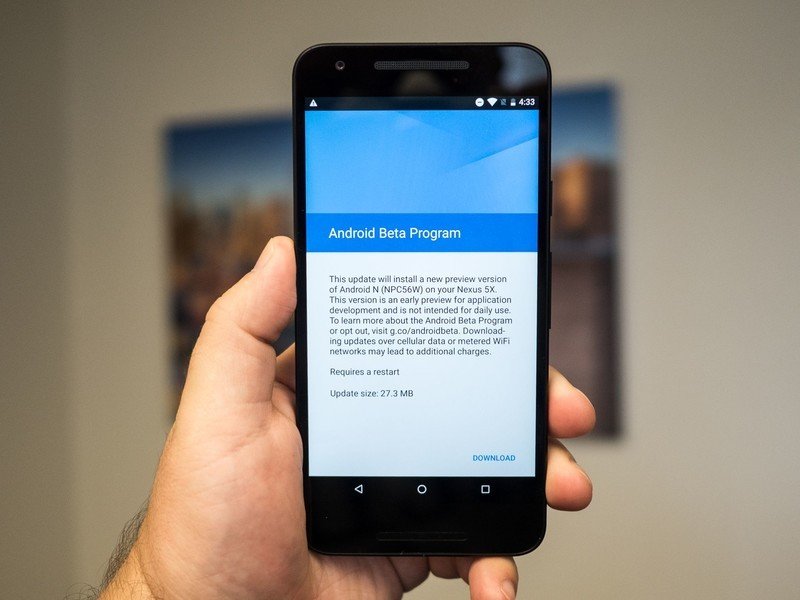
Google already does "seamless updates" on Chrome OS, and it works really well. Things will be very similar in Android.
Seamless updates will use two separate system partitions. One of them is the system you're running as you use your phone every day. When it's time for an update, the other system partition gets altered and updated, and the next time you reboot you're automatically switched over. The next time there is an update, the other system partition gets changed and you switch back.
Read more: Android 7.0: What are seamless updates and how do they work?
That means things can be done while you're working or playing, and when it is finished all you need to do is reboot normally. You'd be surprised (I was when I heard it) but a pretty large chunk of people don't update their phone because it takes a while. They might have done it once, then sat there waiting, and decided to not do it again. It's easy to dismiss the notification. But by changing the procedure, making updates easier, and eliminating the horrible wait time while seeing the "updating apps" dialog, more people will do it.
Get the latest news from Android Central, your trusted companion in the world of Android
Network Security Configuration
Network Security Configuration lets app developers create and use a custom configuration file for network security settings instead of requesting system-level changes.The configuration file can be changed without modifying the app itself and can be set to use a custom Certification Authority instead of the device default, and can also be set to ignore any or all of the CAs trusted by the system. This is important for connecting to a host that has a self-signed CA (for things like enterprise apps) or for an app that should only trust a specific CA.
In addition, the configuration can be set to opt-out of any plain text network traffic and force encrypted communication using the HTTPS protocol. If you're a network admin or develop network apps, you know how important these changes are. The rest of us can be happy that we can have more secure network traffic in apps that are easier to develop.
Media Server hardening

Remember Stagefright? While it was blown out of proportion by much of the media, there was a real issue hidden behind the hyperbole. Playing a media file and it having the ability to force you to reboot or to lose all audio is a nasty issue, and the fact that (in theory) this could be used to secretly gain root permissions is even scarier. Google takes it very seriously and we see patches to the media server library every month to try and stay ahead of the bugs and security concerns that come with it.
In Android N, the media server gets a big overhaul. Google has broken up the media server into smaller components that can be updated outside of a full system update — just like they did with the WebView component. This means when they have a new patch you can grab the update from Google Play instead of waiting six months or more for the people who made your phone decide to send the patch out to you.
They have also changed the permission model for the media server, no longer giving it full system permissions. Running with low privileges makes it even harder for anyone to crack into the system if they do get into the media server. This is a major change, and will make hacking an Android phone (the bad kind of hacking) even harder than it used to be.
Key Attestation
Key Attestation will allow developers to make sure the keys they may be using in their apps are valid and stored in the phone's hardware-backed keystore and not in software. When the attestation tool is given a generated alias for a key (the actual key should never be shared) it then generates a certificate chain that can be used to verify the key. Developers can verify both the key as well as the verified boot state to make sure everything is valid.
Phones that ship with Android N and use Google services will have a certificate that's issued by Google as the root (or primary) authority while other phones that have been upgraded will need a certificate issued by the company who made them.
Not all phones that can run Android N have a trusted hardware environment to store encryption keys, and in those cases, software-level key attestation is used instead. The verified boot state can still be checked to make sure the system software hasn't been tampered with. Yes, this means a developer can check for root. That's a good thing provided no undue penalty is applied to users who have rooted their phone.
File-level encryption

Previously, Android used block-level encryption to make the whole partition or storage device encrypted all at once. This was a very secure encryption method, and keeping the actual tokens out of the storage and in hardware pretty much meant the only way in was with the right password or PIN. With Android N, things have been changed to file-level encryption.
Direct Boot is designed to work with file-level encryption in order to deliver both conveinence and security.
When your encrypted Android device boots up (or reboots in your pocket), the device is encrypted and locked down. Only certain applications can run, and this is called direct-boot mode. It means you can still get phone calls or have an alarm go off (or even see some message notifications), but to do anything more you'll need to unlock and decrypt the device. Once unlocked, N uses file-level encryption to allow us (the user) and applications to have a bit more control over how data is locked up.
There are two advantages at play here — FDE (block-layer full-disk encryption) makes low-end devices run pretty poorly. It took Google a few tries on the Nexus 6 to get it right, and any device with lower than 50 MB/s read and write flash storage hardware still struggles. The second (and more important) advantage is the use of file-level encryption for Authenticated Encryption with Associated Data (AEAD). AEAD means that data is harder for an unauthorized user or application to access. For people interested in AEAD, here is a really good read from U.C. Davis professor Phillip Rogaway (.pdf file).
This multi-tiered approach to encryption will allow companies who make very budget-priced Androids to offer encryption without performance degradation.
Direct Boot
File-level encryption will also work better with the Direct boot feature. Direct Boot brings a new mode that developers can leverage so that their app can run as soon as the system is powered instead of waiting for a user to unlock the phone or decrypt it.
This is done with in tandem with a new Device Storage area and the apps that use Direct Boot won't have any interaction with the normal credential-protected file system and any individually encrypted files or directories.
Read more: Android 7.0: What is Direct Boot, and how will it improve your experience?
Scoped Directory Access

Scoped Directory Access is a way for an app to get permission to access a specific directory on the external storage (external storage is a partition outside of the system and includes both your phone's storage and an SD card or other attached storage device) without asking for permission for the whole volume or using a pop-up window to ask for folder permissions.
Safely accessing stored data is important. An application that only needs access to the Music or Photos storage folder shouldn't be seeing anything else, and writing code to use the existing Storage Access Framework to narrow things down has proven to be something many developers refuse to do. the new Scoped Directory Access API will make things easier for developers to build apps that are safe and protect your data.
These crucial security features are a big part of Android N. While some phones (especially those that don't ship with Nougat) may not use them all, each one helps protect our data when used properly. Android has matured, and the attention to detail Google is showing with 7.0 may not be as flashy as new emojis or a new color scheme, but it is much more important.

Jerry is an amateur woodworker and struggling shade tree mechanic. There's nothing he can't take apart, but many things he can't reassemble. You'll find him writing and speaking his loud opinion on Android Central and occasionally on Threads.
