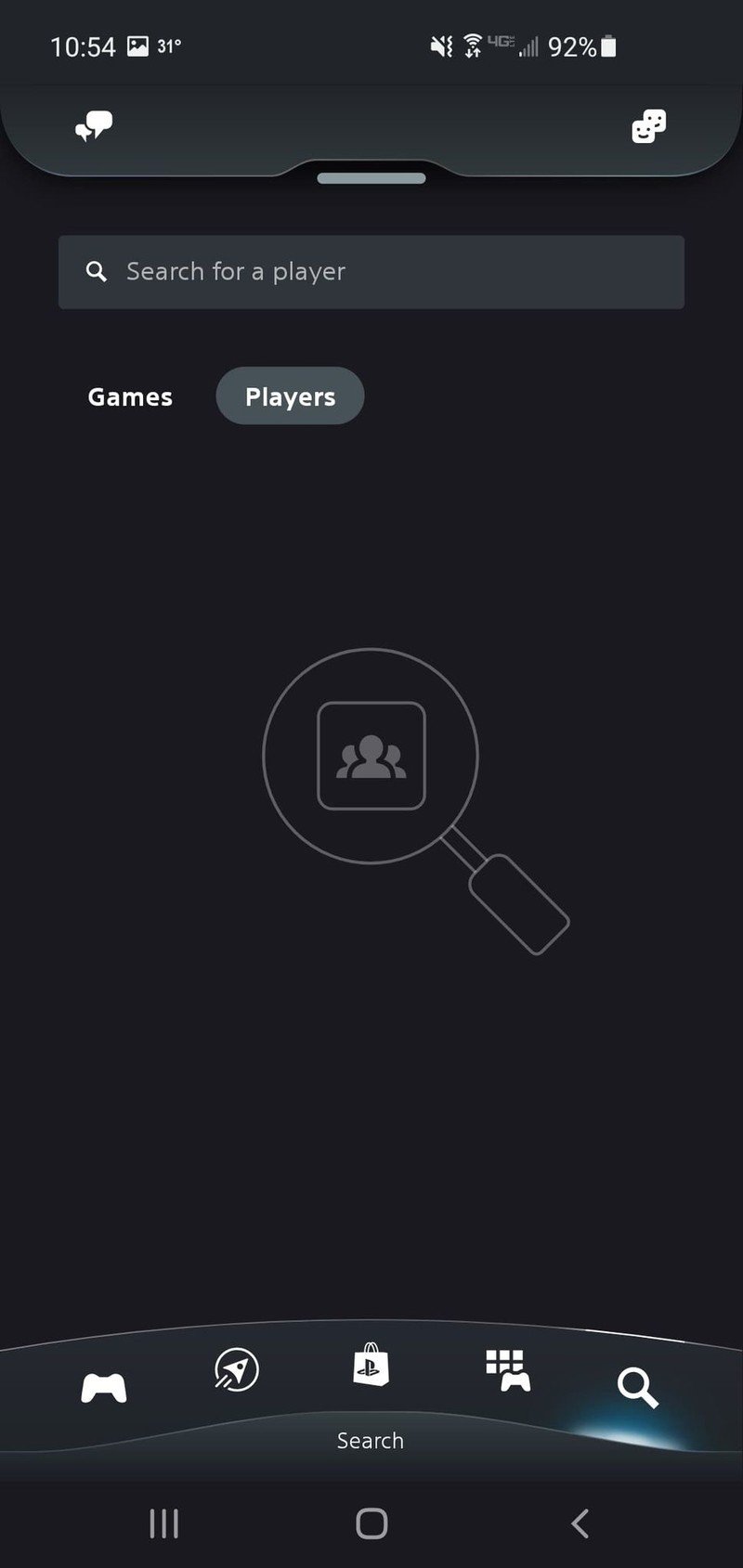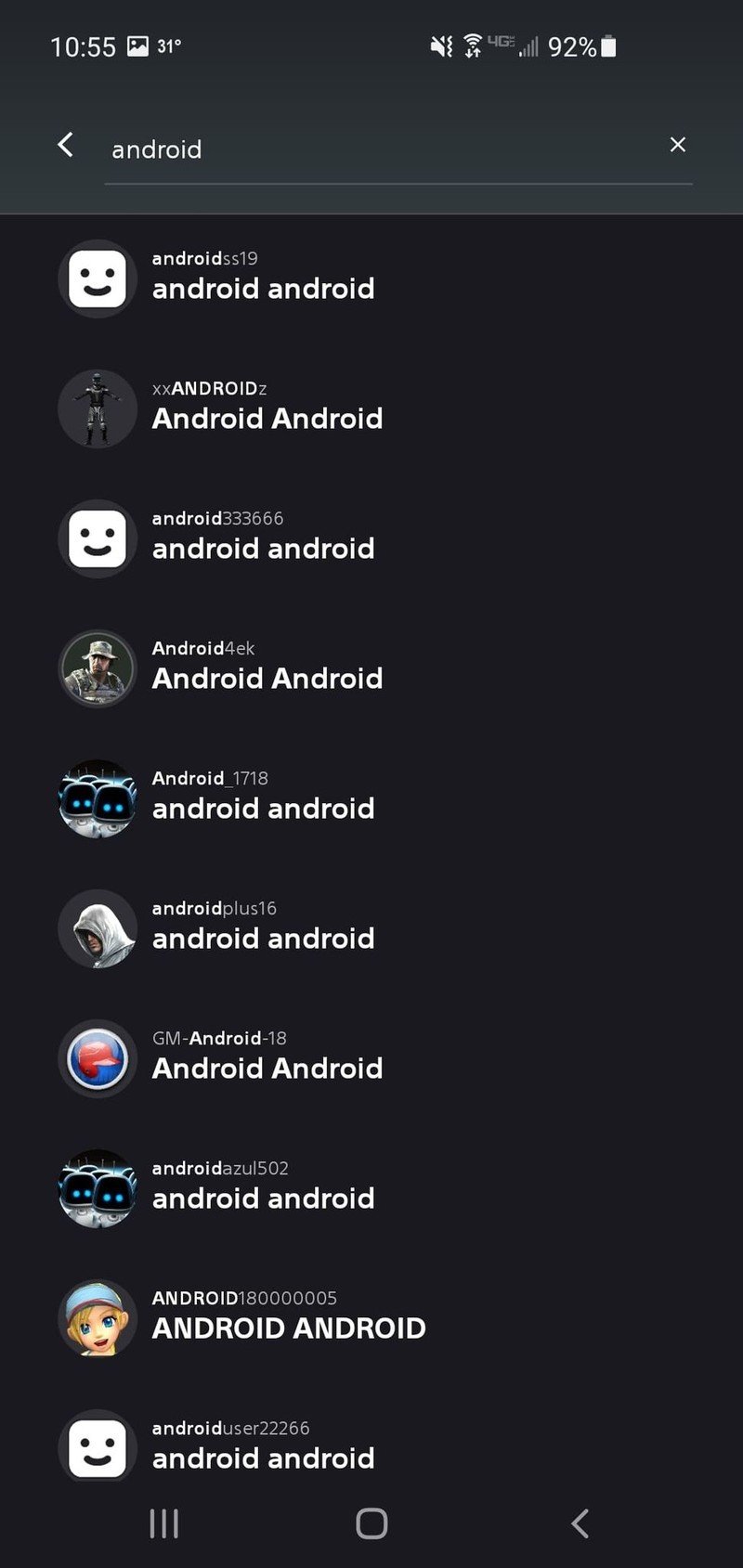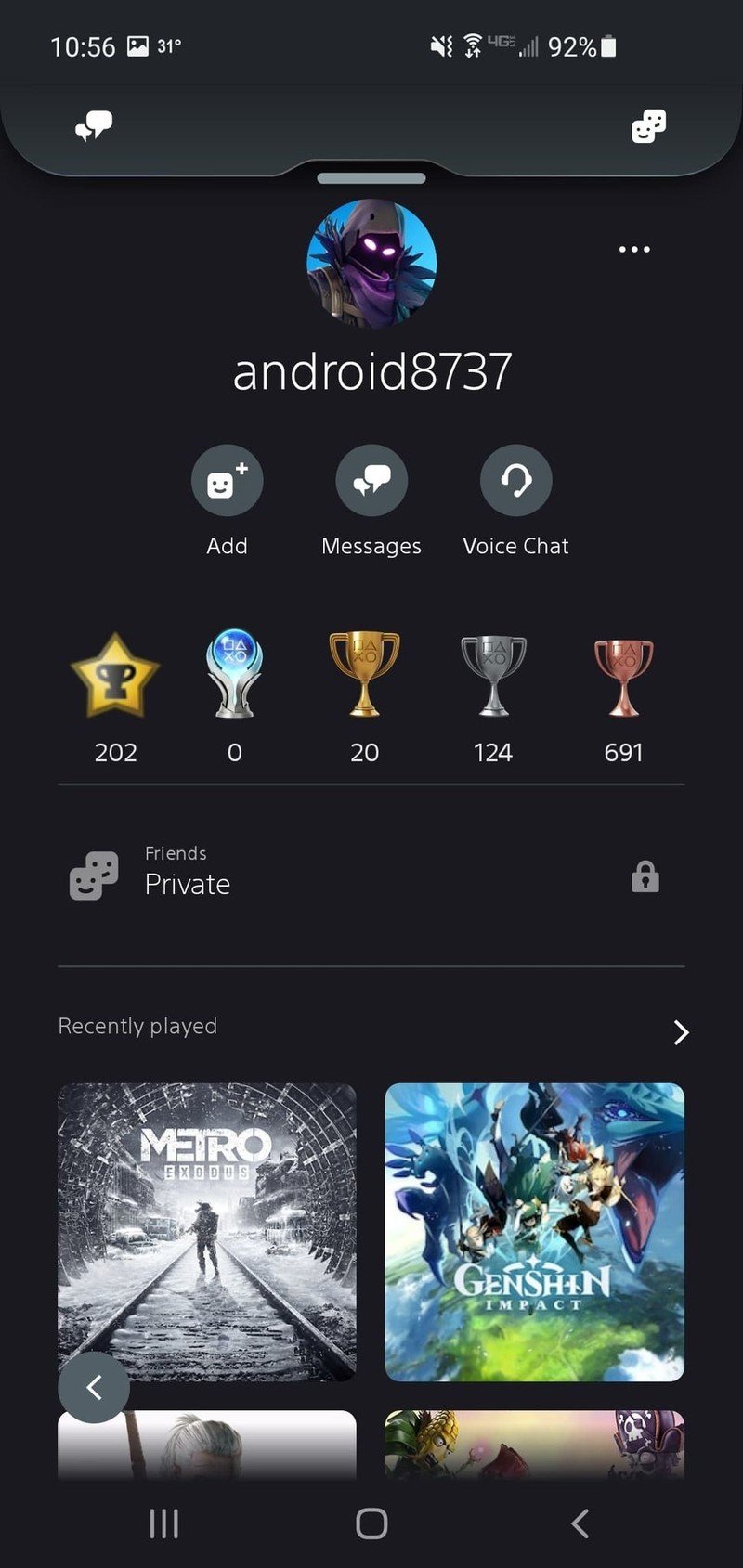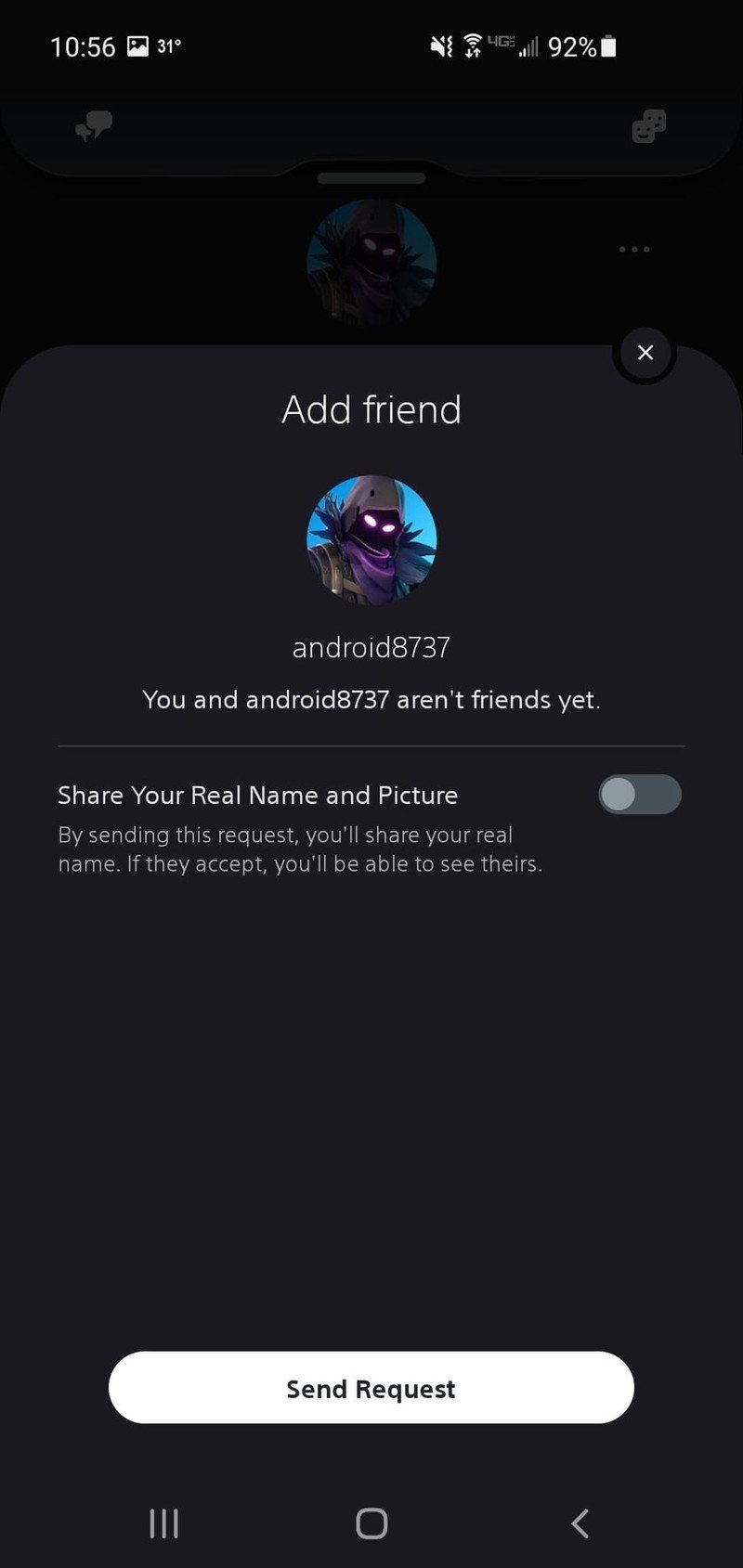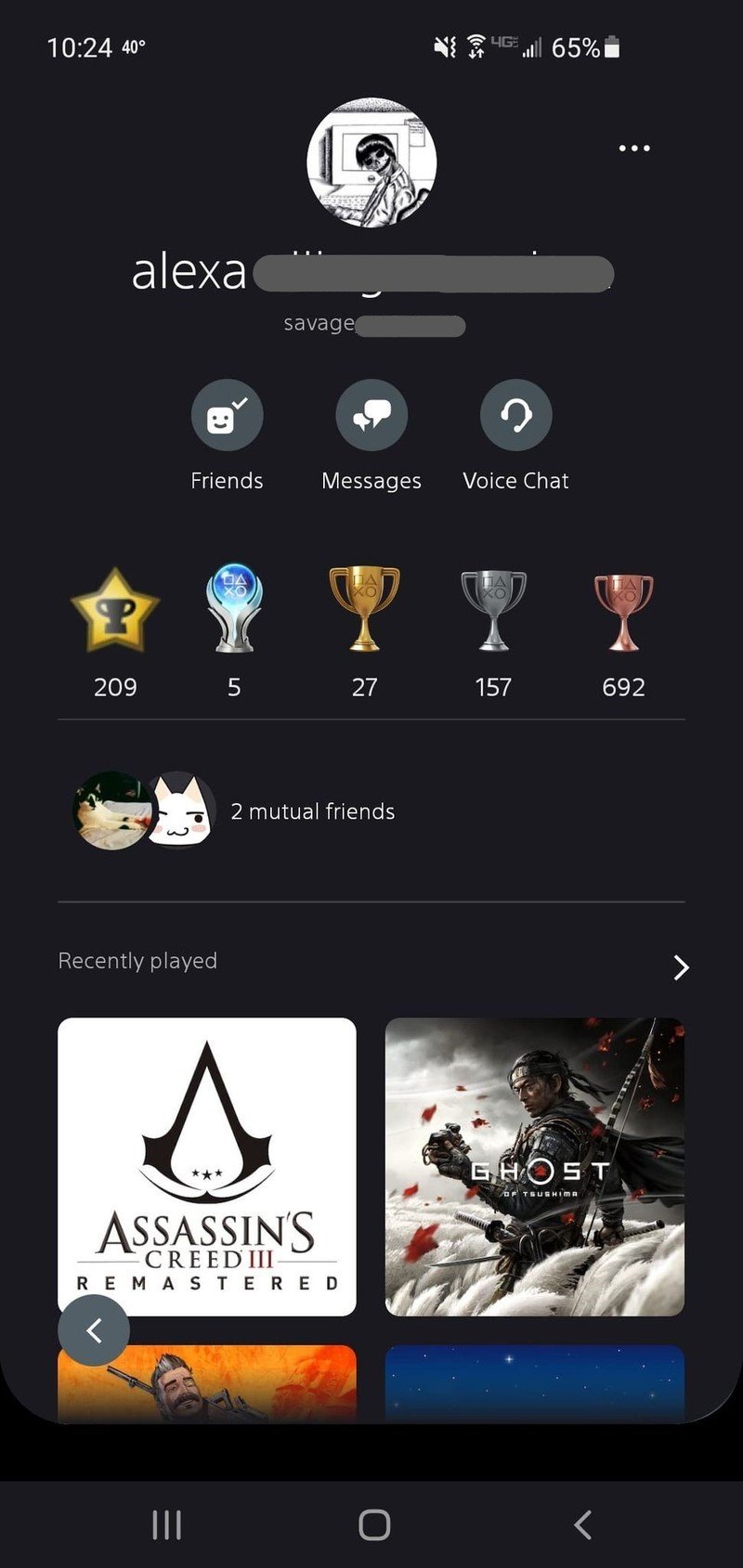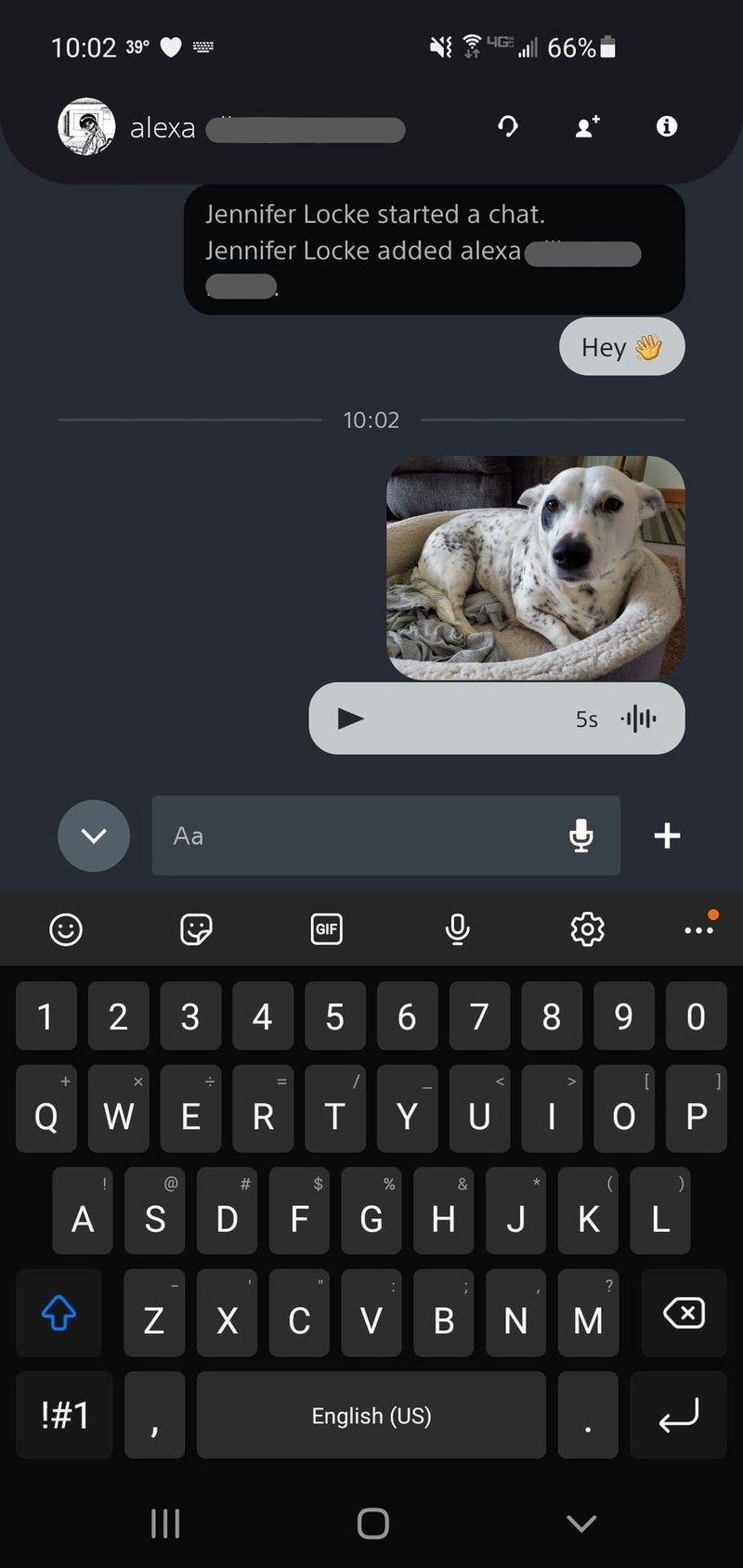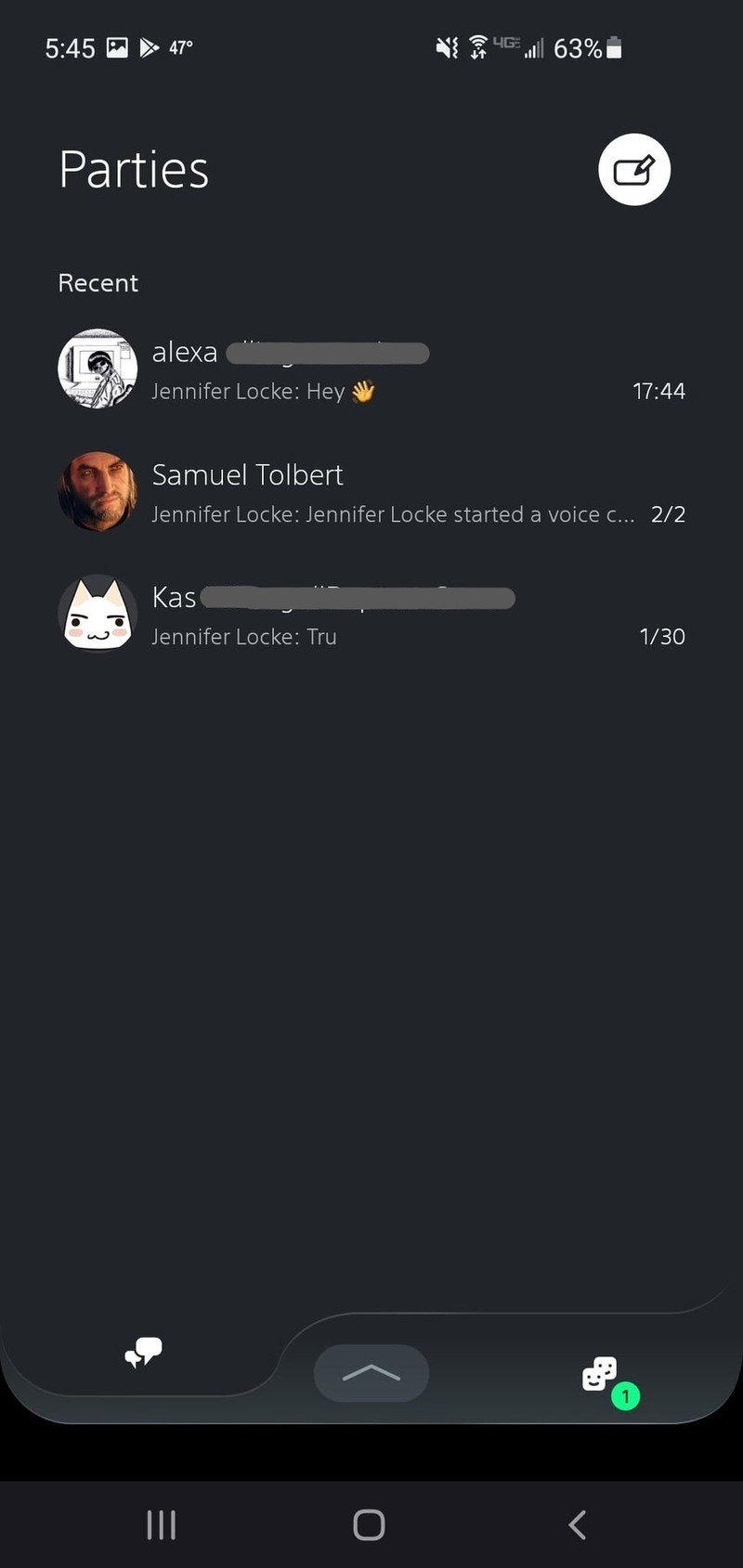How to add and chat with friends in the PlayStation App for Android

Get the latest news from Android Central, your trusted companion in the world of Android
You are now subscribed
Your newsletter sign-up was successful
Shortly before the PS5 released, Sony launched an updated PlayStation App on Android that was redesigned and featured native PlayStation Store integration, voice chats, integrated messages, and more. With this overhaul, players could more easily chat with friends on PlayStation through the PS App, no matter if they're on PS4 or PS5.
Social experiences continue to drive gaming nowadays. If you want to stay connected but aren't near your console, we'll walk you through how to use the app to add friends and chat with them. Sony makes it intuitive and easy to go through the app.
How to add friends on the PlayStation App for Android
- Open up the PlayStation App on Android.
- Select the Search option on the lower right.
- Type in the PSN ID you'd like to search for.
- Select the player you wish to add.Source: Android Central
- Select Add at the top of their profile page below their icon.
- Toggle whether you'd like to share your real name and picture.
- Select Send Request.Source: Android Central
- Wait for them to accept your friend request.
How to chat with friends on the PlayStation App for Android
- Open up the PlayStation App on Android.
- Select the Friends icon in the top right corner.
- Select the friend you'd like to chat with.Source: Android Central
- On their profile page, select Messages.
- From the messaging screen you can type, record audio, and send pictures.
- To view your old messages, go back to the Friends screen and select the chat bubbles on the lower left.
Source: Android Central
What Android phones support the PlayStation App?
As long as your Android phone runs Android 6.0 or newer, you can download and use the PlayStation App with ease. This operating system, known at the time as Marshmallow, launched all the way back in 2015. Odds are if you're using an Android phone today, especially one of the best Android phones available, you'll be able to use the app. Android 11 released in February 2021 and Google is working on an upcoming Android 12 release.
Get the latest news from Android Central, your trusted companion in the world of Android

Jennifer Locke has been playing video games nearly her entire life. You can find her posting pictures of her dog and obsessing over PlayStation and Xbox, Star Wars, and other geeky things.