How to activate navigation gestures on OnePlus 7 Pro

Get the latest news from Android Central, your trusted companion in the world of Android
You are now subscribed
Your newsletter sign-up was successful
OnePlus was one of the first Android manufacturers to introduce navigation gestures, and OxygenOS 9.5 offers a variety of customization options in this area. OnePlus offers three distinct styles of navigation gestures, and choosing between the three is a matter of personal preference.
Here are our favorite OnePlus 7 Pro accessories
- All-day power: Anker PowerCore 10000 PD ($46 at Amazon)
- Free your music: OnePlus Bullets Wireless 2 ($99 at OnePlus)
- Secure your grip: Popsockets Swappable PopGrips (From $10 at PopSockets)
How to activate navigation gestures on OnePlus 7 Pro
You can choose the legacy three-button nav bar at the bottom, or switch to Google's Pie-based navigation standard, which involves swiping up on the home button to pull up the overview window. OnePlus has its own navigation gesture system akin to iOS that gets rid of the nav bar altogether. You instead swipe up from the bottom center to go home, swipe up from either side of the bottom to go back, and swipe up and hold to switch to the overview menu.
- Open Settings from the app drawer or home screen.
- Navigate to Buttons & gestures.
- Tap Navigation bar & gestures.
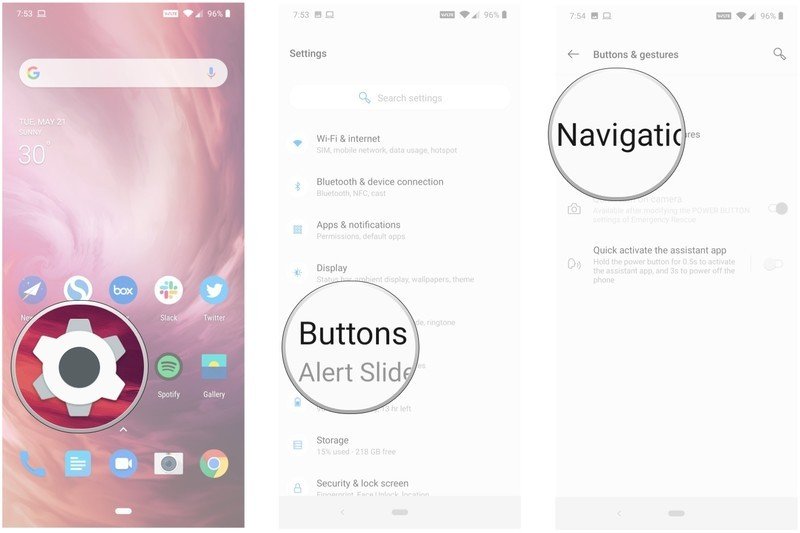
- Choose Back, Home, Recents for a fixed nav bar with the legacy buttons.
- Back, Home is Google's prescribed navigation system in Pie.
- Go with Navigation gestures for a full-fledged gesture-driven system that doesn't include the nav bar.
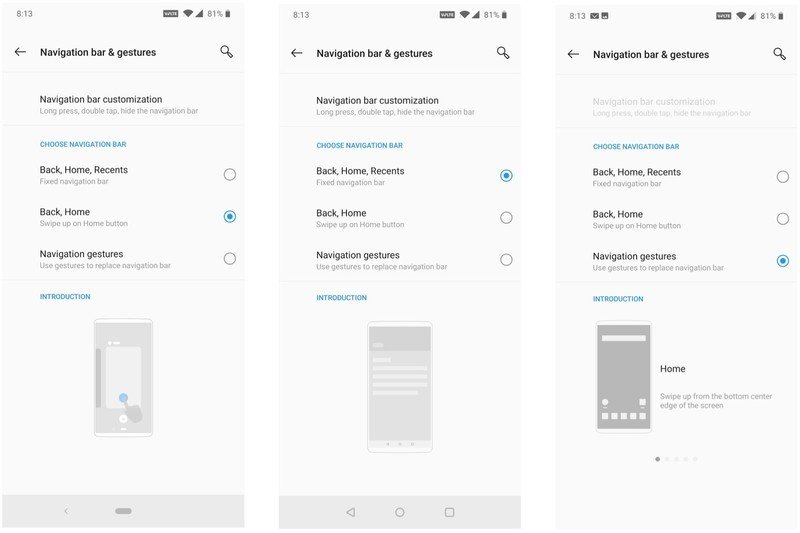
That's all there is to it. Like everything else on Android, manufacturers have chosen to implement their own navigation gestures, but OxygenOS gives you the option to select between OnePlus' own offering, Google's prescribed method, and the traditional fixed navigation bar.
Our top equipment picks
Turbocharge your OnePlus 7 Pro experience with our favorite accessories.
Get the latest news from Android Central, your trusted companion in the world of Android

Harish Jonnalagadda is Android Central's Senior Editor overseeing mobile coverage. In his current role, he leads the site's coverage of Chinese phone brands, networking products, and AV gear. He has been testing phones for over a decade, and has extensive experience in mobile hardware and the global semiconductor industry. Contact him on Twitter at @chunkynerd.
