Here's a neat Chrome + multi-window trick you probably didn't know about
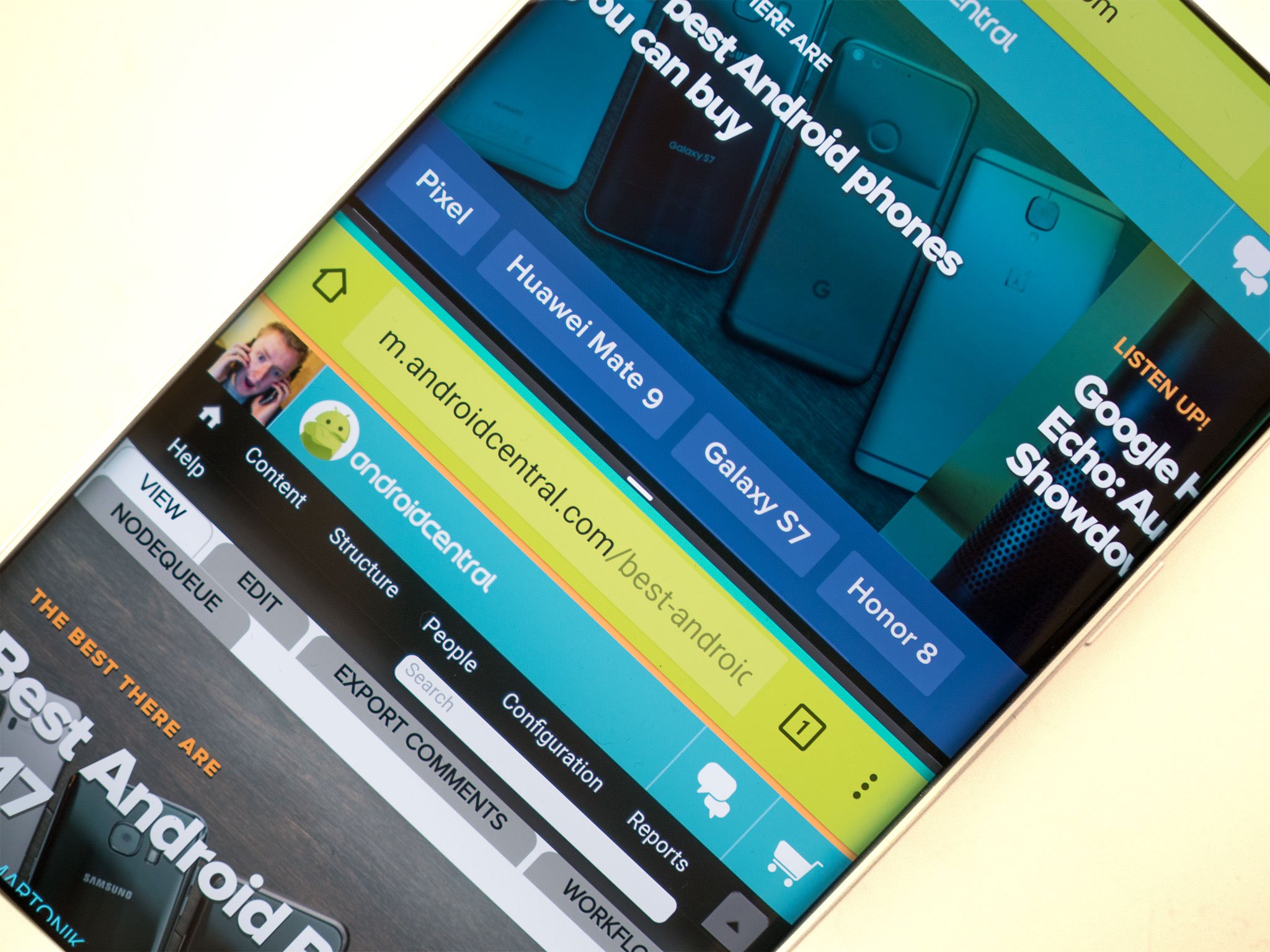
Android 7.0's multi-window feature is great, letting you split your display between two full screen apps. But it comes with a few caveats, including the fact that you generally can't run different instances of the same app in both windows.
Google Chrome, however, is smart enough to juggle tabs between windows, letting you view different pages in each half of the screen. It's a neat trick that you might not be aware of, so here's how you do it.
Creating two Chrome windows
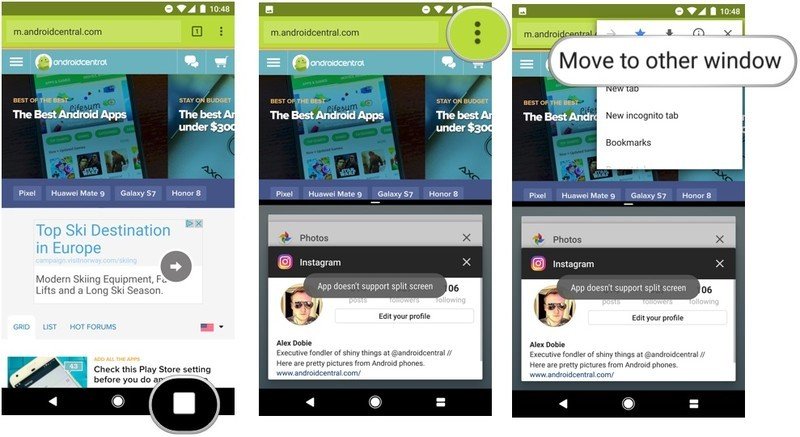
- Open Chrome
- Long-press the recent apps key to open multi-window mode.
- Tap the overflow menu (three dots) in the top right corner
- Tap Move to other window
That's it! Your Chrome tab will pop into the lower half of the screen. And you can use this feature to juggle tabs between the lower and upper half's of the screen at will.
Opening a link in a new window
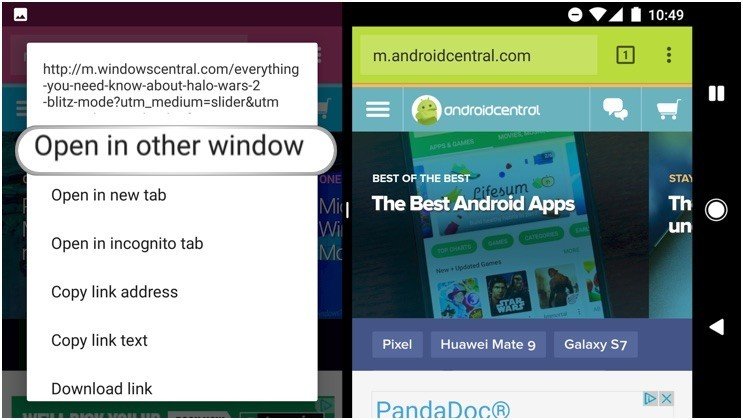
- First, you'll need to have Chrome open in multi-window mode.
- Long-press the link and tap open in other window
That's it! The link will pop into the lower window and you'll be good to go, with the original page up top and the new one down below.
It's worth remembering that you can open links from the lower window in the upper one using this trick - it doesn't matter which window you're starting from.
Happy multitasking!
Get the latest news from Android Central, your trusted companion in the world of Android

Alex was with Android Central for over a decade, producing written and video content for the site, and served as global Executive Editor from 2016 to 2022.
