Google's new Sound Amplifier app will help you hear better

What you need to know
- Sound Amplifier will help boost important sounds such as a person's voice while filtering out background noise.
- It is available on Android phones running Marshmallow and above.
- Sound Amplifier can now be easily launched from the home screen.
Google is continuing on its mission to make the world more accessible to people using their Android phone. The latest innovation is set to help those with hearing loss with the Sound Amplifier app.
By using Sound Amplifier, users who have some hearing loss can help boost the audio of their surroundings on Android phones running Android 6.0 Marshmallow and above, allowing you to tune out crowd noise and better hear the sounds you want or need to hear, such as the person you're having lunch with in a crowded restaurant or a professor in a large lecture hall.
To accomplish this, Google made use of its machine learning capabilities and analyzed thousands of sounds to determine how best to isolate the important ones. It also sorted through publicly available hearing studies to determine how people hear and then created simple controls in the app to customize and enhance how you hear in different environments.
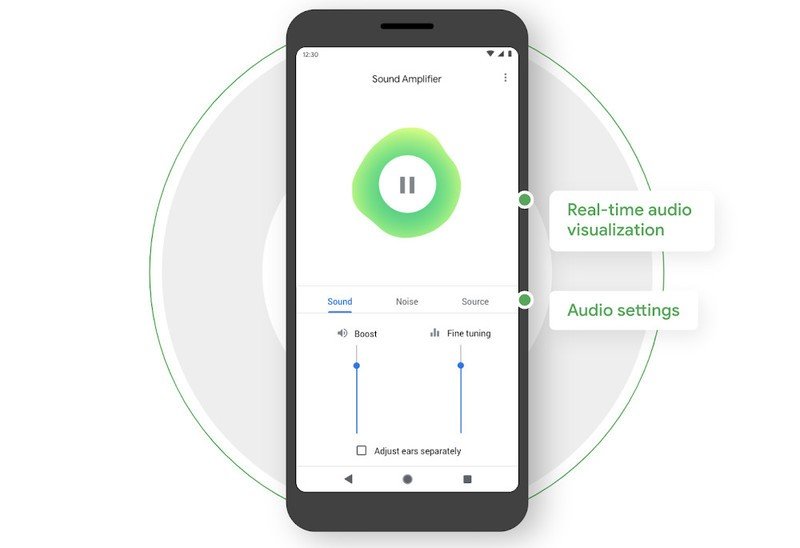
The new UI makes it easier than ever to make adjustments and visualize how those adjustments are being applied. Along with enhancing the UI of the Sound Amplifier app, Google has also made it quicker to launch by making the shortcut available on the home screen. No longer will you have to dig through the settings in order to launch it.
If you'd like to try it out for yourself or know someone who could use it, Sound Amplifier is available for free on Google Play on Android phones running Marshmallow and above.
Google's making phones more accessible to people with speech and hearing impairments
Get the latest news from Android Central, your trusted companion in the world of Android

