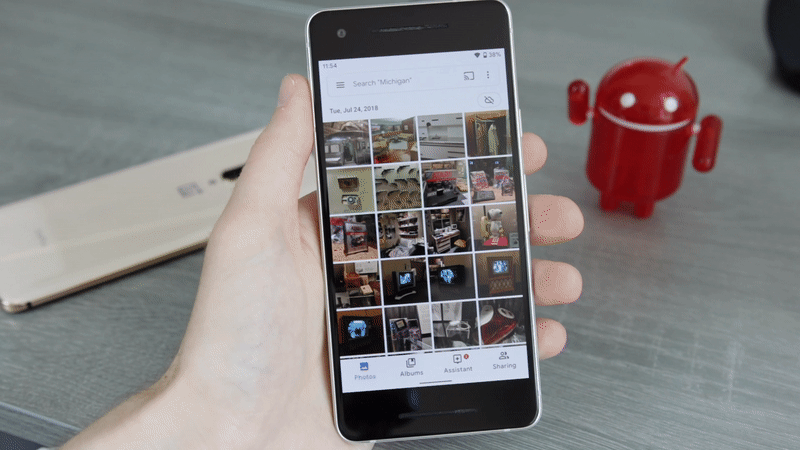Google's awful gestures are ruining Android Q

Within the next month or so, we're anticipating Android Q to receive a proper name and be launched out in the wild in its final form.
Like most people, I'm really looking forward to its release. Google's system-wide dark mode looks fantastic and has been a long time coming, the new theming options buried in the beta's developer settings bode well for the future of customization on Android, and the improved handling of app permissions is a great step forward for user privacy.
Among all of the good, however, I'm worried that Google's gesture navigation could put a damper on the entire Q experience and make using it as a daily driver a pain in the butt.
The deal given is no longer valid and we do not have a better one. However, we have found some similar deals

$189.95 $799.00 Save $609

Get the latest news from Android Central, your trusted companion in the world of Android
$189.99 $799.00 Save $609

$216.99 $799.00 Save $582

$243.99 $799.00 Save $555

Google Nest smart programmable thermostat snow
$87.99 $130.00 Save $42
Smart enough to turn itself down when you leave so it doesn't waste energy on an empty home. Create an energy-efficient schedule in your smartphone app. Can even provide advice to help you save more money later.
Google's first attempt at bringing gesture-based navigation to Android was seen in Pie, featuring the two-button system that tried combining gestures and buttons into one awkward mess. Likely following a lot of user feedback and seeing what companies like OnePlus, Huawei, and Samsung were doing, Google used Q to introduce its take on fully gestural navigation.
In a lot of ways, Q's navigation is better than Pie's.
In a lot of ways, Q's gestures are a huge improvement over what's currently offered with Pie. Swiping up to go home feels natural, accessing your multitasking page is identical to how you do it on an iPhone X, and it no longer takes two swipes up on the home screen to access the app drawer. That's all great, but there are a few areas in which it all breaks down.
With the back button now gone, Google's moved the functionality to a swipe from the left or right edge of your screen. The gesture itself works well, but as you might expect, this essentially breaks any app that has a slide-out hamburger menu.
Andrew shared his take on this last month, but that was before Google launched its solution for repairing the broken functionality — peek behavior.
Available starting with Android Q Beta 5, peek behavior aims to bring back the functionality of slide-in drawers with a couple of new gestures. Your options include:
- Holding your finger on the edge of your screen, waiting for the slide-in menu to peek out, and then sliding the rest of the way over.
- Using two fingers to slide the menu out.
Here's what they look like in action.
As you can see, they are not good. In fact, they're really complicated and not intuitive in the slightest.
The hold-and-swipe gesture works 50% of the time at best. It requires you to be incredibly precise with the move, and if you don't get it just right, you end up swiping to go back instead of opening the menu. The second method that requires two fingers works far more reliably, but it's also impossible to perform if you aren't using your phone with both hands.
Slide-out menus are in a ton of apps, including many Google-made ones such as Photos, Drive, and the Play Store. If you're like me (and I assume most people), that means Android Q doesn't only mess up this functionality, but Google's "solution" for it muddies the waters even further.
Perhaps this is so annoying because of how well the other gestures work. Going home and switching back and forth between recent apps feels fast and fluid, but the back gesture feels forced and out of place. Even more irritating, we've seen plenty of other companies create their own fully gestural systems that work well and don't interfere with the way you use applications.
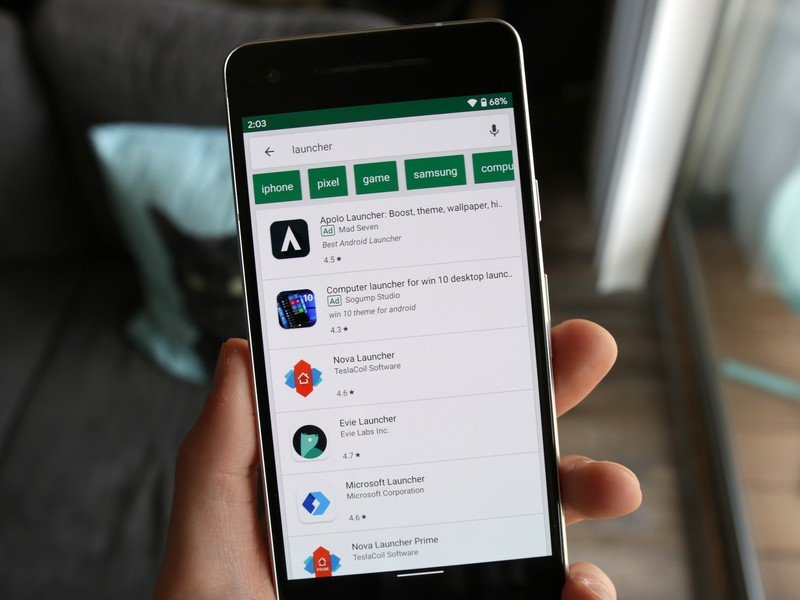
Unfortunately, that's not the only area in which Android Q throws a wrench in the way Android's navigation works. Starting with Beta 6 and confirmed to be present in the final build of Q, Google's gestures simply will not work if you're using a third-party launcher.
The gestures are designed to be tightly integrated with Google's own Pixel launcher, and the second you switch to something like Action, Nova, Evie Launcher, or anything else, you'll be reverted back to the old three-button navigation with no option of turning gestures on unless you go back to using the Pixel Launcher.
Not only is that confusing for people that switch back and forth between the Pixel Launcher and third-party ones, but it's also a slap in the face to anyone that happens to enjoy Q's gestures and custom launchers created by incredibly talented devs.
To Google's credit, Android Q is still in the beta and will get one more beta release before the final version if launched — likely mid-to-late August.

Google has said that it'll offer a "post-launch update" to enable the use of its gestures with third-party launchers, but that still means Q will launch without that option in place. Furthermore, it's unclear how long it'll take Google to enable functionality.
As for the peek behavior, I'm honestly not sure if or how this will change between now and next month. With Pie last year and Q this year, it feels like Google still doesn't know what it wants to do with gestures for Android. I appreciate that the company is trying new things and doing what it thinks is best, but in the meantime, we're left guinea pig testing what it creates and forced to deal with the various issues that come with it.
Android Q gesture FAQ: Understanding how Android's new gestures work

Joe Maring was a Senior Editor for Android Central between 2017 and 2021. You can reach him on Twitter at @JoeMaring1.