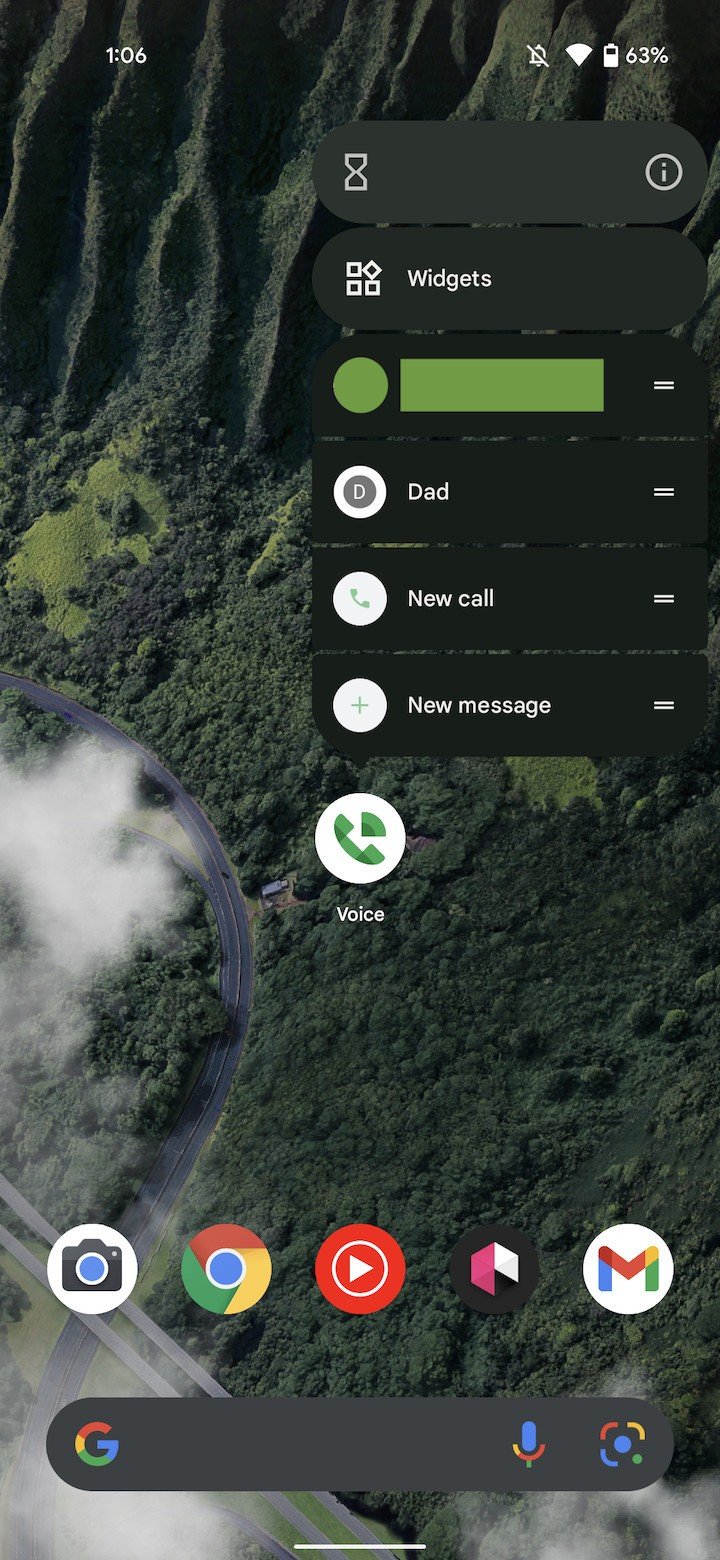Google Voice gets handy new shortcuts you can access from the home screen
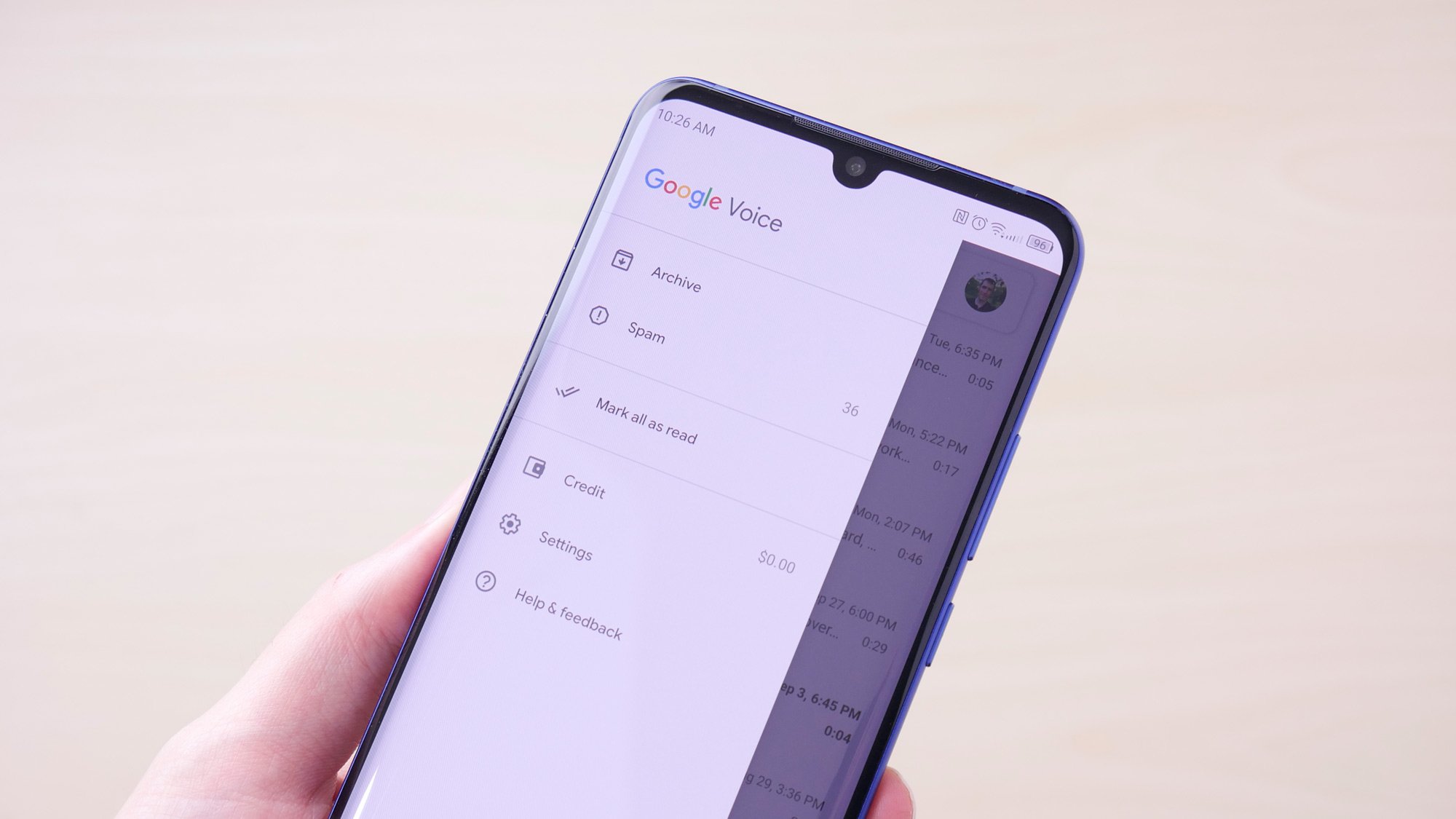
Get the latest news from Android Central, your trusted companion in the world of Android
You are now subscribed
Your newsletter sign-up was successful
What you need to know
- Google Voice has picked up a few shortcuts that can be accessed from the home screen.
- The new shortcuts let you call or text someone directly by long-pressing the app's icon.
- You can also quickly access your most recently used contacts.
Google Voice is arguably one of Google's apps that doesn't often get some love in the way of updates. However, the service has received a welcome refresh on Android phones, allowing you to access its essential features directly from your home screen.
According to 9to5Google, Google Voice is rolling out a few handy shortcuts to your home screen. It's worth noting that these shortcuts are meant to supplement, not replace, the app's existing widgets. Simply long-press the app icon to access these new shortcuts.
One of the most useful shortcuts is the ability to make a new call, which immediately launches the dialer. Alternatively, you can open the Phone app and then tap the number pad, which takes a little longer than simply hitting the Google Voice shortcut.
Another shortcut lets you initiate a new text conversation. When you tap the "New call" button, a keyboard appears, allowing you to search for a contact to send a message to.
The other shortcuts enable you to quickly access your most recently used contacts without having to sift through your contact list. Keep in mind, however, that when you tap this shortcut, it immediately places a call to that person.
In July, the app gained new features and enhancements including a redial button that shows up when a call drops. Google also added the ability to delete multiple threads at once.
Google Voice still lacks some functionality, but the most recent update is a welcome addition. If you want to give it a shot, the new shortcuts can be found in the most recent version of Google Voice (v2021.11.15.411104209).
Get the latest news from Android Central, your trusted companion in the world of Android

Jay Bonggolto always keeps a nose for news. He has been writing about consumer tech and apps for as long as he can remember, and he has used a variety of Android phones since falling in love with Jelly Bean. Send him a direct message via X or LinkedIn.