The Google TV app's new update makes the watchlist a lot more useful

What you need to know
- The Google TV app now includes a new feature that notifies you when a previously bookmarked movie or show becomes available for free.
- The new feature is hidden deep in the app's settings, though it is enabled by default.
- You'll also be notified when content from a third-party streaming service linked to the app becomes available for free viewing.
Google has quietly pushed a new update to the Google TV app, formerly known as the Google Play Movies & TV app, that sends you a notification when a TV show or movie on your watchlist becomes free to watch.
The app's watchlist tab functions as a bookmark, allowing you to save movies and TV shows to watch later on many of the best Android phones or laptops. According to 9to5Google, the new feature is enabled by default on the Google TV app, as well as the Play Movies & TV app if you're still using it.
You can also turn off the feature by toggling the option. To do so, go to the app's settings and select "Update notification preferences," where you'll find the "Available to watch free" option.
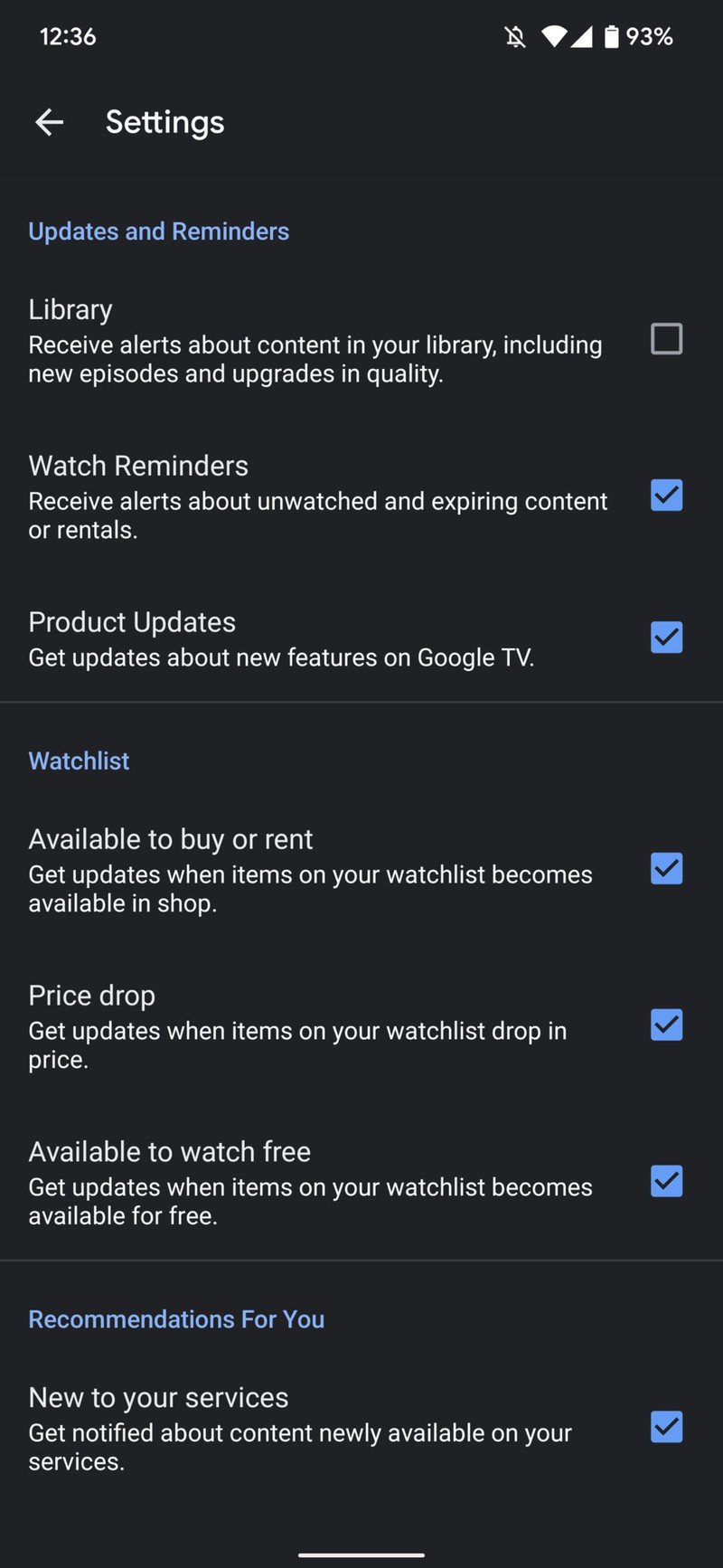
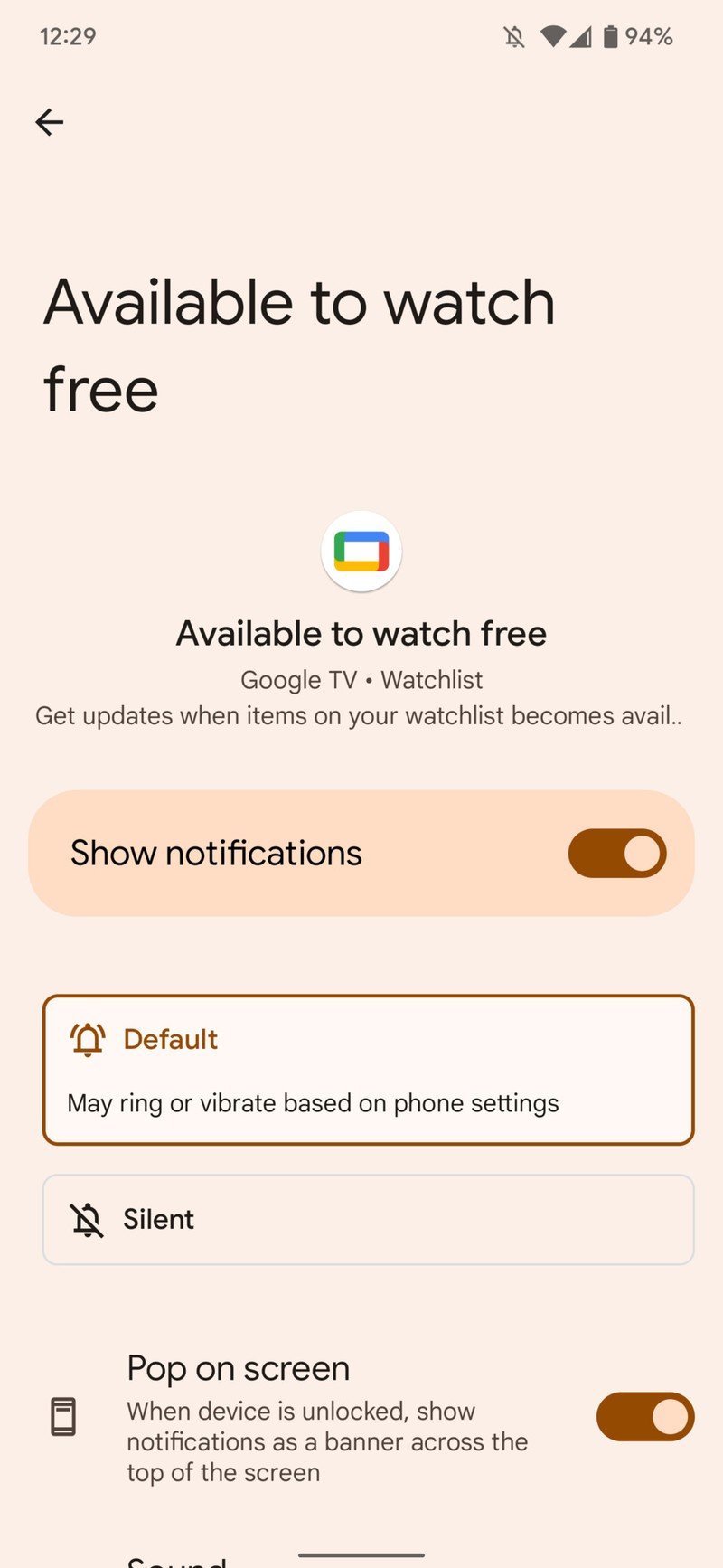
In addition to content directly available to watch on the app, the alert also works for movies and shows available through third-party streaming services, including Discovery+, Viki, Cartoon Network, PBS Kids, and Bloomberg. Keep in mind, however, that you'll need to connect those services to the Google TV app to receive notifications.
It's one of the most useful features added to the app since its rebranding last year, transforming it from being just a repository of content you'll want to watch later to a proactive system that notifies you when an item you've saved becomes available for free. The feature is now available in the app's version 4.29.
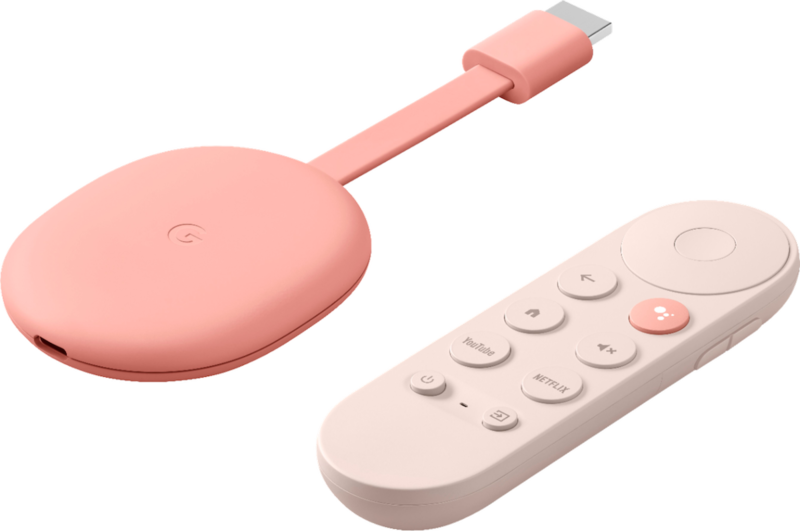
Chromecast with Google TV
The Chromecast with Google TV has everything you could want, including 4K HDR support, Dolby Vision and Atmos support, and a remote for the first time.
Get the latest news from Android Central, your trusted companion in the world of Android

Jay Bonggolto always keeps a nose for news. He has been writing about consumer tech and apps for as long as he can remember, and he has used a variety of Android phones since falling in love with Jelly Bean. Send him a direct message via X or LinkedIn.
