Google is testing a new Android Auto button for suggested songs and news
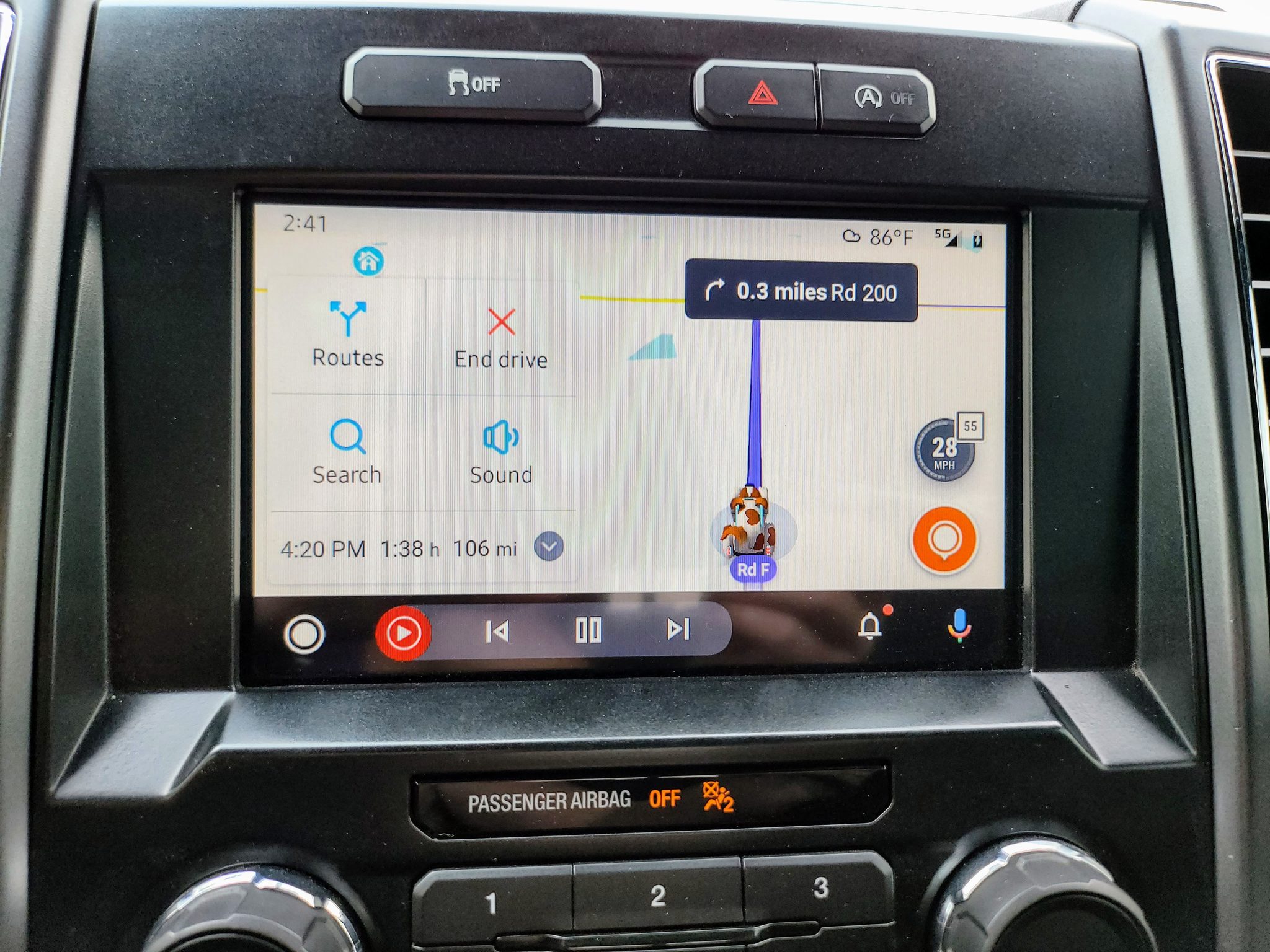
What you need to know
- Android Auto starts showing recommended news and music on your dashboard screen through a new shortcut button.
- The experimental feature pulls content from the apps installed in your infotainment system.
- It appears to be available to a limited number of users for now.
Google has quietly introduced a new button in Android Auto that brings up a carousel of cards showing recommended music, podcasts, and news. Spotted by Reddit user u/sccabrian, the shortcut button appears to be part of a test for now as it doesn't seem to be widely available.

The button comes in the form of a music note icon and sits next to the player controls. When tapped, it surfaces the "Media picks for your drive" window with an automated selection of media and content from Spotify and Google News, for example. The suggestions are based on your content preference.
The horizontal list of suggested media and content disappears once you've taken your pick, after which the playback starts. Android Police notes that the recommendations are pulled from some of the best Android Auto apps installed in your infotainment unit.
The feature comes in handy for those that have access to it since it lets them easily pick songs they like to listen to while keeping their focus on the road.
In its present state, it looks like there's no way you can disable the experimental feature, assuming it's live for you. There's no option as well to adjust what type of content shows up in the suggestion cards, but these capabilities are expected to be added in the future.
That said, there's no official word for now as to when and if the feature rolls out to everyone. At present, its availability appears to be limited and activated only through a server-side update.
Get the latest news from Android Central, your trusted companion in the world of Android

Jay Bonggolto always keeps a nose for news. He has been writing about consumer tech and apps for as long as he can remember, and he has used a variety of Android phones since falling in love with Jelly Bean. Send him a direct message via X or LinkedIn.
