Google puts 'stock' email app in Google Play for select devices
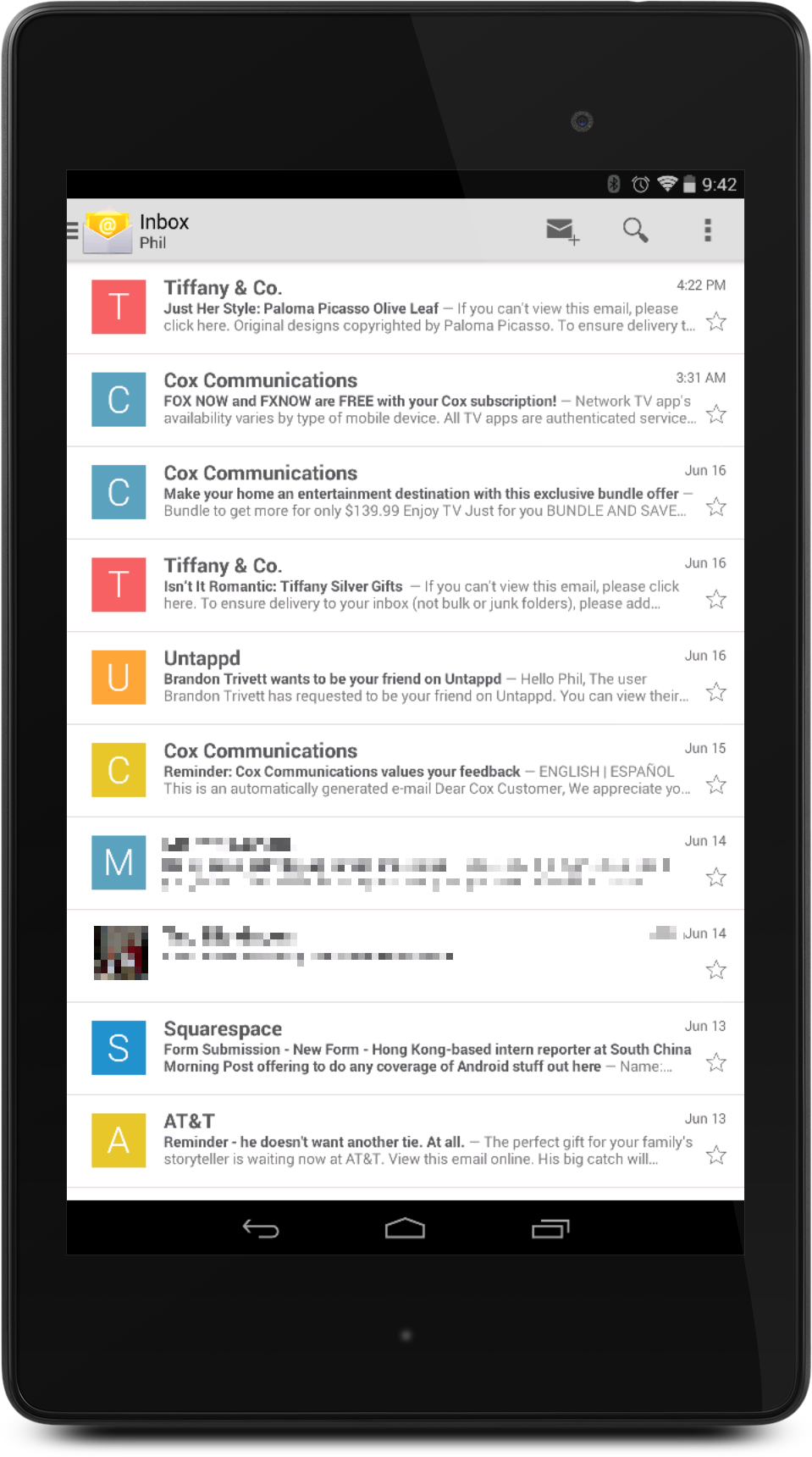
Get the latest news from Android Central, your trusted companion in the world of Android
You are now subscribed
Your newsletter sign-up was successful
Google clearly likes to break things out of Android and put them onto Google Play. We've seen it before, more than once, even, and tonight we're seeing it done again with the "stock" email app (quotes intended).
It's the same email app anyone with KitKat would recognize, and the only devices that can install it already have "stock" KitKat installed — specifically Nexus devices and certain Google Play editions. For reasons unknown (for now, at least) the HTC One M7 Google Play edition and Samsung Galaxy S4 Google Play edition aren't able to download tonight's update.
We've no idea if this will be available for other devices in the future, but I have my doubts as OEM's all customize their "stock" email app experience. Anyhoo, if you've a Nexus or supported GPe phone, your link to download things and break yet another app out of the OS is up top.
Thanks, PynkFloydd!
Get the latest news from Android Central, your trusted companion in the world of Android

Jerry is an amateur woodworker and struggling shade tree mechanic. There's nothing he can't take apart, but many things he can't reassemble. You'll find him writing and speaking his loud opinion on Android Central and occasionally on Threads.
