Google Pixel XL: One month later

Get the latest news from Android Central, your trusted companion in the world of Android
You are now subscribed
Your newsletter sign-up was successful
The Google Pixel XL, the larger of the two Pixel handsets, is a great phone. In fact, we currently rank it as the best Android phone you can buy. But the real mark of a top-tier smartphone is that it stands up to months, or even years of use without skipping a beat. That's why we're going to revisit both Pixel models over the coming months, updating our impressions as we go.
I've been using the Pixel XL since October 14, and during that time it's been my daily driver, accompanying me on trips halfway across the world, as well as being by my side through more mundane everyday tasks. So it's time to reflect on my first month with the phone. Let's dig in.
Hardware, wear and tear
My Pixel XL in Quite Black has accompanied me on 10 flights across four countries over the past month, and in doing so it's picked up a few signs of wear. I should note that the phone hasn't been dropped or scuffed (that I've noticed), but still there are some early signs of use. The most visible of these are around the back, where the notoriously scratch-prone back glass has continued to pick up abrasions. That's an inevitable result of having this glass section flush with the back of the phone. (And also, I suppose, an argument in favor of camera bumps, which prop up the back of a phone.
There's also a small section where the anodized paint job has worn away a little on the top left corner. And a tiny hairline scratch on the front glass, above the display. No idea how either of those happened — I've babied this phone as much as any during its first month in service.


The XL's design is just a little bit boring — unless you're talking abut the crazy blue version.
None of these small nicks and scratches are really visible unless you go looking for them. In photos, they're almost impossible to spot. It's very minor cosmetic damage. Nevertheless, it's there, and it seems to have accumulated quicker than a lot of other phones I've used this year.
As for the design itself, the common criticism that the Pixel looks dull or uninspired is understandable. Especially in black, it's pretty generic looking. And buyers outside the U.S. don't yet have the option to buy the more eye-catching "Really Blue" version.

Performance and software
The Pixel was blazing fast a month ago, and so it remains today, even with 70 apps currently installed. I've manually updated to the newer firmware version that hit Canadian Pixels recently, giving me the helpful option to have the display wake after I pick it up. It's a small addition, but it makes a huge difference. I've ended up turning off double-tap-to-wake, which right now seems way too sensitive to unintentional touches when the screen is switched off.
Get the latest news from Android Central, your trusted companion in the world of Android
Google's phones take a step beyond stock Android this year, and for the most part I've become used to the quirks of the way the Pixel's UI handles. To begin with, I found Google's (bizarrely inconsistent) move towards circular app icons jarring. That's still kind of the case — everyday apps like the camera, Gmail and Google Calendar look bad — a tiny app icon in an enormous circular frame. But slowly things are improving, as third-party apps like Twitter and Uber add decent-looking circular icons. Maybe Google's vision of this new, circular future for apps will become clearer in the year ahead.
I'm still in love with the 'Aurora' live wallpaper.

The Pixel has a bunch of Google-specific software features besides rounded icons, of course. And weirdly, the thing I've enjoyed using the most on a daily basis has been the Aurora live wallpaper. Google's phones have no shortage of impressive home screen backdrops, but the way Aurora dynamically changes based on weather, location and time of day, makes it truly live. Depending on when you use the phone, you can end up with some pretty wild combinations of colors.
There's a great article on Google's design site covering this wallpaper and many other aspects of the Pixels' audiovisual design. For instance, did you know Aurora's gradients were designed to line up exactly with the glass on the rear of the phone?
I've also come to enjoy the convenience of Android Pay, as my bank finally got onboard with the service in the past couple of months — and I've been using it the most on the Pixel XL. The service exists separately to the Pixel, of course, but the phone's hardware still plays a part. It's useful to reliably be able to tap the top corner of the phone to pay, just like the iPhone. No monkeying around trying to find where the NFC antenna begins and ends.
At the other end of the spectrum I've all but completely stopped using Google Assistant. I'm not big on voice interaction with gadgets anyway, and Assistant remains a version 1.0 product with some unfortunate consistency issues.

Storage anxiety
At this point I'm just going to say it: If you're at all on the fence, just get the 128GB Pixel. You won't regret it in the long run. An extra $100 upfront will save you the hassle of juggling photos off into the cloud, and clearing out app caches periodically. When you're paying this much for a phone to begin with, it makes total sense to stump up a little extra and turn storage into a non-issue.
By keeping things relatively light, and offloading photos when I can, I'm usually a little over half-full on this 32GB Pixel XL.
But if you go with a 32GB Pixel, you will eventually run out of space, and have to use the "clear up space" feature to offload your photos to Google's cloud. Then you'll be searching for apps to uninstall, media to clear out, music to purge. It's an issue I've run into while traveling this past month. The same has happened to our own Florence Ion, currently traveling in New Zealand, and The Verge's Vlad Savov, traveling in the Netherlands.
More: How to free up storage space on the Google Pixel
Updated camera impressions
My impressions of the Pixel's camera really haven't changed since our review. It's one of the best phone cameras out there, relying on Google excellent HDR+ processing to match the likes of the Galaxy S7 and iPhone 7 in daylight pics, and occasionally blow them away in full auto when shooting in the dark.
I've yet to find the infamous lens flare issue a huge problem. It's something which sometimes happens, but the light needs to hit the phone's lens at a very specific angle in order for it to mess up a shot. I'm missing the lack of any manual shooting modes just a bit, but given the fact that the phone leans so much on HDR+, which takes multiple exposures and relies on computation to stitch them together, it's understandable. (Seriously, you don't want to turn HDR+ off completely. Low-light photos will look horrible if you do.)
Enough words — here are some pretty pictures taken by the Pixel XL. All are unprocessed, pulled straight from the phone. (You'll find more in my Pixel XL travel piece from a few weeks back.)


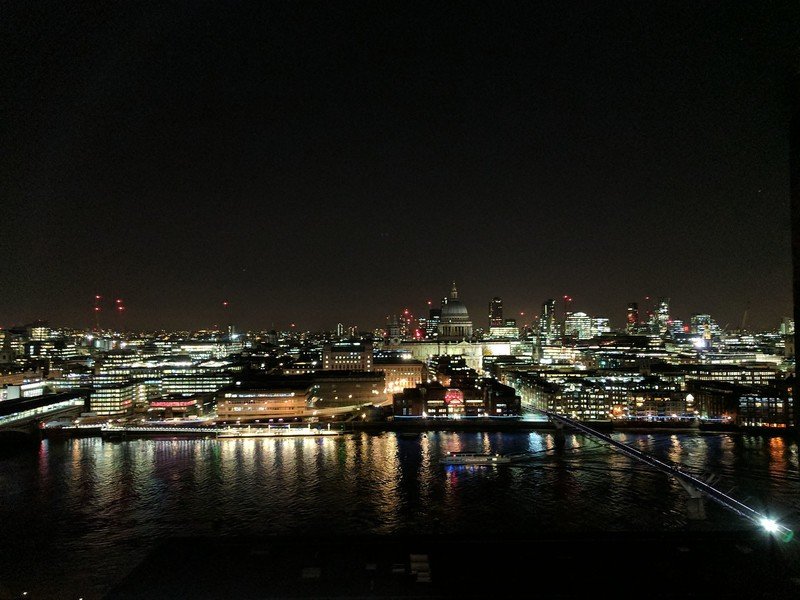







More: Pixel lens flare, and how to avoid it
Still one of the best — but pricey
Little has changed in the past six weeks or so — the Pixel is every bit as good today as it was when I first began using it in mid-October. Google may still be finding its groove when it comes to iconography, but the rest of the Pixel's software experience is fast, and a joy to use. Welcome touches like the Aurora live wallpaper give the phone that extra bit of polish.
Surprise! The Pixel XL is still great.
Google has nailed every part of the core experience — the Pixel XL is, for me, just about the right size. (I couldn't imagine going back to something as small as the regular 5-inch Pixel.) Its camera is among the best I've used on any phone, and arguably the best overall in some situations. Meanwhile, battery life and day-to-day performance go toe-to-toe with what the competition can offer — though I'm still not quite confident enough that I'll get two days per charge.
But do yourself a favor and buy the 128GB model. You'll thank me when you don't have to delete all your stuff.

Alex was with Android Central for over a decade, producing written and video content for the site, and served as global Executive Editor from 2016 to 2022.
