Google Pay update lets you access NFC payment cards in a snap

Get the latest news from Android Central, your trusted companion in the world of Android
You are now subscribed
Your newsletter sign-up was successful
What you need to know
- Google has rolled out a minor redesign to its interface, making it easier to access NFC cards.
- The tweak apparently went live for a handful of users in mid-January.
- You'll need to update the Google Pay app to the latest version in order to get the new look.
Google Pay has gained a new quality-of-life improvement that should make your NFC payment cards more visible than they were previously. The digital wallet's interface has been slightly tweaked to give the button for your contactless cards a more prominent location.
According to 9to5Google, the new look has been available in the most recent version of Google Pay on the best Android phones since at least mid-January, though availability was limited at the time. It now appears to be available to a broader range of users.
The tweak should make it a lot easier to access your NFC payment cards without having to dig through an easy-to-miss icon. You can now easily see the button for contactless cards right at the top of the interface.
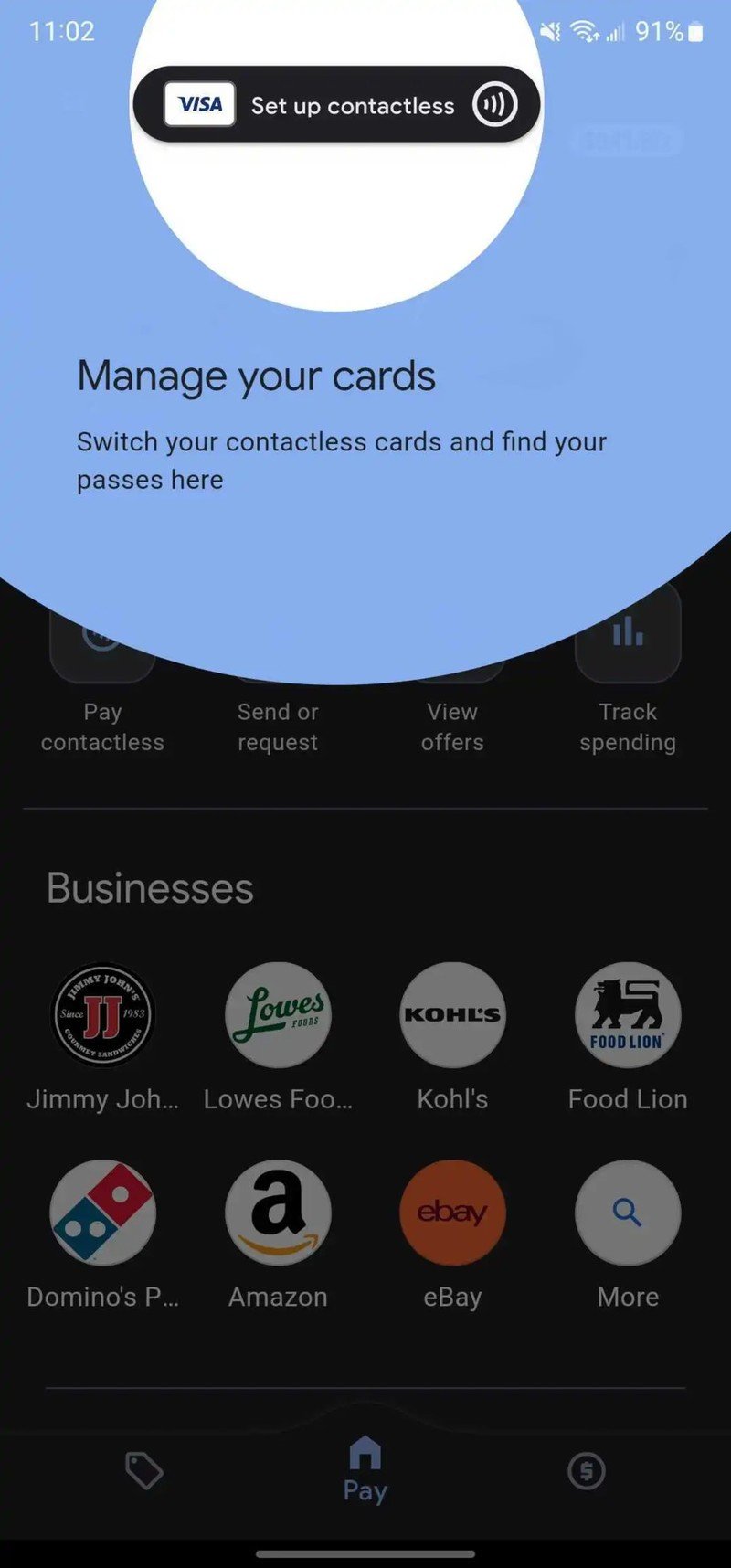
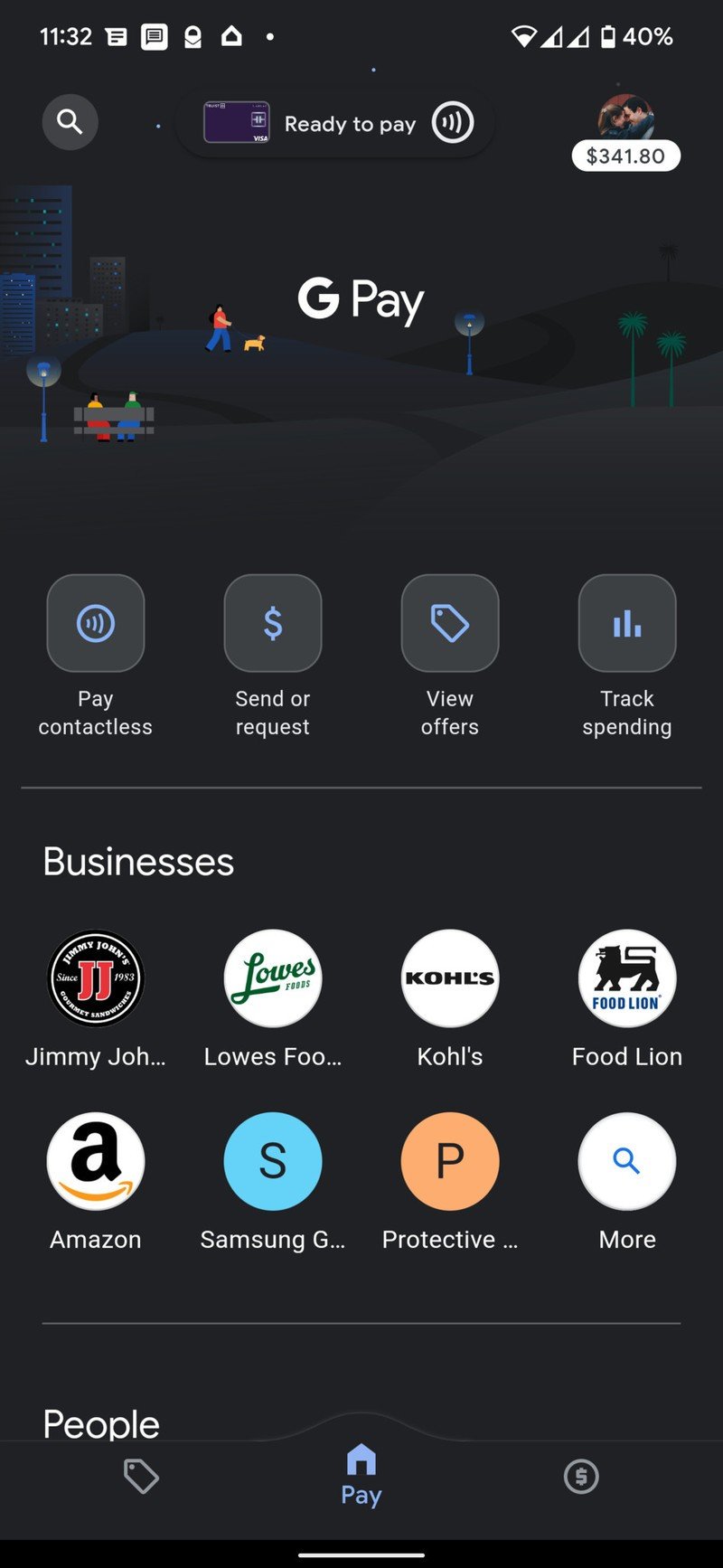
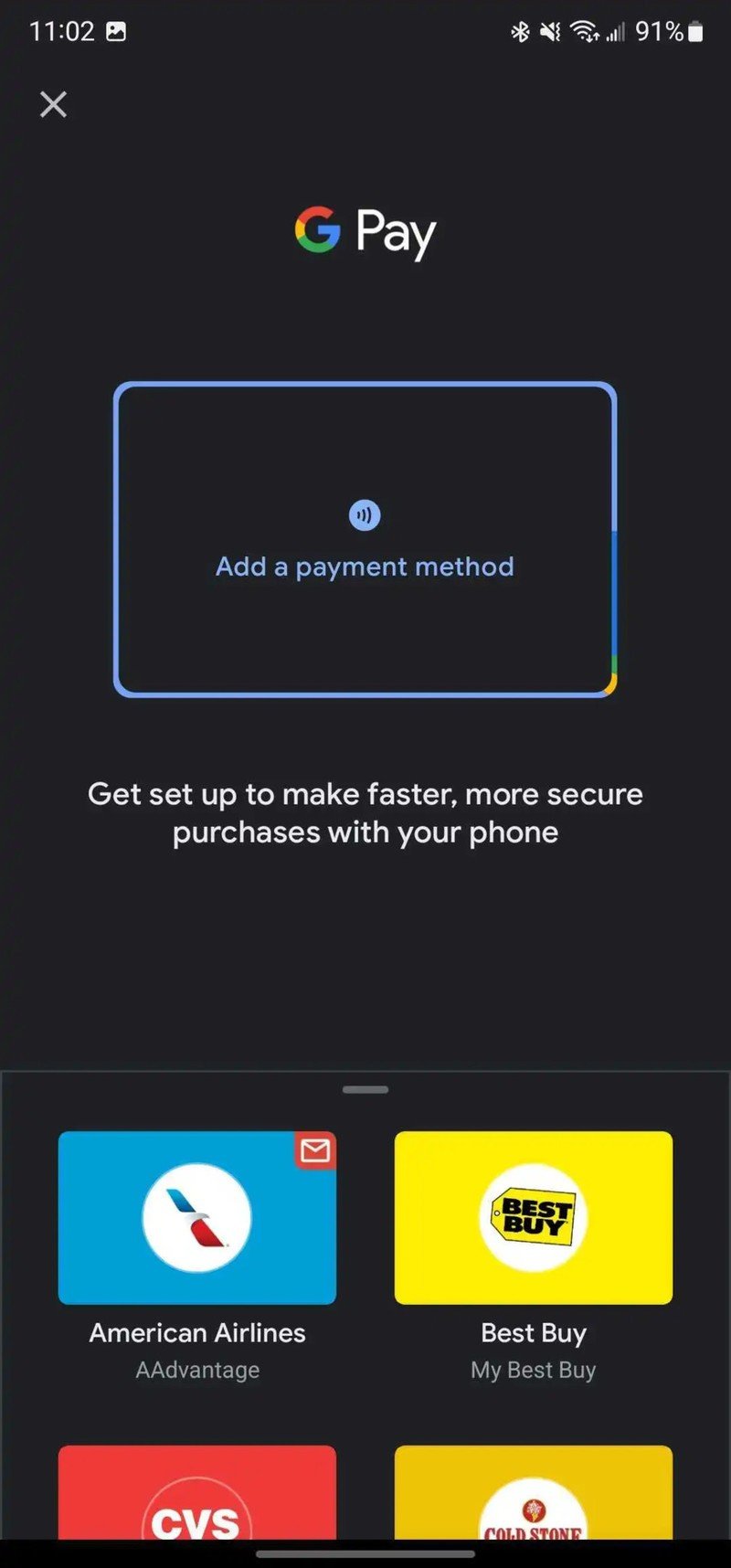
Prior to this update, that button was tucked away beneath a small icon. The new update makes contactless payments less of a pain, especially if you need to change the card you want to use.
If you haven't selected a card to make payments, the button will display the "Set up contactless" message. Otherwise, if you've already set up your card, you'll see the button that says "Ready to pay."
In addition to the new design, Google Pay also now shows your current balance right below your profile photo on the home tab. This makes it easier to find that information at a glance before proceeding to checkout.
To check out the new tweak yourself, you'll need to update your Pay app to the latest version (146.1.3). It's a welcome change that should help make the digital wallet's experience a bit more snappy.
Get the latest news from Android Central, your trusted companion in the world of Android

Jay Bonggolto always keeps a nose for news. He has been writing about consumer tech and apps for as long as he can remember, and he has used a variety of Android phones since falling in love with Jelly Bean. Send him a direct message via X or LinkedIn.
