Google makes searching on Android better with new Shortcuts feature
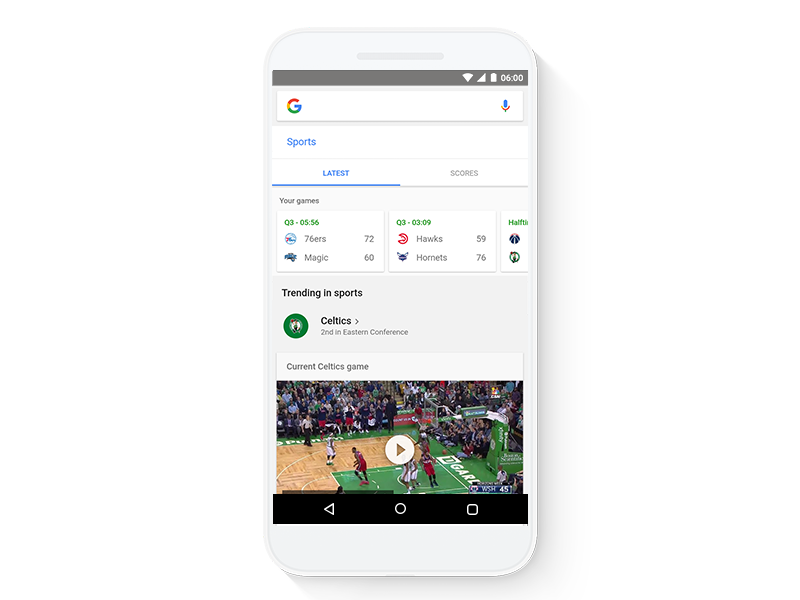
Get the latest news from Android Central, your trusted companion in the world of Android
You are now subscribed
Your newsletter sign-up was successful
There is no shortage of ways to find things on an Android device. If you've bought a phone in the last couple of years, it's more than likely you have a Google search bar on your main homescreen — Google requires it as part of its certification process — and some phones, including its Nexus and Pixel line, have the Artist Formerly Known As Google Now, now known merely as the Feed, to the left of the main homescreen.
Well, Google still thinks searching for specific topics is too difficult, because it's introducing a new Shortcuts menu within the Feed that's meant to simplify the process of getting in-depth information.
Getting up-to-the-minute info is as easy as a single tap. With shortcuts right on the home screen, you now have access to in-depth experiences across sports, eat & drink, entertainment and weather. Need to know whether to bring a raincoat tomorrow? Want the score to last night's basketball game? Looking for what's on TV tonight or who's nominated for best supporting actress? Shortcuts on Google will get you there.Android users will find dozens of other useful shortcuts too—translate, nearby attractions, flights, hotels, internet speed test, currency converter, and more. Plus, if you're looking for fun, there are shortcuts like tic-tac-toe, roll a die, animal sounds, solitaire, and always a Google favorite: I'm feeling curious.
What's interesting about this is that Shortcuts presumably makes it easier to get sports scores, movie times and other pieces of information people often search for. But it's also putting web apps like Google Translate and Google Trips — experiences that are available as native apps on Android — front and center in the experience.
The feature is rolling out first to Android, iOS and mobile web users U.S., with more countries expected to come in the next few months.
What do you think of Shortcuts? Is it useful, or just another set of icons cluttering up the Feed?
Get the latest news from Android Central, your trusted companion in the world of Android

Daniel Bader was a former Android Central Editor-in-Chief and Executive Editor for iMore and Windows Central.
