Gmail may soon let you pause smartphone notifications when using the web version

Get the latest news from Android Central, your trusted companion in the world of Android
You are now subscribed
Your newsletter sign-up was successful
What you need to know
- Google is working on a useful new feature for Gmail.
- You will soon be able to pause notifications on your phone when you're using the Gmail desktop client.
- Google appears to have rolled out the feature only to a small number of users so far.
Earlier this week, Google began rolling out a new integrated view for Gmail on the web to personal accounts. It looks like the search giant could soon release another new feature to make Gmail notifications even smarter.
As reported by the folks over at 9to5Google, some Gmail users have started seeing a new option that allows them to pause notifications on their Android phones while actively using the desktop client. To enable the feature, however, users will have to allow their browser to detect if they're active or away. For now, though, it looks like Google is testing the feature with only a small number of users.
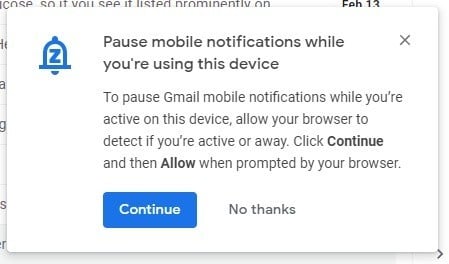
If you're among the lucky few users who have received the feature, you can enable it by clicking on "Continue" when the prompt shows up. Next, you'll see another prompt asking you to grant permission to "know when you're actively using this device." While there's currently no option to turn off the feature after you activate it, you can revoke the permission from Chrome's settings. To revoke the permission, head over to Settings > Security and Privacy > Site Settings > Additional Permissions.
Since the feature doesn't appear to be rolling out widely just yet, there's no mention of it on Google's Gmail support page. While it is unclear exactly when a wider rollout will commence, it shouldn't take too long for it to become available for everyone.
Get the latest news from Android Central, your trusted companion in the world of Android

