Painting VR successfully blends practicality with virtual reality
A fine art.

What do you think of when you hear the phrase “virtual reality?” Fighting through dungeons with a sword and shield? Shooting aliens in space? Slicing rhythm notes like a musical Jedi? Virtual reality helps us accomplish impossible things, live out wild fantasies, and put us in ridiculous situations. But there’s a lot more to VR than immersive games; there’s practical applications as well.
Fledgling pilots can be trained with VR. Headsets have begun to be approved by the FDA as a therapy treatment tool to assist people who suffer from chronic pain. VR can also be used as a form of exposure therapy for those with intense phobias, such as a fear of flying. The technology is great for gaming, but there’s limitless potential to what can be done in a virtual space.
Which brings us to Painting VR, a game that — surprise! — is all about letting you paint virtually. There’s no story mode, no wacky gameplay mechanics, and no memorable “only-possible-in-VR” moments. It’s exactly what it says on the tin. And it's fantastic.
Our Oculus Quest Game of the Week column highlights recent Meta Quest titles, indie gems, App Lab up-and-comers, or cool sideloaded mods. Games that we didn't have time to review but deserve recognition.
The basics
Having your own giant art studio with nothing but an easel and art supplies might seem like a pointless and novel VR concept; after all, you could just paint in real life instead. But virtual reality means you don’t need to worry about cleaning messes, accidentally wasting expensive paint, or buying supplies.
It makes painting a more accessible medium for those who have already invested money in a VR headset. Too often I’ve found myself wishing I could learn to paint, but it simply isn’t a hobby that’s friendly to my budget; not to mention that the small duplex I live in lacks free space.
[...] Virtual reality means you don’t need to worry about cleaning messes, accidentally wasting expensive paint, or buying supplies.
That’s why I was so excited to try out Painting VR. Having access to a huge space and a limitless supply of materials right inside of my Quest 2 headset is exactly what I needed. And whoo boy, it spoils with its selection of art supplies. There’s a giant block brush, flat brushes, round brushes, cone brushes, a splatter brush, three sizes of markers, spray paint cans, and even a paint roller.
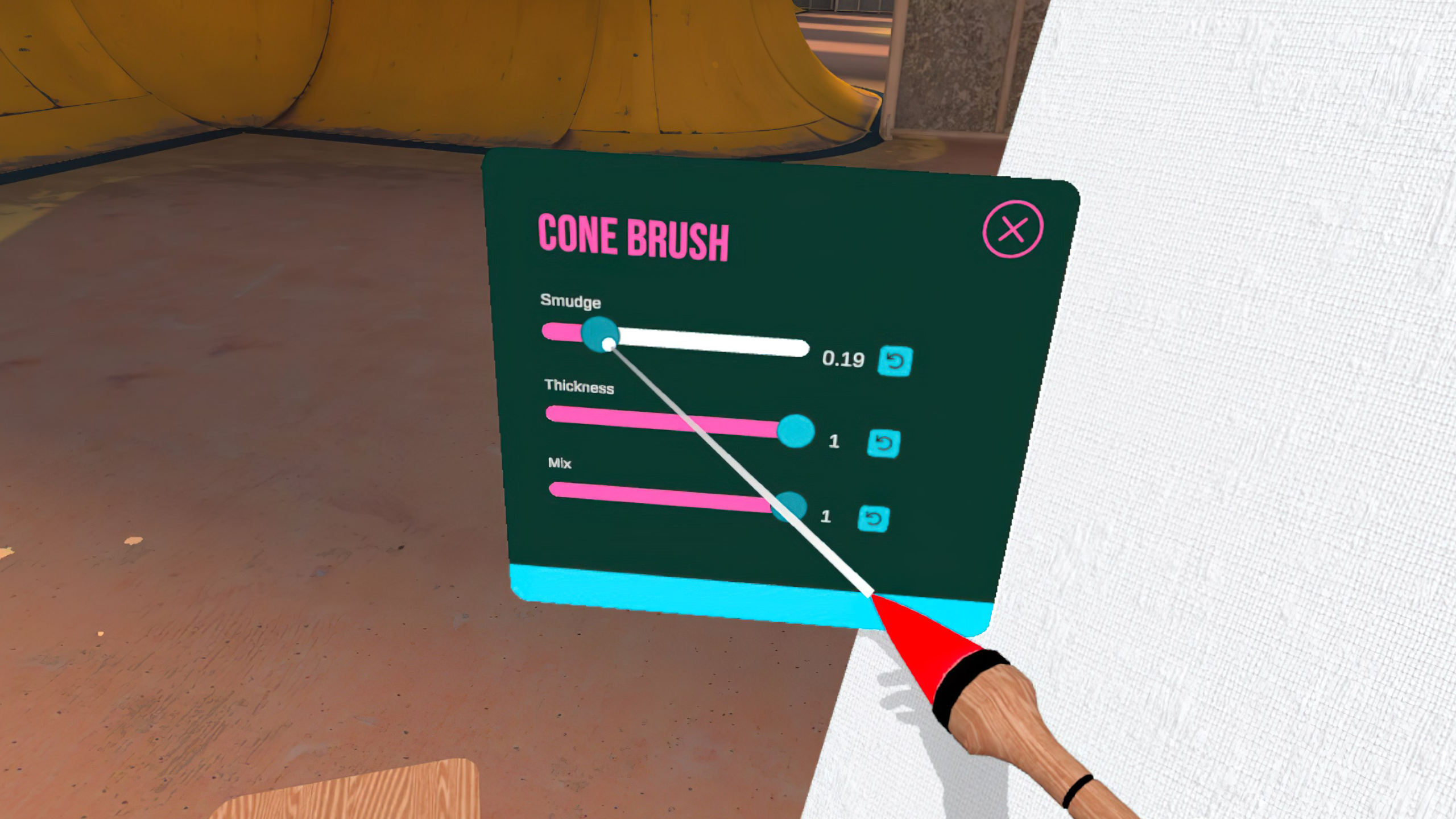
Each of these brushes have individual settings that let you adjust their opacity, how well they mix with other colors, and how much they smudge. Tweaking these settings help to make each brush feel unique. My settings for a cone brush might different between paintings, effectively giving me more than a single cone brush. It’s almost overwhelming to have such a large suite of artistic tools at your disposal.
Get the latest news from Android Central, your trusted companion in the world of Android
It's in the way that you use it

Using said tools feels fantastic because everything behaves the way you’d expect. There’s haptic feedback to your tools that helps to give them almost a sense of weight. You can even put your virtual fingers straight onto the canvas to smudge paint around, which makes a gross-yet-satisfying sound effect so squishy that it gives me nostalgic flashbacks to playing with Nickelodeon Gak as a kid.
An eyedrop-like function lets you instantly switch colors on your tool, or you can take a handy palette and manually blend colors together using your brushes. If you want to take it a step further, you can pour cans of paint together to balance levels and create your ideal color quickly. Every aspect of how painting works feels extremely well thought out and elevates Painting VR above the novel idea of taking a virtual brush to a virtual canvas.
A (brush) stroke of genius

Additional features, such as an in-game web browser that lets you Google prompts or watch videos, make Painting VR feel even more player-friendly. I did the most obvious thing and pulled up a Bob Ross video on YouTube to follow along with. It… did not turn out great, but that’s solely due to my own lack of technical skills. It’s definitely possible to paint alongside an episode of The Joy of Painting or any other art tutorial video, which is great for anyone learning how to paint.
You can also upload your own reference photos, plop them into your studio, and resize them as you see fit. Can't seem to get that waterfall looking right? Just size it up to the size of an actual waterfall. And if you’re like me and can’t live with the crushing weight of your own mistakes, virtual reality gives you the advantage of a handy undo button.
Additional features such as an in-game web browser [...] make Painting VR feel even more player-friendly.
State of the arts
Is Painting VR on the same level of wow-worthy experiences the likes of The Walking Dead: Saints and Sinners, SUPERHOT VR, or other great Quest 2 games? Of course not, and I’m not going to argue otherwise. But what it does do is tap into an aspect of VR that I love by removing barriers to activities that some might not have very easy access to in the real life equivalent.
More often than not, I want my Quest 2 to give me escapism by means of fantastical words and exciting adventures; other times I just want to turn on some relaxing music and immerse myself in my own zen-like space where I can explore my creative side.
Painting VR
Although it might seem like a silly concept, Painting VR is a fantastic game that lets you tap into a creative outlet. A wide variety of artistic tools, a limitless supply of paint, and user-friendly features make it a must-have for anyone looking to either better their art skills or simply destress.
Buy at: Oculus

Nick is a freelance journalist and games reviewer with a passion for RPGs, bad puns, and VR. When he isn’t guesting on podcasts or streaming on Twitch, he’s probably playing Borderlands with his husband.


