Firefox 4 steps up to Beta 2
Get the latest news from Android Central, your trusted companion in the world of Android
You are now subscribed
Your newsletter sign-up was successful
As somebody who hasn't switched from Firefox to Chrome for their desktop browsing needs, I'm very excited about how nicely Firefox 4 for mobile is shaping up. I'm sure my excitement isn't lost on the rest of the Android community either. One of the best aspects of Android is the seemingly endless amount of options and alternatives we have to its stock apps. Could you imagine using a device that didn't let you install a third-party browser?
Quite a few improvements have been made to Firefox 4 for Android, and we know you love software updates as much as we do. So join me after the break for more info, some screenshots, and most importantly, a download link. [Mozilla]
So what's new in Firefox 4 Beta 2? Well, quite a bit actually. If you're the type (and you very well could be) that installs nightly builds like they're going out of style, then you probably aren't going to find anything here to make you say "Oh, sweet." but the rest of you might.
UI improvements
Right at first launch you'll notice its UI tweaks. It's been given a minor face-lift to give it more of an Android feel. Now you will find Android "themed" elements all throughout Firefox 4 Beta 2. Most noticeably are the bubble-style popups, context menus, and and toolbar.
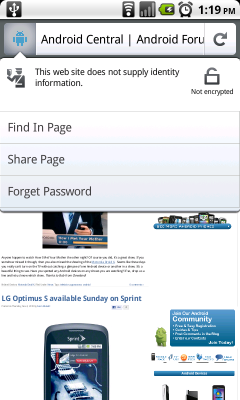
Reopen most recently closed tab
Whether you're browsing on your desktop or mobile phone, accidentally closing a tab just sucks, especially if you're in a hurry. There are ways to easily recover a closed tab on your desktop, but until Firefox 4 Beta 2, there was no feature built into any mobile browser to rectify this problem. Now we have a button built into the sidebar that will automatically reopen the most recently closed tab. No need to dig through the menu, or use the onscreen keyboard. Just slide open your sidebar, and tap the reopen button. Pretty slick.
Get the latest news from Android Central, your trusted companion in the world of Android
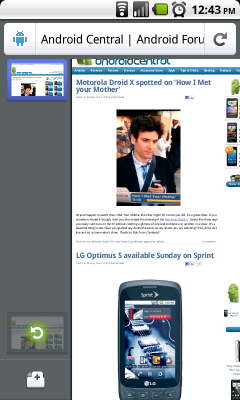
Enhanced sharing
Every Android user should be more than familiar with its sharing system. And now Firefox 4 Beta 2 is introduced to that Android sharing system. Now we can share links, pictures, and URLs via Facebook, e-mail, Gmail, SMS, Bluetooth, etc, etc.
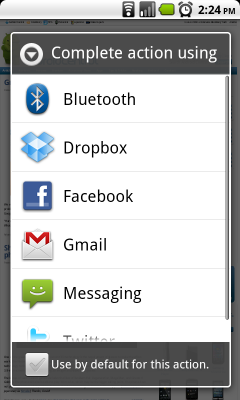
Vastly improved Awesomescreen
The Awesomescreen just got even more awesome. As if having access to your desktop bookmarks and history on your mobile device wasn't just flat out awesome enough, Firefox 4 Beta 2 will now help you figure out where these results are coming from. If your search through the Awesomescreen is pulling results from your desktop browser, it will include a small icon to let you know "Hey, you were just reading this on your desktop."

Like I said before, I'm impressed with Firefox 4, and it's giving me lofty expectations as to what I can expect from a final build. It's still a little rough around the edges, but , closing gap between experimental and stable build.
These builds aren't available on the market, so you'll have to grab the .APK here from Mozilla's own FTP.

