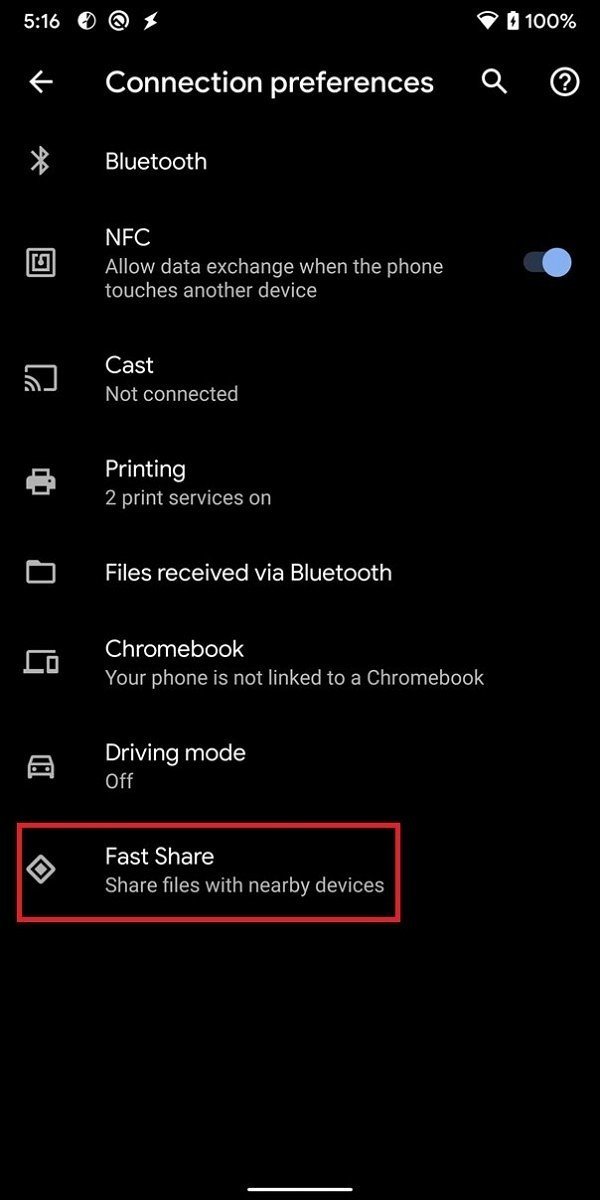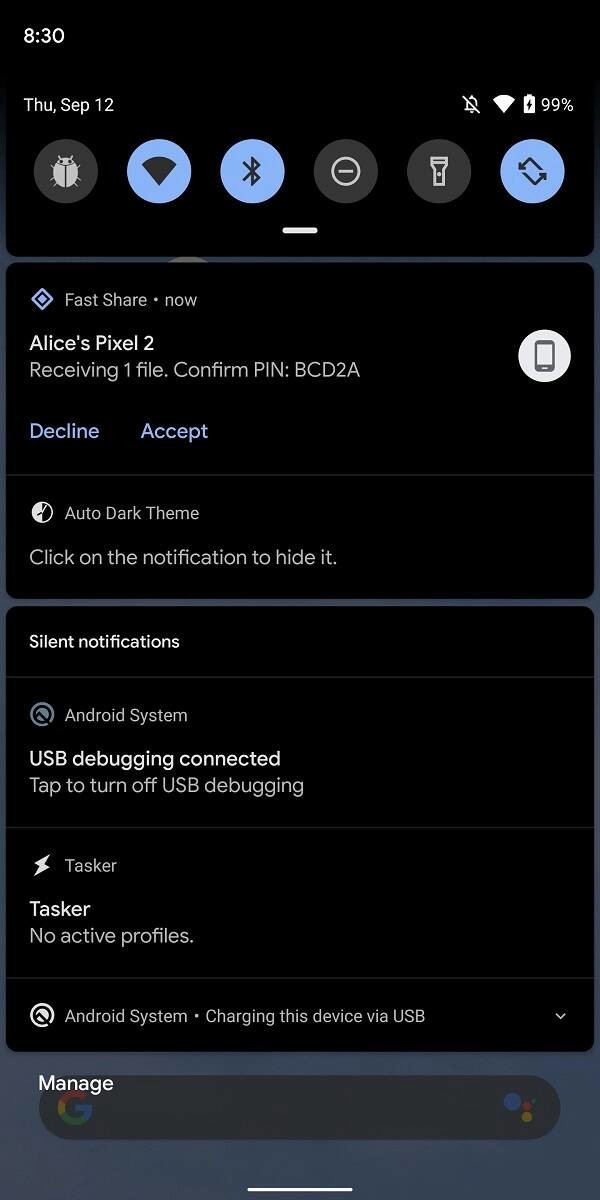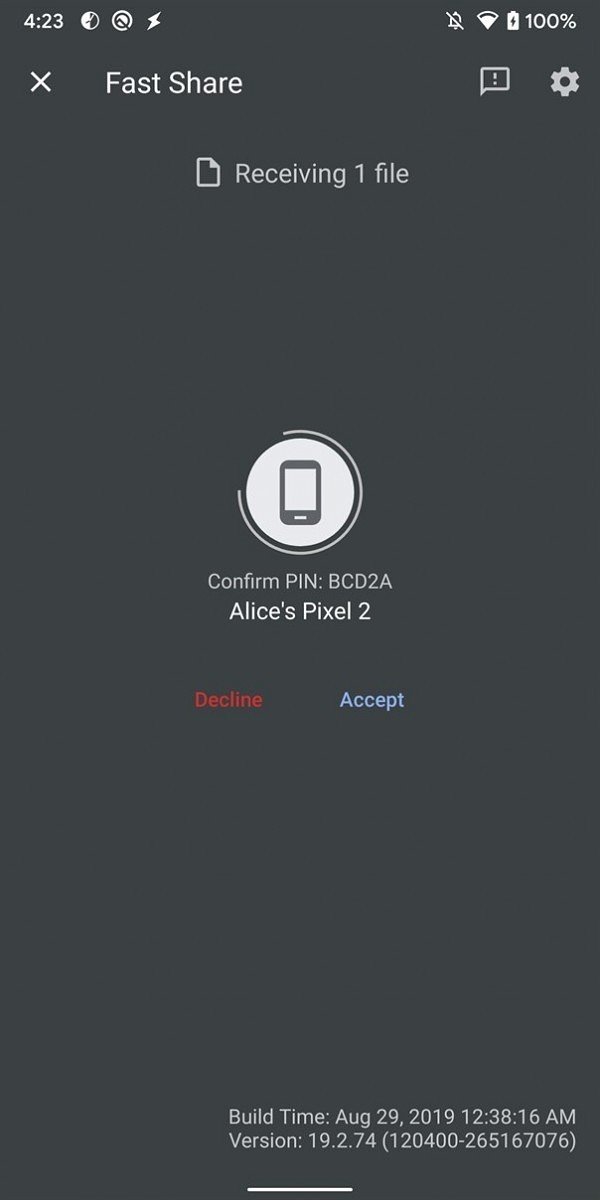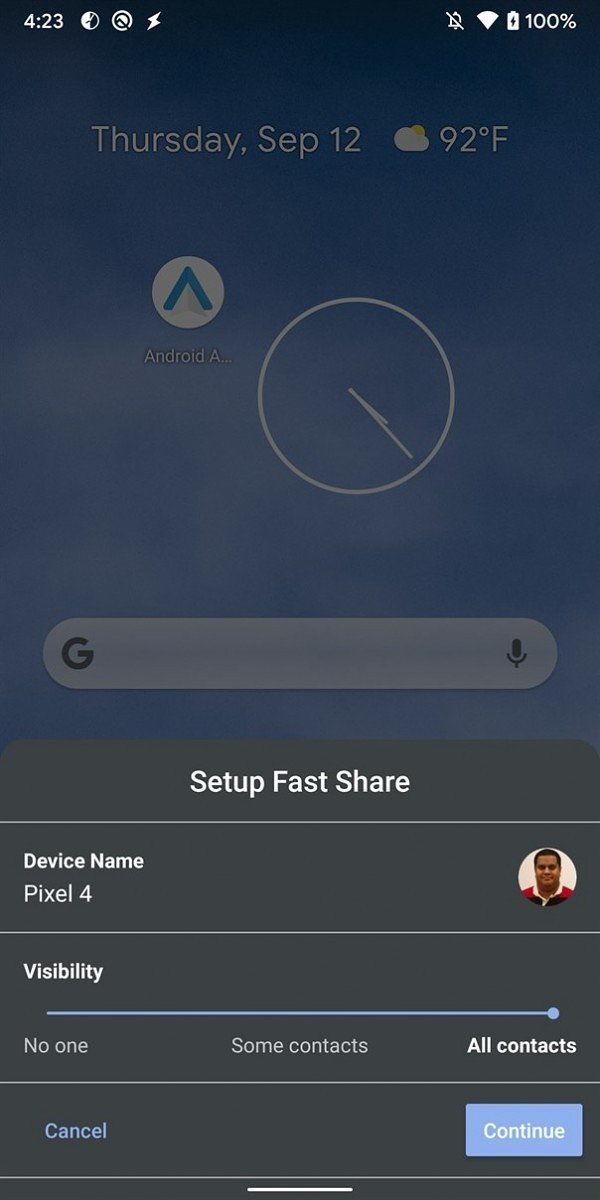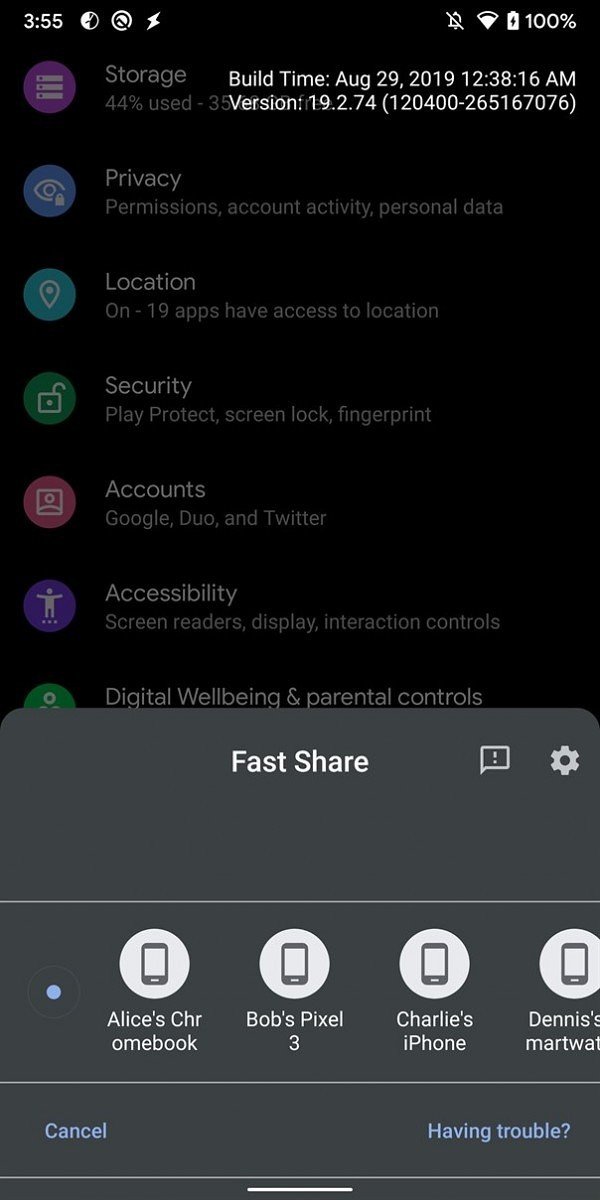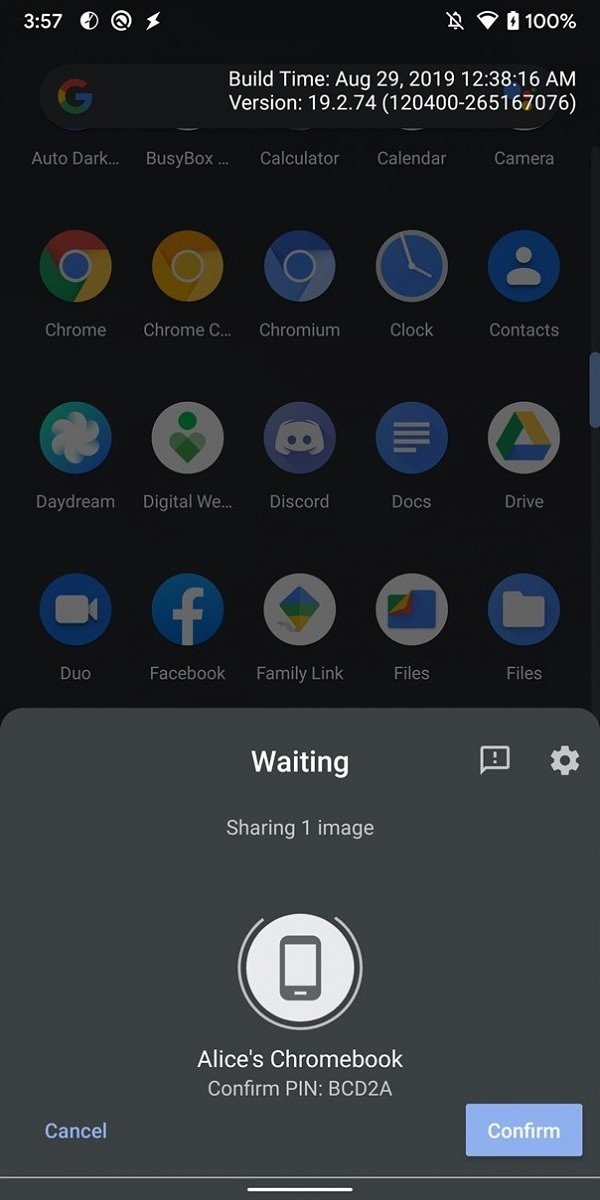Fast Share, Google's AirDrop alternative, leaks with new features and UI

What you need to know
- Google is readying its AirDrop competitor, aptly named "Fast Share."
- Fast Share will replace the aging Android Beam service which was neither fast nor easy.
- The newly discovered screenshots below show how the design will look and some new features which have been added.
Android phones have featured a way to share files for years now using Android Beam, but the process was slow and cumbersome. That's probably why you haven't used it or didn't even know it existed, and also why Google has ended support for Beam with Android 10.
Don't worry though, because Google has also been working on a replacement called Fast Share. Much like the name, Fast Share is meant to be something Beam wasn't — fast. It does this by using Bluetooth to find devices and Wi-Fi to do the actual file transfer. For comparison's sake, Android Beam used Bluetooth to move the bits and bytes.
Back in June, we got a first look at Fast Share, but now we're getting an even deeper dive thanks to the folks over at XDA-Developers. The new screenshots show Google has made a lot of progress in the past couple of months and revamped the design.
New features, such as an account switcher and a PIN for file transfers, have been added, while the settings have been relocated from the Google account menu to Android's connections menu. Fast Share has also added a new share sheet which allows you to name your device and set a level of visibility for sharing.
Along with all the feature enhancements, the design has also been updated. In the first iteration, Fast Share would take over the entire screen, but that is no longer the case. The new screenshots show a much more refined UI that only shows an overlay at the bottom.
Unfortunately, Fast Share isn't currently operational, but we are able to get a glimpse at how the sharing process works. For instance, we can see a list of dummy devices as targets when you attempt to share, including a Chromebook, Pixel 3, a Wear OS smartwatch, and even an iPhone.
It's uncertain whether all of these devices will be supported when Fast Share launches, specifically the iPhone, but we're looking forward to finding out. Hopefully, Google will launch Fast Share sometime soonish. It's expected that there will be a pretty big Pixel event coming in October, and that would be a great time to unveil some new features. Just saying.
Get the latest news from Android Central, your trusted companion in the world of Android
Google Pixel 4: News, Leaks, Release Date, Specs, and Rumors!