Can I downgrade my Android phone to a previous version?
Now you're in a pickle.

Get the latest news from Android Central, your trusted companion in the world of Android
You are now subscribed
Your newsletter sign-up was successful
Can I downgrade my Android phone to a previous version?
Best answer: Downgrading your phone to an older version of Android can be easy or impossible. It all depends on the company that made it and the contents of any updates you've already received. If you want to be sure you can install any version you want on your Android phone, your best bet is to buy a Google Pixel or an older phone and never accept any updates automatically. But keep in mind that once you update to Android 13 on your Pixel 6, 6a, 6Pro, Pixel 7, and 7 Pro, you can’t go back. You can downgrade with all other Pixel models. It contains a bootloader update to prevent any rollbacks.
Not everyone loves updates
Why you can trust Android Central

Most of us here are update junkies. When a new version of Android (or anything, for that matter) is announced, we start talking about when we'll get a chance to try it and take a look at the changes. We look at all the leaks or legit news about an update, and we're ready to install it as soon as we can. It's half the fun of owning an Android.
But not everyone feels this way.
It's a lot easier to not take an update than it is to roll one back.
There are a few cases where upgrading to a new version isn't something you ever want to do. Enterprise software is notorious for being slow to adapt, and new versions of any software may not be supported. You might also have some equipment like a handheld scanner that won't work if you take an update. Things like this aren't an issue for most people, though.
More often than not, when someone wants to go back to an older version of Android, it's because they aren't happy with the updated version. We all can deal with some bugs better than others, and if an update brings one of the bugs you can't deal with, you might look for the option of going back. Unfortunately, that's not as simple as it sounds in most cases.
Make sure you want to downgrade your Android

Moving backward and installing an old version of Android is not without its own set of headaches. There's the security aspect of it all, for starters. If your phone is tracked to be on version 3 of the software, issues with version 2 aren't likely to be addressed by the company that made it. Next, you'll have to figure out how to downgrade, which we'll talk more about later. After that, you may find that some of the things you like just won't work with an older version.
Sometimes the changes you like outweigh the ones you don't.
Google introduces new APIs for developers with every iteration of Android, and companies like Samsung add their own on top when they customize it. Many times, these changes are not backward-compatible. Some of the new things you won't get to use may be minor and seemingly unimportant, but there's always a chance that something you need or love isn't going to work with an older version.
There's no real way to fix this unless you want to do something like installing custom third-party software. For example, some of the best Custom ROMs out there include LineageOS, Pixel Experience, BlissRoms, Resurrection Remix, and OmniROM.
But we're getting ahead of ourselves here because most of the time, there's just not going to be a way to roll back to a previous version.
You can't downgrade most phones

If you have a Pixel or a phone from another company that is willing to let you unlock your phone's bootloader and will provide you with a catalog of all the various versions of Android that apply to it, rolling back might be reasonably easy. This isn't unheard of, either. We've seen other companies offer a way to unlock bootloaders and have archives of older versions for certain phones that were sold unlocked.
That still doesn't mean it will work, though. Frequently, a new version will first install a new version of the bootloader, and it won't flash software that's older, nor it will not allow you to re-flash the older bootloader. Companies, even Google, go to great pains to try and get all products on the same version for the reasons we listed above.
If you have a phone that makes it possible, doing it is simple.
- Back up everything you can to the cloud.
- Download the version of the software you want to install and any utilities you need to install it.
- Read, understand what you've read, then do it.
There is a lot of stuff you're not going to be able to back up without having root access. Know that things like game progress, message histories, photos, and videos inside your messenger app, and any other third-party data that's not cloud-synced may be gone forever because a downgrade of the OS always requires a full device wipe. Check into the various backup and restore apps and be sure to have Google Photos set up to back up your pics and videos before you start clicking anything.
You'll also want to be sure you understand the process and have all the tools you need up and running. Flashing the operating system to a phone isn't one of those things you can stop at the halfway mark.
Breaking your phone's security
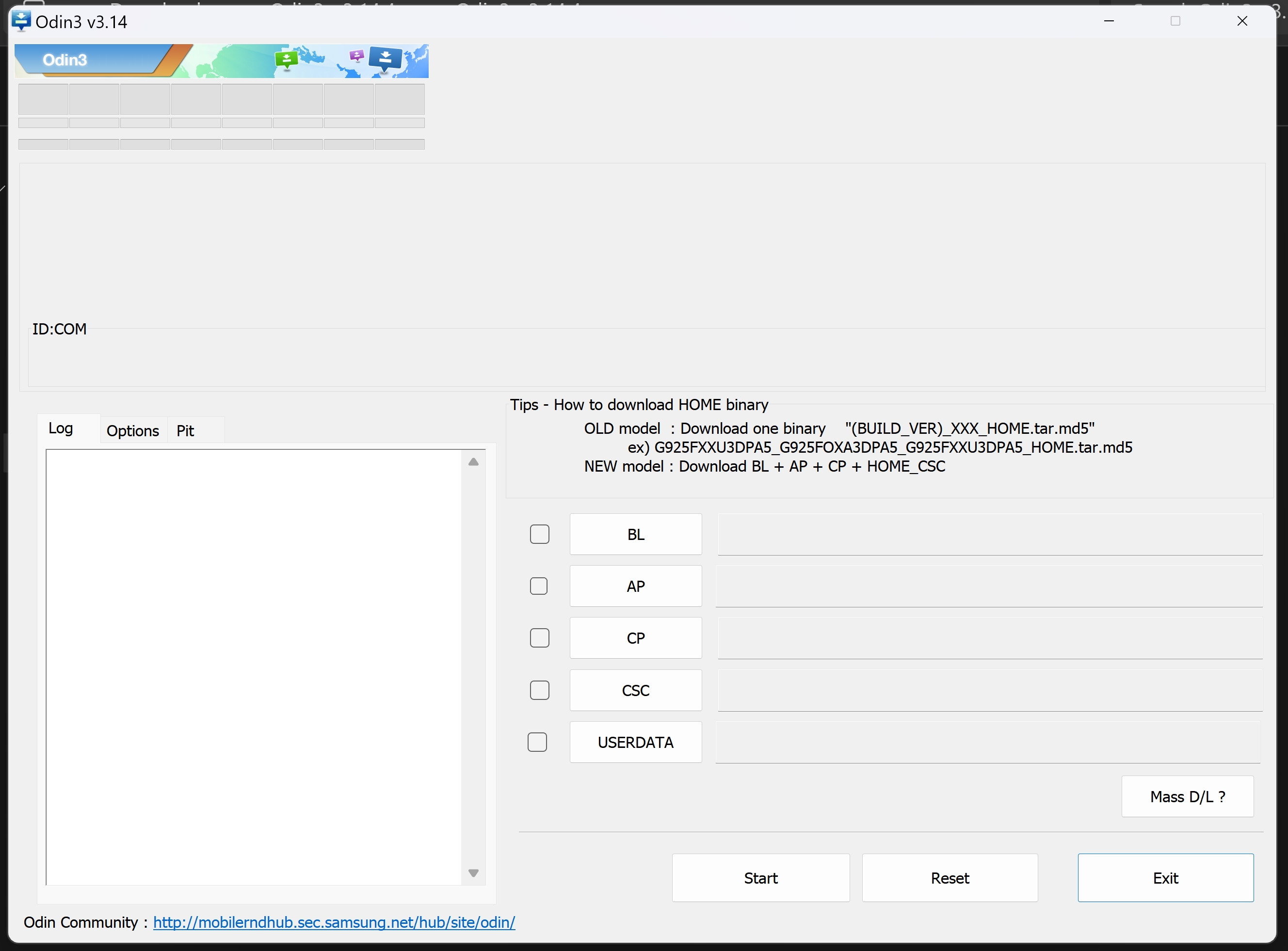
The thing is, most folks aren't using an unlockable device with factory images all packed up and ready to flash. Companies usually don't like to share an installable version of their OS for some reason, and tracking down something you can flash yourself may prove very difficult. Your best bet is to visit online forums where others with the same model may be looking for the same thing.
Finding an older version can be difficult, and most times that's the easiest part of it all.
Sometimes the hacks used to flash software to your model of Android are simple and not that hard to do correctly. Unfortunately, that's not always the case and you'll usually see a handful of people explaining how they ruined their phone when things took a turn for the worse.
Flashing an older version of your phone's bootloader is one of the few ways you can actually make the device unrecoverable.
When you have to break in, you can't be careful enough.
I'm not trying to talk you out of it, but you need to know that the five minutes it takes to flash your phone back to an older version could have hours and hours of reading as a prerequisite. Rolling back to an older version is usually a little more complicated than just rooting your phone, even if it requires many of the same tools.
It's not something we want to hear; we're not allowed to install (or try to install) any software we like on the expensive phone we paid for, even if it's one of the best Android phones. It's almost like we don't really own it. However, it's a reality in most cases and not something likely to change any time soon.

The Google Pixel 5a is an affordable phone that still runs like a flagship. It's also old enough that out of the box it will be a few versions behind, in case you don't want to run the latest version.
Get the latest news from Android Central, your trusted companion in the world of Android

Jerry is an amateur woodworker and struggling shade tree mechanic. There's nothing he can't take apart, but many things he can't reassemble. You'll find him writing and speaking his loud opinion on Android Central and occasionally on Threads.
