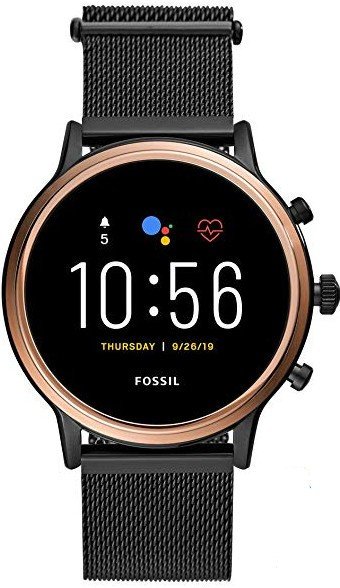Does the Fossil Gen 5 support voice calls?

Get the latest news from Android Central, your trusted companion in the world of Android
You are now subscribed
Your newsletter sign-up was successful
Best answer: Yes, since the Fossil Gen 5 has a microphone and speaker you can take a phone call via your watch — as lonng as you're connected to your phone's Bluetooth. Alternatively you can take your call using a good set of Bluetooth headphones paired to your watch or phone to stay hands-free.
- Keep connected: Fossil Gen 5 ($295 at Amazon)
- Hands-free: Anker Soundbuds Slim ($26 at Amazon)
Phone calls Dick Tracy style
As smartwatches grow in popularity, they gain more and more features that, for some people, become an integral part of their lives. Whether the need for a smartwatch is for fitness tracking, notification triage, or purely because you like gadgets, these wrist bound computers have found a way to become part of our lives. Perhaps you have a fancy new Fossil Gen 5 watch and would like the ability to make or take phone calls from your wrist, avoiding your phone altogether.
First off, congrats on finding another way to integrate your wearable into your routines. Secondly, your new watch does indeed have the capability to handle phone calls as you desire. Fossil made the wise choice to include both a speaker and microphone into its latest watches. This choice not only makes utilizing Google Assistant easier but also allows voice calls to be a reality. So long as you are connected to your phone via Bluetooth, you can both answer an incoming call as well as initiate calls from your watch.
Call from your watch, but keep in Bluetooth range of your phone.
In my experience, calls from a watch can be hit or miss. While most microphones have gotten good enough, you don't need to hold your watch up to your face — if you're in a mostly quiet area. The speakers, on the other hand, are still inadequate. Granted, getting a speaker into a package as small as a watch is impressive in its own right. However, it is still a bit of a strain hearing the person on the other end of the line, even in a quiet space.
So if you have a Fossil Gen 5 watch, go ahead handle your calls from your wrist and save a kink in your neck while holding the phone. Just be sure it's relatively quiet where you are, and you are connected to your phone's Bluetooth. Another option is to find a good set of Bluetooth headphones to take that hands-free call. There are plenty of great options, but we recommend the Anker Soundbuds Slim due to what you get for the price.
Get the latest news from Android Central, your trusted companion in the world of Android