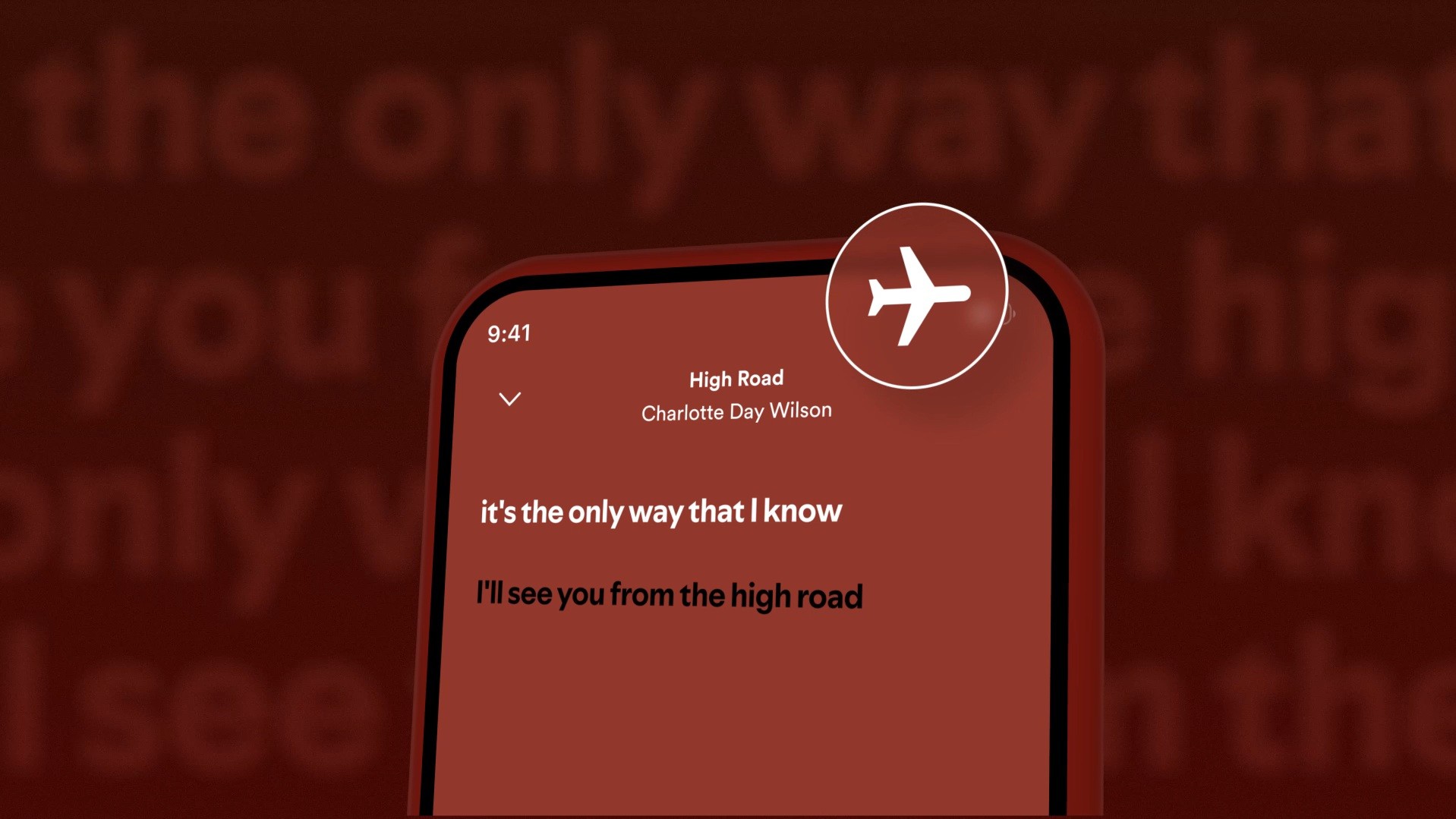Does the Amazon Echo support Spotify?

Get the latest news from Android Central, your trusted companion in the world of Android
You are now subscribed
Your newsletter sign-up was successful
Best answer: Yes. You can listen to your favorite music or podcasts from Spotify on the Echo device of your choice. Getting everything set up is as easy as 1, 2, 3. This is true for those who sign up for Spotify Premium at just $10 per month.
- Amazon: Echo Dot ($50)
- Spotify: Spotify Premium ($10/mo)
What can you do with Spotify on your Amazon Echo?
Back in 2016, Spotify and Amazon announced a partnership that brought the popular music streaming service to Echo devices. Not only can you play Spotify with your Echo speakers, but you can also use Alexa to start your favorite playlist before the party begins.
In order to get everything working appropriately, you'll need to follow a few steps. First, open the Amazon Alexa app in order to set up your Alexa-enabled device. Then, head to Settings > Music & Media and link your Spotify account to the Alexa app. Finally, tap Choose default music services and select Spotify.
Once that's completed, you'll be able to listen to Spotify on your Echo device of choice. What makes this even more fun is the fact that you can use Alexa to control your music playlists and podcasts.
If that's something that interests you, there are quite a few different commands that you can use. These range from "Alexa, Play Spotify", to "Alexa, play my Discover Weekly". You can also use this integration to use Spotify and Alexa to identify songs that are currently playing that you may not have heard yet.
Here are a few commands to get you started:
Get the latest news from Android Central, your trusted companion in the world of Android
- Alexa, play Spotify.
- Alexa, play my Discover Weekly.
- Alexa, play pop.
- Alexa, what song is this?
- Alexa, on Spotify play the *playlist name* playlist.
While the integration with Spotify and Amazon works pretty seamlessly, there are still some quirks. For example, you currently cannot add a song to a specific playlist with a basic voice command. Instead, you need to use a downloadable skill such as Song Keeper.
On the other side of things, you can even get Alexa to play specific genre's or songs that are similar to one of your favorites. Simply say "Alexa, play songs similar to (song / artist)" or "Alexa, play songs similar to (mood / era) (artist)."
Can you use Spotify Free with the Amazon Echo?
The only catch is that you'll need a Spotify Premium Account. The free version does not work with Alexa, but you can sign up for a free 30-day trial to determine whether Premium is for you. Then, you are charged $9.99 per month after the free trial has come to an end.
If Spotify Premium interests you, then you may want to check out the latest offering. Currently, you can bundle Spotify Premium with Hulu for just $0.99 per month for the first two months. After that trial period is up, the monthly price is $12.99, which is a savings of $4.99 per month between both services.

Andrew Myrick is a Senior Editor at Android Central. He enjoys everything to do with technology, including tablets, smartphones, and everything in between. Perhaps his favorite past-time is collecting different headphones, even if they all end up in the same drawer.