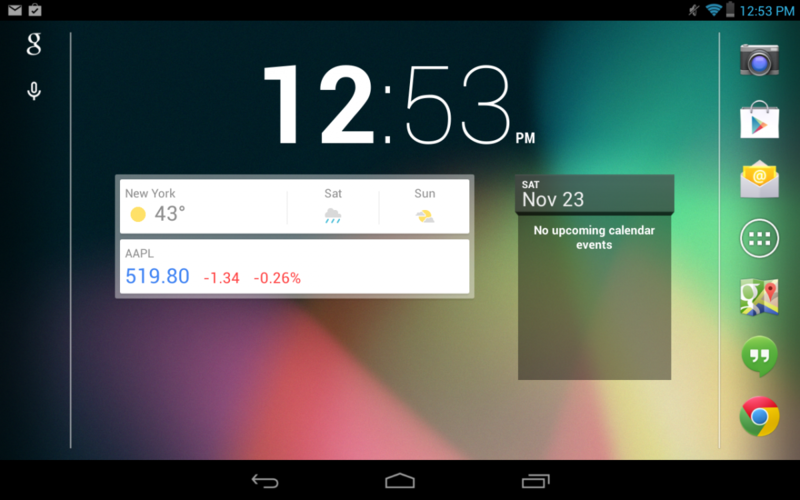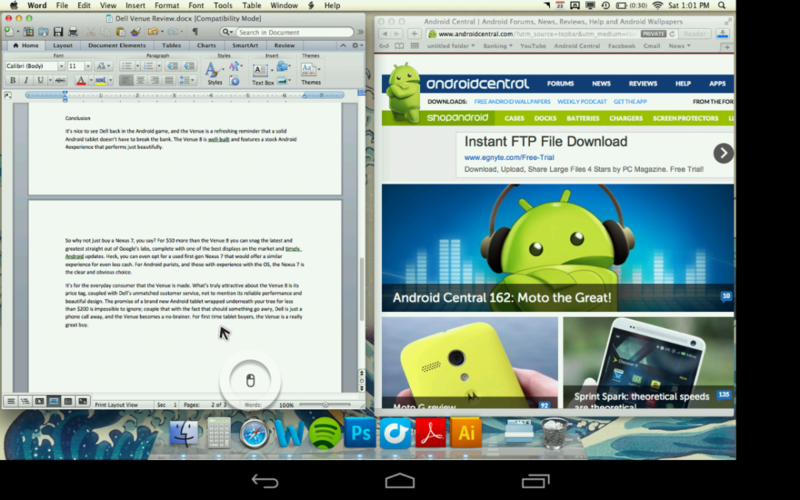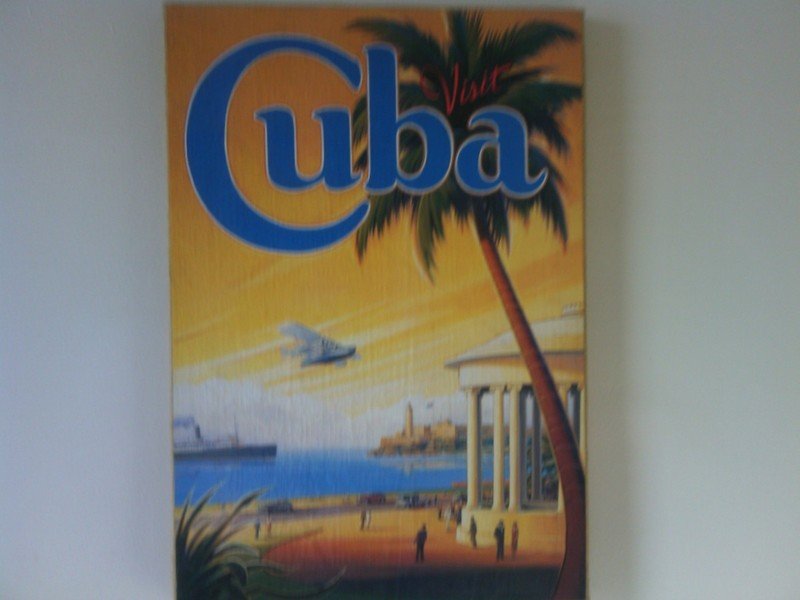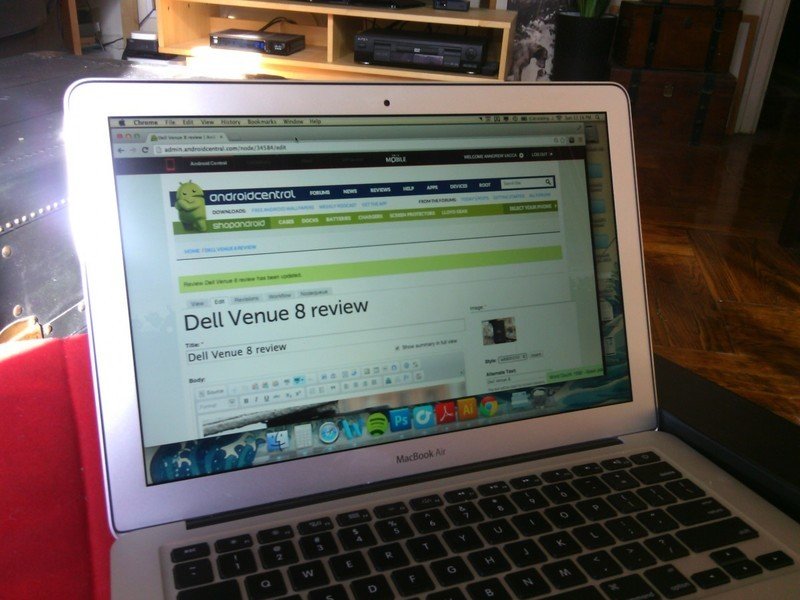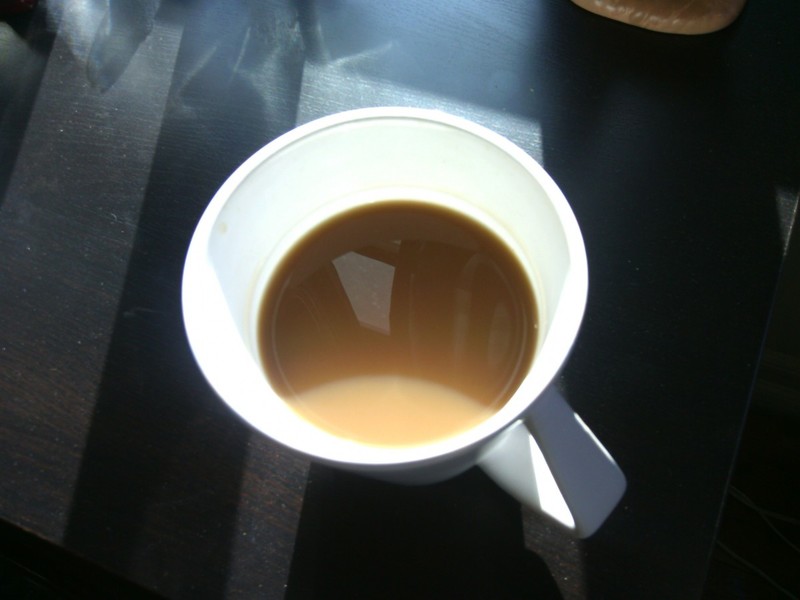Dell Venue 8 review

Get the latest news from Android Central, your trusted companion in the world of Android
You are now subscribed
Your newsletter sign-up was successful
Dell is back in the Android business, and its Venue tablets are low-cost alternatives to the competition this holiday season
How do you make an Android tablet stand out? If you’re Samsung, you equip it with 101 features and throw in an S-Pen for good measure. If you’re LG, you craft a well-made tablet around remarkable specs and your increasingly popular UI. And if you’re Google, you create a premium and pure Android software experience and let someone else worry about the hardware.
With a market cornered by a handful of big names, how does Dell, a company with an unlucky history in the Android world, compete? Well, one way is competitive pricing. And Dell will be hoping that the Venue 8's $180 price point, coupled with its brand name recognition, will be enough to lure first-time tablet buyers away from the competition this holiday season.
Pros
- Lightweight, well-crafted design. Fast and fluid stock Android experience. $180 price tag
Cons
- The display is outdated and noticeably sub-par. Ships with Android 4.2.2 with no updates in sight. Poorly-performing camera that lacks autofocus.
The Bottom Line
The Venue 8 is a refreshing reminder that a solid Android slate doesn’t have to break the bank. It's a well-built tablet featuring a stock Android experience that performs remarkably well. Its specs might not be on the cutting edge, but for $180, the Venue 8 is a great choice for the first-time buyer.
Dell Venue 8 hardware
From the outside, the Venue 8 is your standard 8-inch Android tablet fare: it fits nicely in the hand thanks to its modest 130 mm width, and at 292 grams, it’s light enough to carry with you throughout your day, yet manages to feel sturdy and solid. I dig the matte black finish on the rear of the device, which avoids pesky fingerprints that glossy finishes tend to collect.
Get the latest news from Android Central, your trusted companion in the world of Android
The left side of the device houses he volume rocker and microUSB charger, while the microSD card slot is hidden underneath a door on the Venue’s right side. The headphone jack and a relatively low-powered speaker are located on the bottom of the tablet.
On the front we have an 8-inch display with a slightly-underwhelming 1200 x 800 resolution. Despite its low pixel density, though, this panel manages accurate color reproduction, respectable viewing angles, and reasonable brightness. We would have loved one or two steps up from what Dell ultimately decided to include, but at $180 we guess beggars can’t be choosers.
What's on the inside
Under the hood lies one of the Venue’s main talking points — its Intel Atom Z2580 processor, built on Intel’s CloverTrail+ platform. It’s clocked at 2.0 GHz and paired with two gigabytes of LP-DDR2 RAM. Dell likely made the choice to opt for Intel’s technology rather than a competing chip from rival Qualcomm based on its long-standing relationship with the silicon maker – after all, Intel’s Bay Trail processors are what powers Dell’s other line of tablets, its Windows 8-powered two-in-ones.
We can get into benchmarks and other geeky head-to-head tests to weigh the advantages and disadvantages of the Atom processor over say, the Snapdragon, but we're guessing most consumers in the market for a $180 Android tablet won't be too concerned with these scores.
In everyday usage, the Atom has more than enough power to deliver a fast and fluid Android experience.
For our purposes, though, there are two things to keep in mind. First, in everyday usage, the Atom has more than enough power to deliver a fast and fluid Android experience. For casual users purchasing the Venue for standard apps, web browsing, and low-power gaming, the Atom processor will prove more than sufficient. However despite its advanced Hyper Threading and GPU technology, the Atom processor still lags behind Qualcomm’s Snapdragon line when it comes to advanced gaming and processor-intensive multitasking. You’ll notice the Atom stumble in certain instances where Snapdragons doesn’t miss a beat – they’re few and far between, but they’re there.
Secondly, despite Intel’s promises of low power consumption, thanks largely to the chip’s low idling power, Qualcomm still does it better. The Venue’s 4,100 mAh battery performs below average, and was never able to get me past a full day of usage. Whereas the competition, especially the new Nexus 7 and even Samsung’s Note 8, seem to sip on their batteries, the Venue chugs it. Moderate and heavy users should count on plugging in their Venue nightly.
Dell Venue 8 software
We’re thrilled to see that Dell is keeping costs low by avoiding the choppy waters of UI development: here, they’ve stuck with stock Android, which performs just as well as we’ve come to expect. Believe it or not, aside from two custom Dell apps, this is as close as you’re going to get to a Nexus experience without actually purchasing a Nexus.
One place you’ll definitely realize the difference between the Venue and a proper Nexus experience is in the software updates – the Venue ships with Android 4.2.2, which having passed the one-year mark is officially past its prime. Dell has given no word on if or when the Venue will be updated to Kit Kat 4.4, or even more recent versions of Jelly Bean. But there’s a strong possibility that updating a budget tablet won't be a high priority for the manufacturer.
To touch briefly on the two custom Dell apps, they're actually a welcome addition to the Venue's software suite. Pocketcloud, a product of Dell’s Wyse cloud-computing arm, is an efficient and easy-to-use remote desktop client. Simply install the desktop version on your home machine and connect your Venue using your CCM or Google credentials. From there, you’ll be able to navigate your machine with little to no lag. Want to access your files? Here’s where Pocketcloud Explorer comes in — drop files on your home machine into your complimentary 2GB “Cloudbin” and you’ll be able to access them on the go. The entire suite is very well done, and those first time tablet buyers will be smitten with its simplicity.
Dell Venue 8 camera
In a word, the Venue 8's camera is awful. If you’re looking for high quality optics that can produce rich and detailed images, you’re looking in the wrong place. The Venue’s shooter lacks autofocus, making shooting a downright hassle. If you simply need to hop on a video chat or snap a selfie once in a while, though, the Venue will be sufficient. Otherwise you'll want reach for your smartphone or a dedicated camera.
The bottom line
For first time tablet buyers, the Venue 8 is a solid choice this holiday season.
It’s nice to see Dell back in the Android game, and the Venue 8 is a refreshing reminder that a solid Android slate doesn’t have to break the bank. It's a well-built tablet featuring stock Android experience, and one that performs pretty well too.
So why not just buy a Nexus 7, you say? For $50 more than the Venue 8 you can snag the latest and greatest straight out of Google’s labs, complete with one of the best displays on the market and timely Android updates. Heck, you can even opt for a used first-gen Nexus 7 that would offer a similar experience for even less cash. For Android purists, and those with experience with the OS, the Nexus 7 remains the clear and obvious choice.
It’s for the everyday consumer that the Venue is made. What’s truly attractive about the Venue 8 is its price tag, coupled with Dell’s unmatched customer service, not to mention its reliable performance and beautiful design. The promise of a brand new Android tablet wrapped underneath your tree for less than $200 is hard to ignore; couple that with the fact that should something go awry, Dell is just a phone call away, and the Venue becomes a no-brainer. For first time tablet buyers, the Venue is a solid choice this holiday season.