Chromecast with Google TV vs. Chromecast: Which should you buy?

Get the latest news from Android Central, your trusted companion in the world of Android
You are now subscribed
Your newsletter sign-up was successful
Chromecast with Google TV
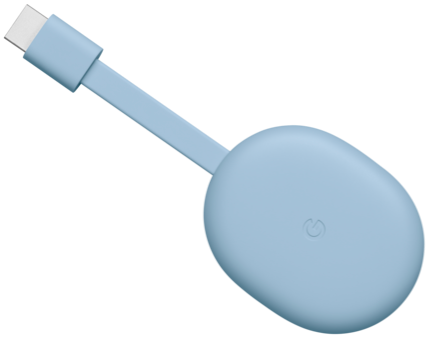
Google has created a new streaming service and bundled it with its casting tech for Chromecast with Google TV, a device that (mostly) does it all. Google TV gives you a new way to search and organize your various streaming channels, including through Google Assistant and the remote control, and it enables 4K video.
Chromecast with Google TV
A new 4K streaming dongle
Chromecast (3rd Generation)

Chromecast has always brought something unique to streaming that no other service can offer, and that hasn't changed. If you don't need 4K video, and already have another way to access streaming apps, the third-generation Chromecast will let you cast the content that you can't access through regular channels.
Chromecast (3rd Generation)
Cheap casting
Chromecast made it easy for people to put any video content they wanted on their TVs, at any time, while the usefulness of other streaming platforms depended on if you were subscribed or what apps were available. Chromecast with Google TV is meant to combine the convenience of casting with the same features you'd find on other dongles like Roku Ultra. The Chromecast with Google TV is undoubtedly an upgrade on the base Chromecast in most areas. Which one you decide to purchase boils down to whether you already have what Google TV has to offer.
Chromecast with Google TV vs Chromecast: Specs and features
The standard Chromecast will stream anything from your phone, tablet, or laptop to your TV, but not necessarily at the highest quality. Chromecast with Google TV will upscale cast content to 4K, as well as stream 4K, HDR10+, and Dolby Vision content in its native resolution via Google TV. Chromecast with Google TV also supports Dolby Atmos audio, which will be particularly useful if you have a Dolby Atmos-compatible soundbar or home theater.
Any other important differences between the two mainly come down to Google TV and the remote control. Both devices plug into an outlet on one end and an HDMI port on the other, though only the newer Chromecast uses a USB-C cable. Chromecast with Google TV supports Bluetooth, but solely to enable the remote control, not Bluetooth streaming. Both devices have the same antenna and 5G Wi-Fi support.
| Header Cell - Column 0 | Chromecast with Google TV | Chromecast (3rd Generation) |
|---|---|---|
| Size | 6.4" x 2.4" x 0.5" | 2.04" x 0.54" x 2.04" |
| Colors | Snow, Sunrise, Sky | Chalk, Charcoal |
| Resolution | 4K HDR, 60 FPS | 1080p, 60FPS |
| Video formats | Dolby Vision, HDR10, HDR10+ | Standard video only |
| Audio formats | DTS, Dolby Digital, Dolby Digital Plus, Dolby Atmos | Dolby Digital, Dolby Digital Plus |
| Google TV | Yes | No |
| Ports | HDMI (connect to TV), USB-C (power) | HDMI (connect to TV), micro-USB (power) |
| Remote control | Yes | No |
| Wireless | Wi-Fi 802.11ac (2.4 GHz / 5 GHz) | Wi-Fi 802.11ac (2.4 GHz / 5 GHz) |
| Bluetooth | Yes | No |
| Google Assistant | Mic in remote control for Google Assistant commands | Responds to commands from Google speaker |
| Stadia | No (will be added in 2021) | No |
Chromecast is compatible with Google Assistant commands, but you need to voice those commands through a Google speaker or your phone. Chromecast with Google TV uses its remote's built-in mic for Google Assistant commands; you simply press a button and you can call up your favorite shows or run Google Assistant routines.
Neither device currently supports Stadia, Google's gaming streaming service (you can only use it on the Chromecast Ultra right now). However, Google has promised that Chromecast with Google TV will add it to the dongle's long list of supported apps by 2021.
Get the latest news from Android Central, your trusted companion in the world of Android
Chromecast with Google TV vs Chromecast: Google TV vs standard casting
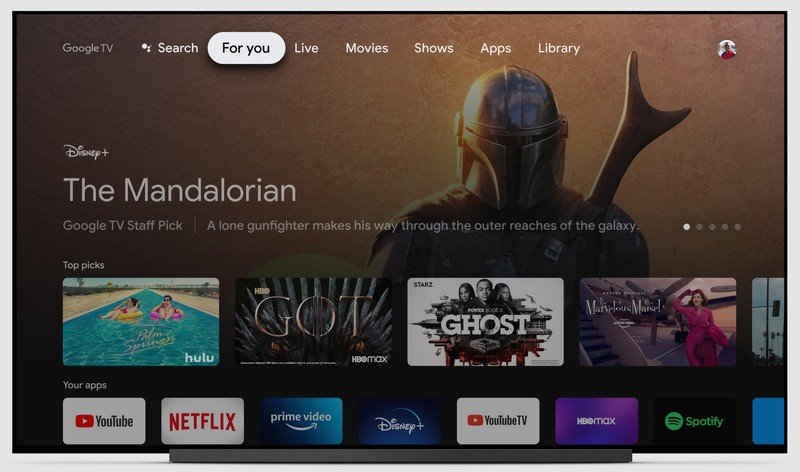
Google TV is a new spin off of Android TV, the Google-developed OS that lets you access a wide range of streaming apps. Google TV studies your viewing history via machine learning and presents a range of content designed to appeal to your interests from every streaming app you install. Our Chromecast with Google TV review touches on what Google TV adds to the standard Android TV loadout.
Also, as mentioned before, Chromecast with Google TV enables Google Assistant commands, which you'll use to pull up any content you desire. You simply use the remote control mic, or speak through a Google speaker like Nest Audio, and you're in business.
Of course, no matter how Google spins it, Google TV is another streaming platform. Underneath the personalized recommendations you'll find the usual rows of shows and films based on genres or other categories, plus a search feature that will point out if a particular film is available on multiple platforms but only free on one. That's useful, but other streaming platforms do the same thing, and sometimes even support Google Assistant voice commands to play content.
Where Chromecast with Google TV will shine is if you're a frequent user of Google products. Own Google Play content? Google has renamed Google Play Movies and TV to Google TV, and you can easily check your library of Google TV content through your new dongle. Are you a Nest Cam user? You can check Nest security feeds through Google TV by using Google Assistant commands. Want to display your Google Photos as a screensaver, instead of the stock footage you get on the standard Chromecast? You can.
Chromecast will also play your purchased films; you just have to pull them up on your Android device. And you can cast Photos to your TV and swipe through them. It's just done entirely manually, rather than being accessible automatically when your gmail account is linked to your Chromecast with Google TV.
Chromecast with Google TV vs Chromecast: Buy Google TV, obviously
For just $15 more, your Chromecast with Google TV gets upgraded from 1080p to 4K, from being controllable by Google Assistant to having it built-in, from standard audio to 3D surround sound, and from only supporting casting to building in a deluge of Android TV apps. You don't need to cast to it to stream something, which means you can safely turn off all your devices without accidentally shutting down its stream source.
We think that choice is obvious. The more tricky question is whether to upgrade if you already own a third-generation Chromecast and another means to stream content. If, for example, you own a Chromecast and Roku Ultra, you could replace both with one Chromecast with Google TV and save an HDMI slot. However, if you already like your Roku Ultra, you're paying extra just for the option to cast in 4K or Dolby Vision.
You can also consider whether there is any 4K content that you can't already access on the devices you own, which will help you decide if the 4K upgrade is worth it. Then, if you don't already have one, you'll want to invest in a 4K TV that works well with Chromecast.
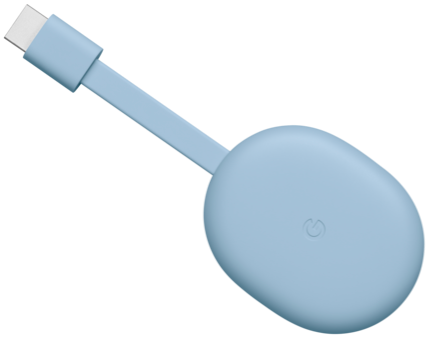
Casting + streaming
Google's newest Chromecast packs Google Assistant commands, a remote control, thousands of Android TV apps, Dolby Atmos and Vision support, and (in the future) Stadia into one tiny package. You'll get machine learning-generated watchlists of content you'll enjoy in one easy-to-search interface.

Still innovative
Chromecast's third generation dongle may not have streaming and 4K support built in, but who needs it? Not people who have UHD TVs, or TVs with streaming apps built in. Chromecast lets you access any video on your TV with a couple of taps and clicks, and you can save money on this model and ignore the bells and whistles if you don't need them.

Michael is Android Central's resident expert on wearables and fitness. Before joining Android Central, he freelanced for years at Techradar, Wareable, Windows Central, and Digital Trends. Channeling his love of running, he established himself as an expert on fitness watches, testing and reviewing models from Garmin, Fitbit, Samsung, Apple, COROS, Polar, Amazfit, Suunto, and more.
