Chrome is getting a new, tabbed interface for automatic webpage translation

Get the latest news from Android Central, your trusted companion in the world of Android
You are now subscribed
Your newsletter sign-up was successful
What you need to know
- Google has modified the UI for its automatic webpage translations in Chrome, powered by Google Translate.
- The new design features a tabbed interface.
- It brings the desktop UI more in line with the current iOS and Android designs.
Google is making a slight change to the UI of the Google Translate widget you'll see automatically translating webpages in a foreign language when using the Chrome browser. As Techdows reports, the company has updated the Translate "bubble" with a new tabbed UI, that's quite similar to what's now found on Chrome for iOS and Android.
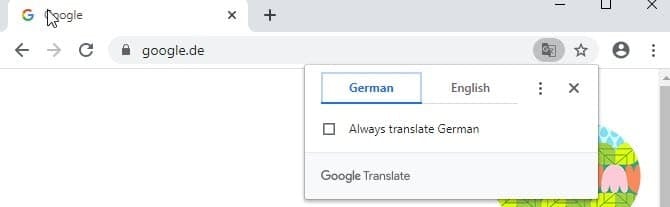
When Chrome detects a foreign language, the Translate bubble will show up in the URL bar. Clicking on it reveals the new, tabbed UI shown above. It'll show the language that the page is in as one tab, and if you want to translate the page into another language — say English — you simply click on the tab for that language.
In addition, the three-dot menu holds more settings, such as options for always/never translating a language, never translating pages of a given site, choosing another language for translation, or correcting Google Translate if it incorrectly identified the original language of the webpage.
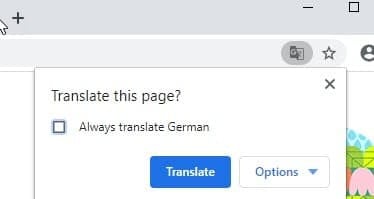
For comparison, you can see the old design to the right.
Whether the new UI is better or not will likely depend on personal preference, but one new application of the tabbed UI that I hope Google will consider adding is the option to have more than just two tabs. So, instead of just showing the original language and English (or whatever your most preferred language is), perhaps there could be a third tab that also always shows up for, say, Italian, so that I can quickly choose to translate a page into a bunch of different language with just one click, instead of needing to navigate through the three-dot menu.
What do you guys think? Do you prefer the new or old design? Let us know below.
Get the latest news from Android Central, your trusted companion in the world of Android

