Boomerang parental control app tells parents to switch to Android for a better experience

What you need to know
- The developer of the Boomerang Parental Control app recommends using an Android phone for a better experience.
- He struggled with months to get his app updates approved by Apple's App Store, and in the end, was forced to remove many of its best features.
- The Boomerang Parental Control app offers more powerful controls on Android, such as better app management, viewing call and text logs, YouTube app monitoring, and more.
Being a parent has always been one of the toughest jobs, but in the digital age, it can be even more daunting. Especially when it comes to managing your child's devices and ensuring they stay safe online. While Android and iOS both offer some limited parental controls, there are a whole host of other apps you can use that provide more power and flexibility.
And it turns out, when it comes to parental control apps, Android offers you the most control. Recently, the developer behind the Boomerang Parental Control app, Justin Payeur, spoke out about the differences between the capabilities of both platforms, and how Android offers a superior experience for parents.
In his blog post, Payeur gives a timeline from 2018 to 2019 detailing the struggles he went through to get his app published on Apple's App Store. Over several months, he fought with Apple to get his app updates approved, and during the process was forced to remove several features.
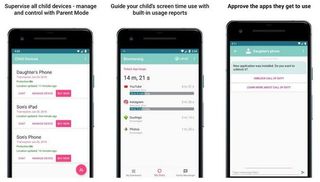
Apple continuously cited security concerns with the app during the exchanges with Payeur, and wouldn't budge an inch until it started getting bad press for being anti-competitive. In the end, an inch was about all Apple gave up, and the Boomerang Parental Control app was finally approved for the App Store, lacking many of its best features that can still be found in the Android app.
That's why, if you're really serious about keeping an eye on your kid's mobile device, Payeur recommends you use Android devices. He's even written a separate blog post on the matter featuring seven reasons your child's first smartphone should be an Android. It includes points such as viewing text and call logs, YouTube app monitoring, better app management, and more.
6 best ways to lock down a kid's phone in 2020
Be an expert in 5 minutes
Get the latest news from Android Central, your trusted companion in the world of Android

