Monitors
Latest about Monitors

The Galaxy Z Fold 4 and this portable monitor are a match made in DeX heaven
By Andrew Myrick last updated
There's no such thing as too many displays.

Best cheap Dell Monitor deals: December 2025
By Patrick Farmer published
Deals Whether you need a new computer monitor for virtual meetings, gaming, or spreadsheets, we've got you covered with the best deals of the month.

Here's an easy way to save $100 on the new Odyssey Ark gaming monitor
By Patrick Farmer published
The new Samsung Odyssey Ark 4K gaming screen is set to arrive next month, and you can easily save $100 on your preorder by following a few quick steps.

How to use Lenovo Duet Chromebook 3 with a monitor
By Andrew Myrick published
Expand the usefulness of your Duet 3.

Dell Flash Sale: Cheap laptops, monitors, and more
By Patrick Farmer published
Deals This Dell Flash Sale has you covered if you're looking to upgrade your devices, and we've picked out the best deals

How to optimize your Chromebook for an external monitor
By Ara Wagoner last updated
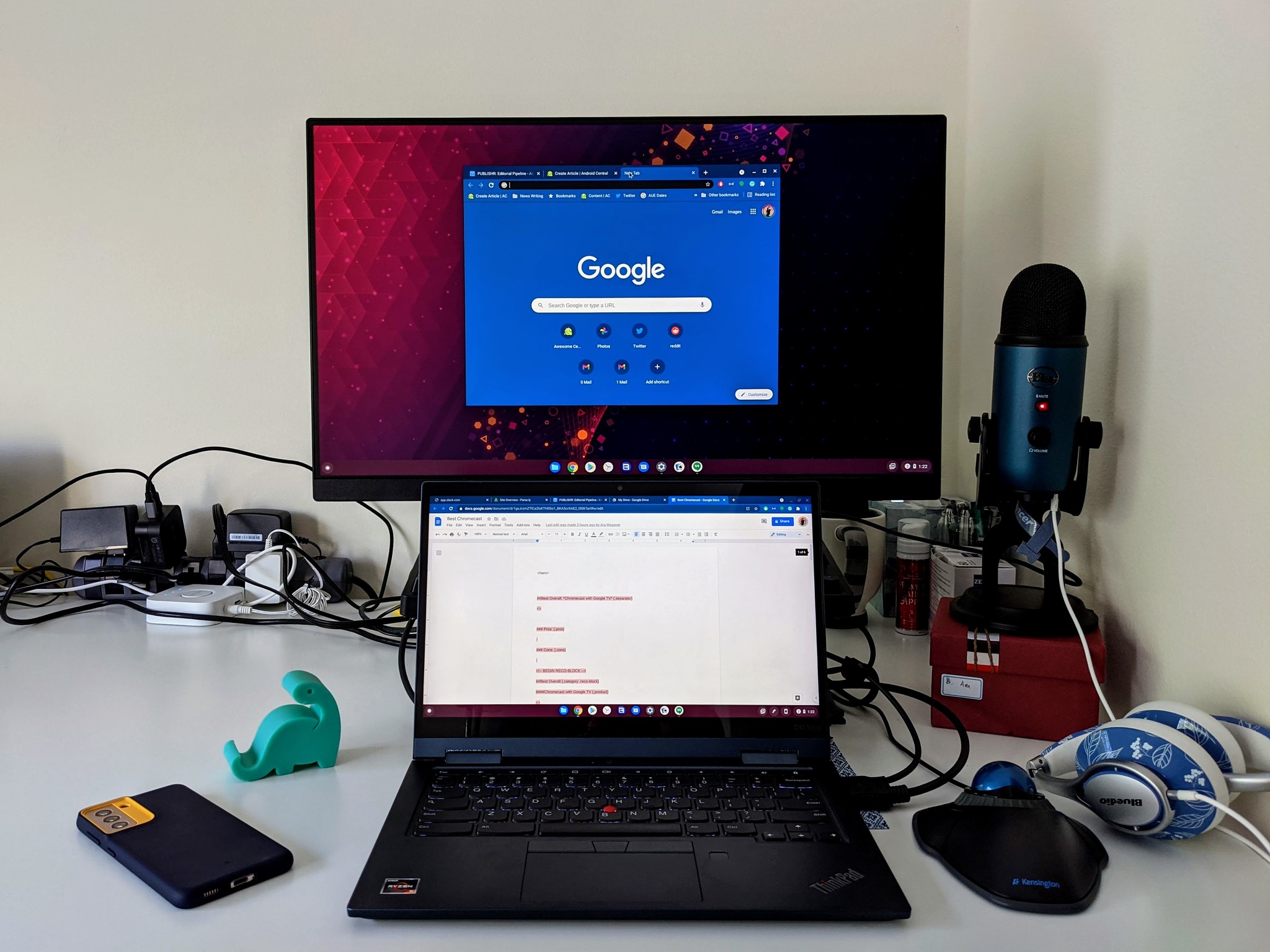
How to move windows to a second screen on a Chromebook
By Ara Wagoner published
Get the latest news from Android Central, your trusted companion in the world of Android






