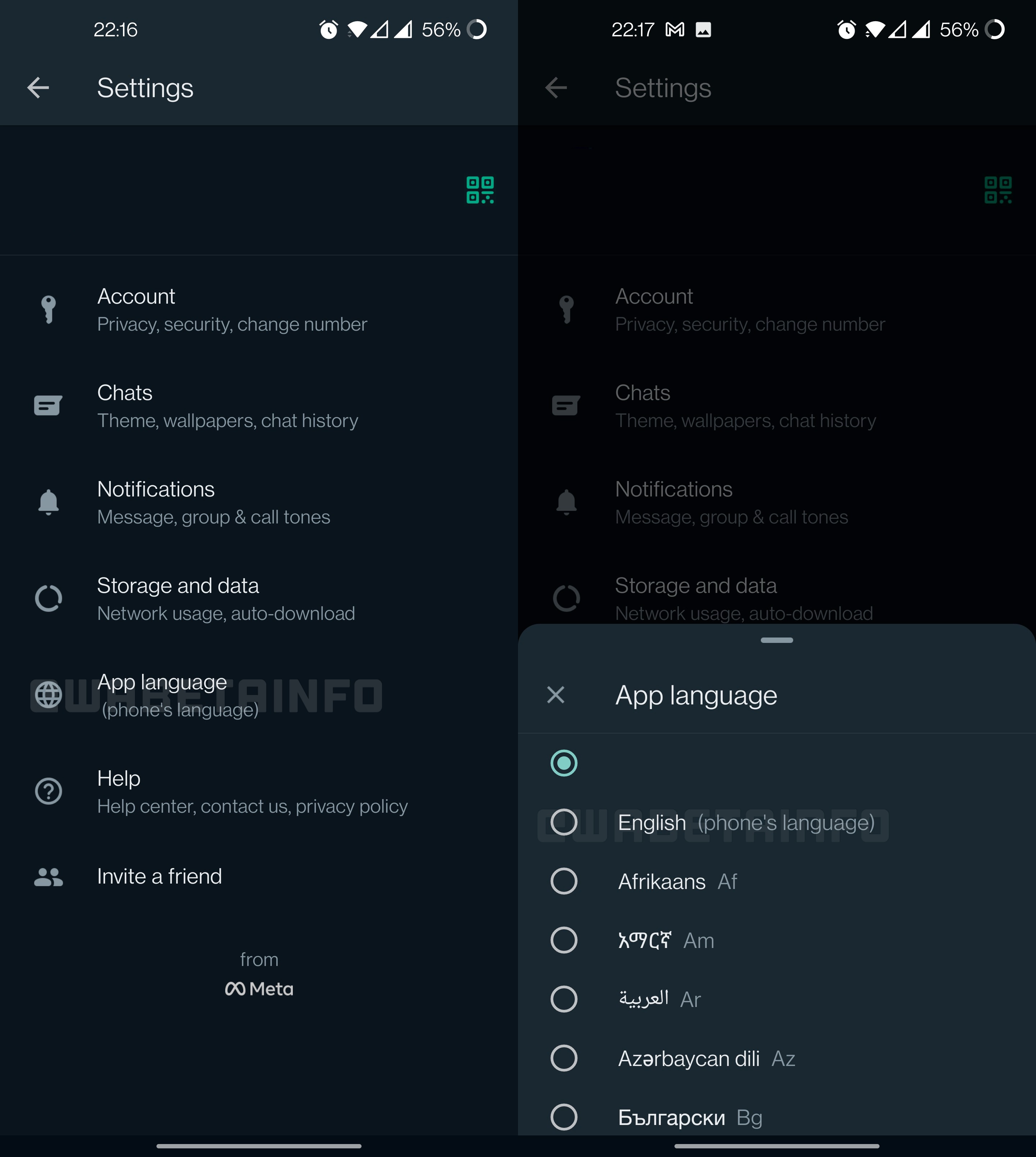WhatsApp will soon let you manually change the app's language
The feature was spotted in the app's latest beta version

What you need to know
- WhatsApp is working on a new feature that will allow users to manually change the language of the app.
- The new feature has been spotted in the app's latest beta version.
- Currently, WhatsApp automatically picks the language based on your phone's system default when you set it up for the first time.
WhatsApp is one of the best messaging apps for Android with a vast user base: approximately 2 billion monthly active users based on Statista's estimate. It's no surprise that the app is available in over 60 languages, but you can't currently choose the language when you set it up for the first time.
That will change in the future. According to WABetaInfo, the Meta-owned platform is developing a new feature that will display a language picker. This means the app will allow you to manually change its language from the system default.
Currently, WhatsApp automatically chooses the app's language based on your phone's default language. The latest beta version of the app (v2.22.8.3) contains evidence of a new "App language" option in the settings.
When enabled, this capability will give users more control over the app's language instead of settling for the system default.
For the time being, the feature is still in development, so you won't find it yet in the app's stable version. But when it rolls out to the public, WhatsApp will show you all the available languages that it supports.
The upcoming feature isn't entirely new, as it's already available to users in certain markets, such as India. When it becomes available globally, it'll align with an upcoming Android 13 feature that will allow users to set language settings on a per-app basis.
As for WhatsApp's language control capability, there's no exact date for its release as of this time. That said, WABetaInfo noted that it will arrive in a future update.
Get the latest news from Android Central, your trusted companion in the world of Android
For now, you'll need to change your phone's system-wide language if you want to use WhatsApp in another language.

Jay Bonggolto always keeps a nose for news. He has been writing about consumer tech and apps for as long as he can remember, and he has used a variety of Android phones since falling in love with Jelly Bean. Send him a direct message via X or LinkedIn.