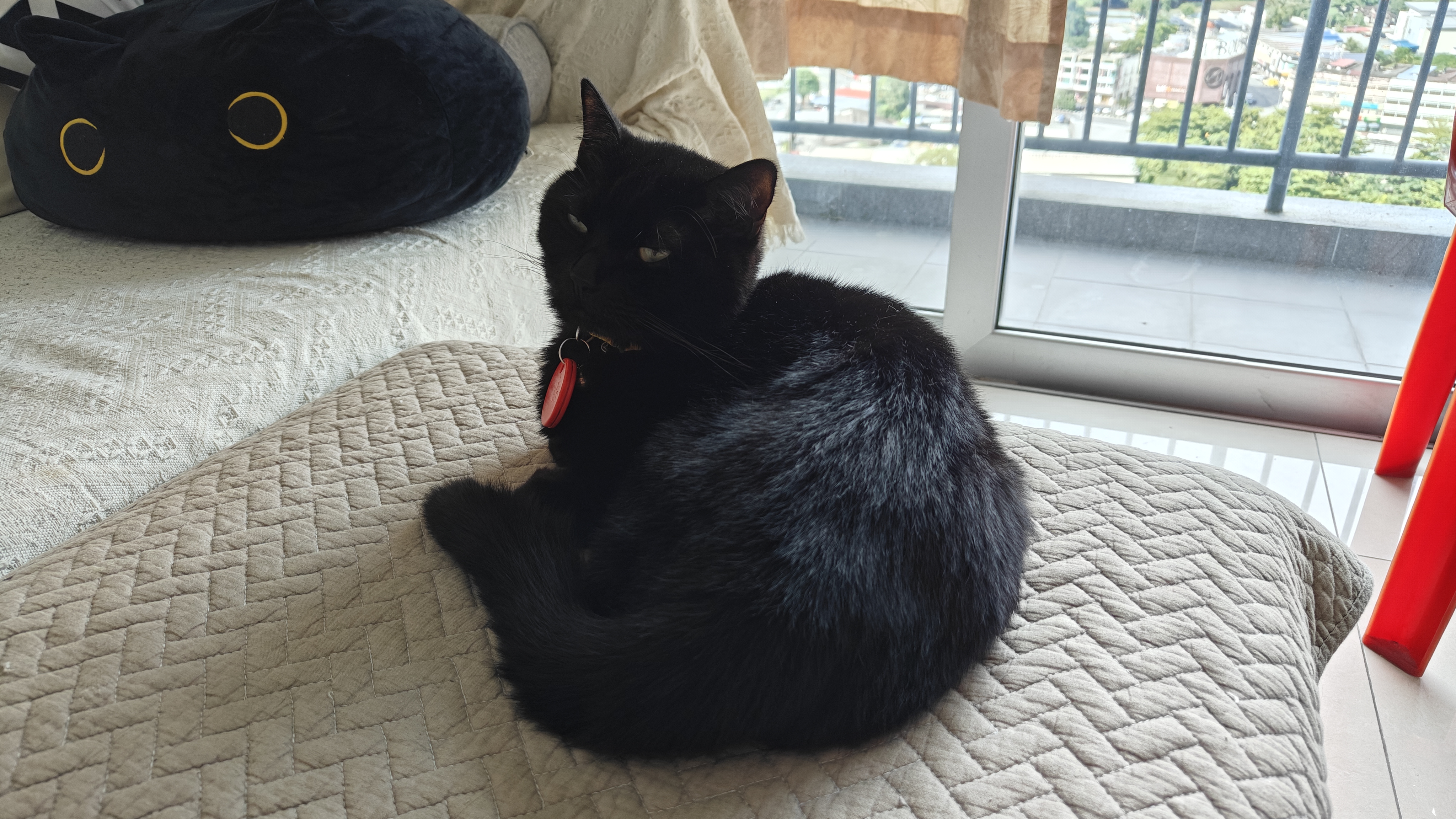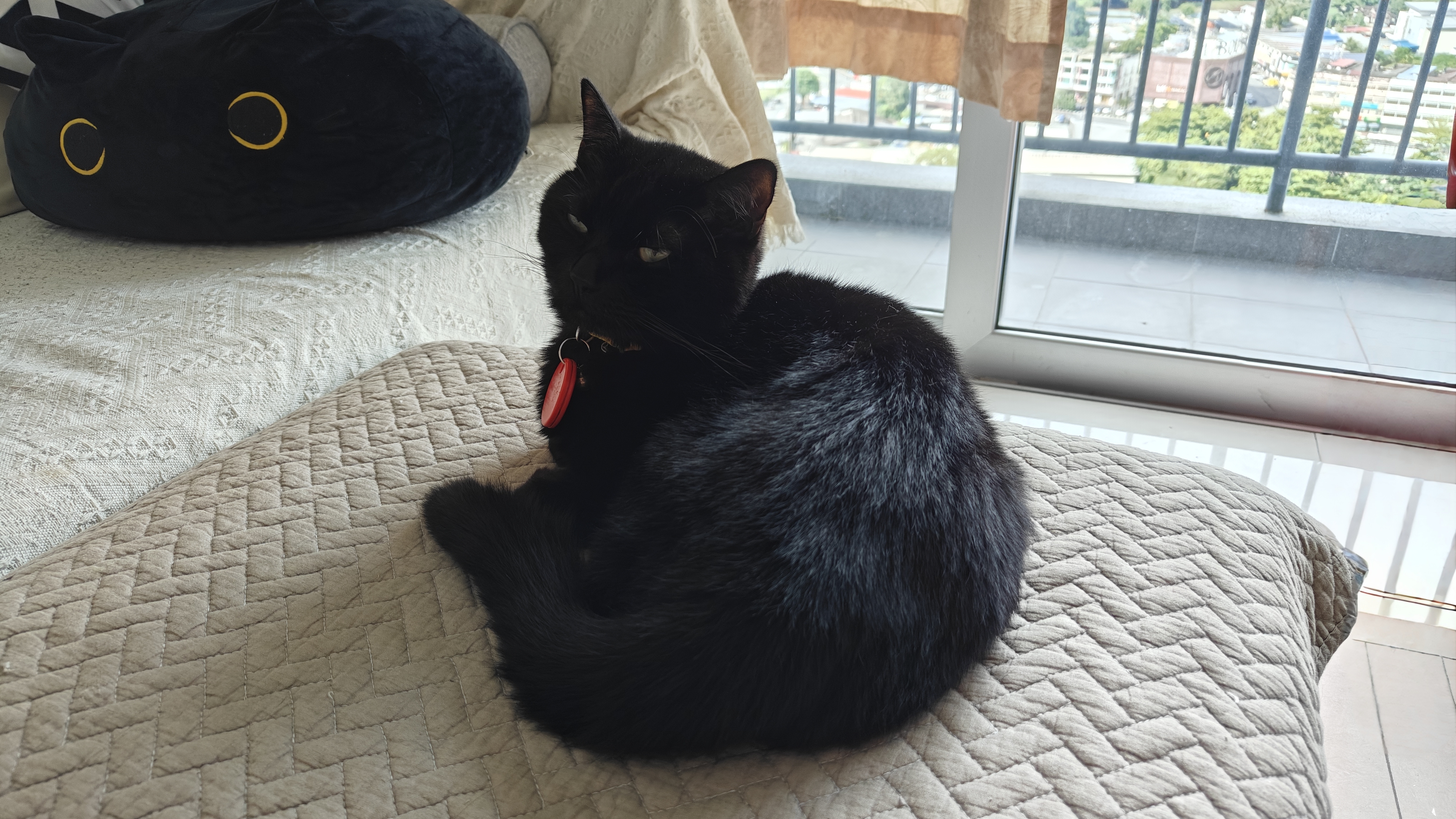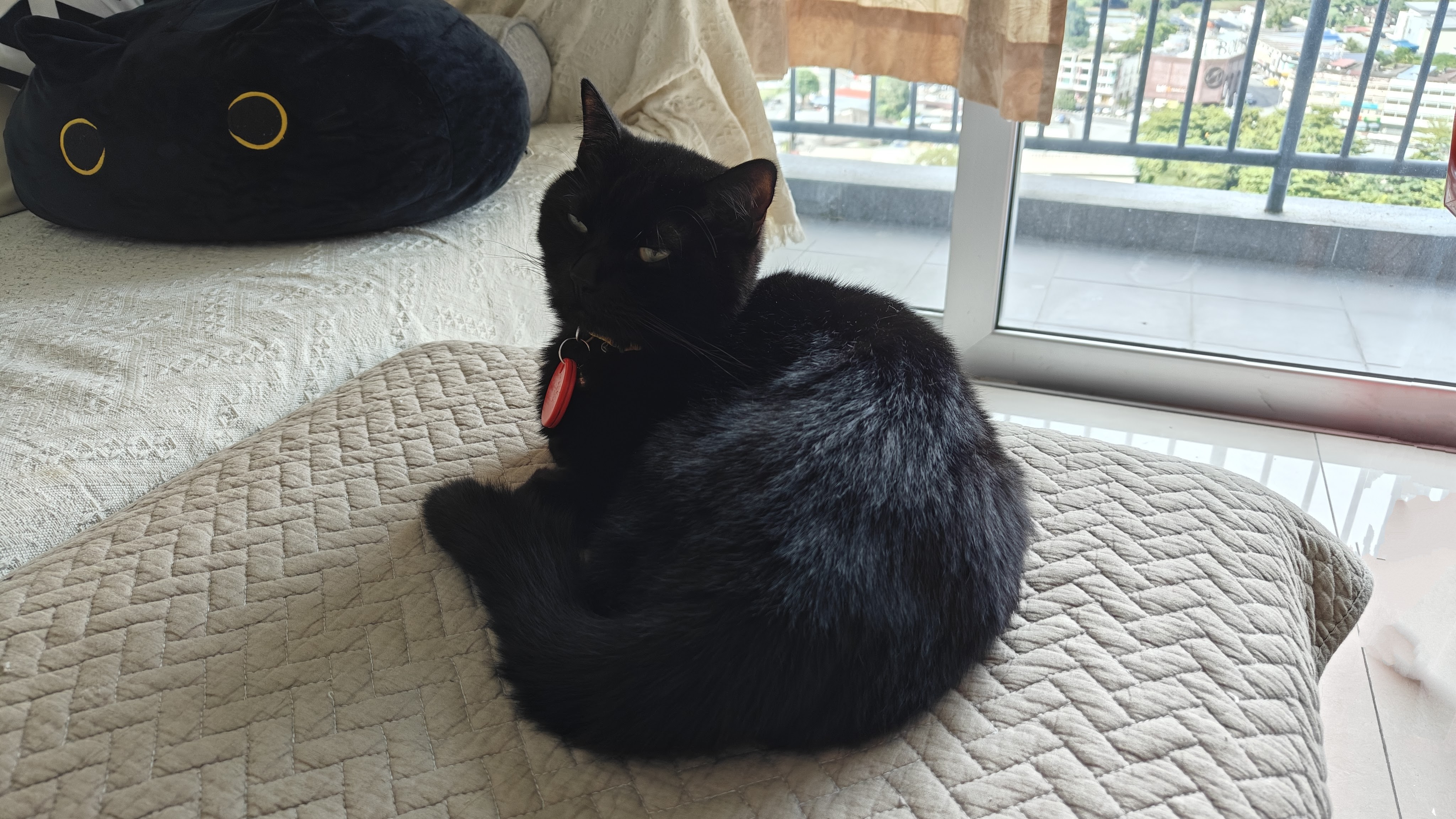I pitted OnePlus AI Eraser against Google's Magic Eraser, and the results surprised me
OnePlus AI has entered the chat.

Get the latest news from Android Central, your trusted companion in the world of Android
You are now subscribed
Your newsletter sign-up was successful

Join Namerah Saud Fatmi as she explores the cool, quirky, and sometimes downright odd world of smartphone accessories, gadgets, and other nerdy toys every week.
OnePlus didn't make much noise when it launched its AI Eraser back in April 2024, but so far, AI Eraser is the most interesting feature of OnePlus AI on global OnePlus devices. You can use it on the OnePlus 12, OnePlus 12R, OnePlus 11, OnePlus Open, and OnePlus Nord CE 4. Before OnePlus though, Google was the first one to pioneer this feature.
Always happy to have more variety, I decided to give OnePlus' AI Eraser a go on my OnePlus 12R. I wanted to see whether it could beat Google's Magic Eraser, which I favor over Samsung's Object Eraser based on my personal user experience.
Magic Eraser is definitely the most accessible and popular erasing tool on phones. I use it almost every day, especially when I'm on holiday or taking product pictures for reviews. However, it's not the brightest tool in the shed. There are times when I am left very frustrated and annoyed by the stupidity of AI.

Back when Magic Eraser first made its debut with the Google Pixel 6 series, I was flabbergasted at the tool's capabilities. I'm not alone, we're all big fans of AI-based erasers here at Android Central. Our managing editor, Derrek Lee, used Object Eraser, Samsung's version of it, to restore hundreds of precious family photographs of his late grandfather a few years back.
Of course, in 2024, such a tool isn't so novel anymore. Now that every other phone brand is rushing to add AI features to their products, there is a ton of competition for Google and Samsung. Not to mention, anyone can now use Google's Magic Eraser on their phones as long as they have a Google One subscription, including iPhone users. Let's see whether the OnePlus AI Eraser can compete with the bigwigs.
OnePlus' AI Eraser vs. Google's Magic Eraser

The OnePlus AI Eraser is fairly basic. You start by heading into the native Photos app on your OnePlus phone. Once you click the Edit button on an image, the AI Eraser tool shows up among the array of other photo editing tools.
OnePlus' AI Eraser has three main options: Smart lasso, Paint over, and Remove people. I'll walk you through each option and my experience with it one by one.
Get the latest news from Android Central, your trusted companion in the world of Android
Ironically, Smart lasso was the least intelligent option of the three. I suppose the idea is that you select an object or portion of the image by using a lasso tool, just like you would on Photoshop. However, the implementation of it is sloppy and only works half the time. I tried to use the Smart lasso and failed constantly, eventually giving up entirely. It was so much easier to use the Paint over masking tool to manually select bits to erase.
The Paint over option is surprisingly capable. It's simple to use: you just annotate whatever part of the image needs erasure with your finger by drawing over it in a single stroke. AI takes care of the rest.
My first test image was captured with my OnePlus 12R. Here's the original:
My goal was to erase the red plastic chair legs in the lower-right corner. Here's how OnePlus AI Eraser took care of the chair legs:
It looks really natural, and unless I had mentioned it, you probably wouldn't have noticed the extra line on the floor replicating the edges of the floor tiles.
I used the same manual selection tool and highlighted the exact same spot on my Pixel 8's Google Photos app. Shockingly, Magic Eraser didn't fare so well when removing the red chair legs. As you can see below, there's a weird gray shadowy blob where the chair legs used to be instead of a perfectly imitated tile. The edges of the tiles are much more realistic, though.
I replicated my experiment with an old picture I shot in a pet shop. The image was captured with my OnePlus 3T back in 2019. This was a much more challenging image for AI because of the grill on the cat's cage. Here's the original picture:
Again, I used the Paint over option for precision and tried to remove the grill in front of the cat. The results were odd, to say the least, but you'll be surprised to know that OnePlus' AI Eraser was not the worst performer.
Google's Magic Eraser completely misunderstood the assignment. Instead of erasing the grill, it ended up deleting the cat — the main subject of the image.
Lastly, I also checked OnePlus' capability to erase people from the background of shots. For this segment, I used a picture captured by my trusty Pixel 8. Here's the original photo:
Again, OnePlus impressed me with the AI Eraser's Remove people feature. This is my favorite result out of all three images.
While Magic Eraser is really good, it still had two or three stragglers in the back. It'll definitely need do overs for better results.
Clearly, OnePlus is on the right track with its AI Eraser. The cat in the cage, in particular, showcases how smart the AI really is, especially compared to Magic Eraser, which misunderstood which parts of the image needed to be removed. Although the people in the background of my holiday picture could easily be removed by manually masking them with Magic Eraser, AI Eraser auto-detected all of them from the get-go and eliminated the need for me to go in and make additional edits.
I can't wait to see what more OnePlus has in store for us. To think that such a new object-erasing tool can hold its own against the well-established Magic Eraser is really something. My only complaint was with the Smart lasso but the Paint over option does the trick. I do wish OnePlus would let us save the edited image as a new image, which isn't an option at the moment. Any changes made with the OnePlus AI Eraser are permanent changes made to the original shot.
Of course, we can't compare the prowess of OnePlus Photos with Google Photos or Magic Editor. You can't increase or decrease the size of something by pinching it, nor can you add people to pictures. However, the OnePlus AI Eraser has set the right tone and makes me positive about any other competing AI-based photo editing tools that OnePlus might bring to OxygenOS.

Big steppa
Equipped with the clever AI Eraser, the OnePlus 12R is a powerful and versatile Android device. It has incredible battery and charging specs, excellent cameras, a stunning 120Hz AMOLED screen, and a very powerful Snapdragon 8 Gen 2 chipset. For $600, that's a whole lot of value.

Namerah enjoys geeking out over accessories, gadgets, and all sorts of smart tech. She spends her time guzzling coffee, writing, casual gaming, and cuddling with her furry best friends. Find her on Twitter @NamerahS.
You must confirm your public display name before commenting
Please logout and then login again, you will then be prompted to enter your display name.