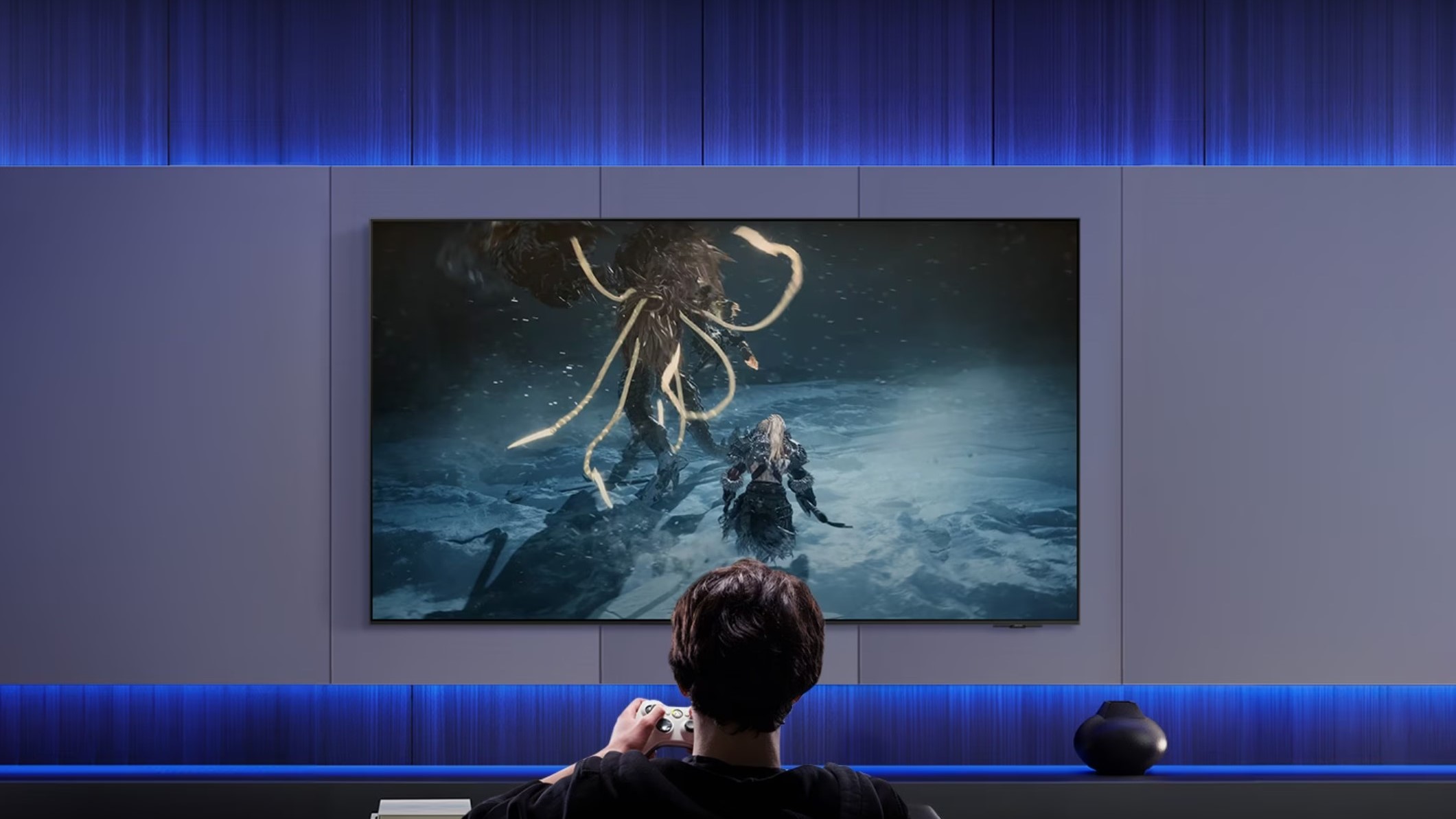Google just upgraded your search experience — just make sure to use quotes
Google's quoted searches will start displaying more context in search results.

What you need to know
- Google Search allows users to hone in on phrases with quotation marks.
- The company is improving on the Search feature after receiving user feedback.
- Google Search will now display where the quoted text is within a page, giving users more context.
One of the more useful tools in the Google Search arsenal is the ability to search exact words or phrases by placing quotation marks over them. It's helpful for users that know exactly what they're looking for and need to find specific information. However, the feature isn't perfect, so Google is updating it to improve the results it displays to users.
On Thursday, the search giant detailed how it was improving upon searches made with quotes. Google software engineer Yonghao Jin explains that before, Search would include a page description, which may or may not be helpful to users. But with this new update, Search will now display where exactly the text appears within a result while also bolding the search word or phrase.
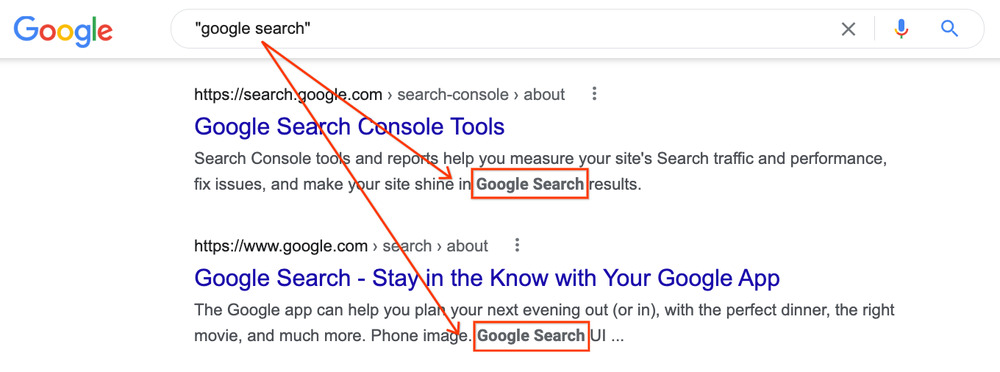
"In the past, we didn't always do this because sometimes the quoted material appears in areas of a document that don't lend themselves to creating helpful snippets," Jin explains. "For example, a word or phrase might appear in the menu item of a page, where you'd navigate to different sections of the site. Creating a snippet around sections like that might not produce an easily readable description."
After receiving feedback from users, Google decided that it was better to show where the text appears in a quoted search to give the user more context about where the word or phrase appears. This way, users can more easily decide if a result will be helpful to them.
Jin points out that quoted searches are still far from perfect and may not always contain the results the user expects. This is because the quoted text may be included in a page's meta description or ALT text but not on the page itself. Google could also end up showing you an older version of a page instead of the most up-to-date version, so there could be differences in the actual result from what you see in the preview.
You can check out the full blog post to learn about the changes and limitations of quoted searches.
Get the latest news from Android Central, your trusted companion in the world of Android

Derrek is the managing editor of Android Central, helping to guide the site's editorial content and direction to reach and resonate with readers, old and new, who are just as passionate about tech as we are. He's been obsessed with mobile technology since he was 12, when he discovered the Nokia N90, and his love of flip phones and new form factors continues to this day. As a fitness enthusiast, he has always been curious about the intersection of tech and fitness. When he's not working, he's probably working out.