Google Photos may soon fix one of Locked Folder's glaring omissions
Cloud backup for Photos' password-protected folder could be underway.

Get the latest news from Android Central, your trusted companion in the world of Android
You are now subscribed
Your newsletter sign-up was successful
What you need to know
- Google Photos may be planning to add cloud backup support to Locked Folder soon.
- The potential feature has been spotted in a hidden settings page in the app's latest version.
- Locked Folder was introduced in 2021 without a method for backing up your password-protected photos and videos.
Google Photos users have been without a way to back up their password-protected pictures since Locked Folder was unveiled two years ago, but that could be addressed soon as the latest version of the app includes evidence that cloud backup support is on the way.
The Google News channel on Telegram has picked up a hidden settings page in the latest version of the app, suggesting that Google Photos will soon add a way to back up images and videos saved in Locked Folder. This space, which debuted in 2021, was intended to keep sensitive photos out of your main camera roll.
However, shortly after its release, it was found that photos and videos locked behind this folder were impossible to recover once your phone was reset or the Photos app was uninstalled. This means that media files saved in Locked Folder will be removed from the cloud and saved only locally.
While Google has issued a warning about this, the Telegram post notes that many people have lost some of their photos regardless. This particular shortcoming has presented a challenge to Google Photos users. While the feature adds an extra layer of security as well as privacy from prying eyes when someone else is browsing your gallery, you also risk losing sensitive files if you choose to lock them behind a passcode or biometrics.
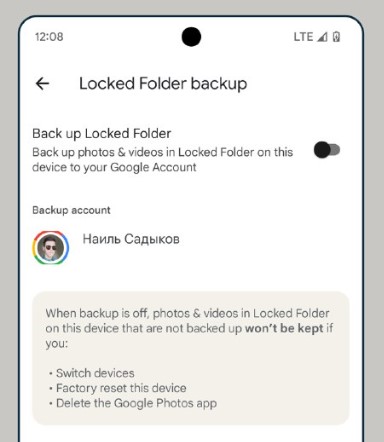
Thankfully, there's a new toggle discovered in version 6.23 of Google Photos that will allow you to back up photos and videos in your Locked Folder to your Google account.
It's unclear when this option will be available on Android phones, but it's a step forward for a photo management service with millions of users.
Get the latest news from Android Central, your trusted companion in the world of Android

Jay Bonggolto always keeps a nose for news. He has been writing about consumer tech and apps for as long as he can remember, and he has used a variety of Android phones since falling in love with Jelly Bean. Send him a direct message via X or LinkedIn.
