Google Meet integrates with Docs, Sheets, and Slides for seamless collaboration
Start or join a Google Meet call straight from your document.

Get the latest news from Android Central, your trusted companion in the world of Android
You are now subscribed
Your newsletter sign-up was successful
What you need to know
- Google Meet is integrating with other Workspace applications.
- Users will be able to join a Google Meet video call from Google Docs, Sheets, and Slides.
- The feature starts rolling out on Tuesday for Workspace web clients.
On Tuesday, Google announced that it's making Google Meet much more accessible by integrating it into its other desktop Workspace apps, including Docs, Slides, and Sheets. This new Google Meet update should help users navigate hybrid work better by simply putting it in more places.
Starting Tuesday, some users should begin to notice a prominent Google Meet button near the top right corner of their document. Clicking it will show their upcoming meetings. By selecting one and joining a call, you'll begin sharing your tab while chatting with coworkers, allowing you to collaborate on a project more easily. You can also choose not to go on video and to just share the tab or start your own collaboration call.
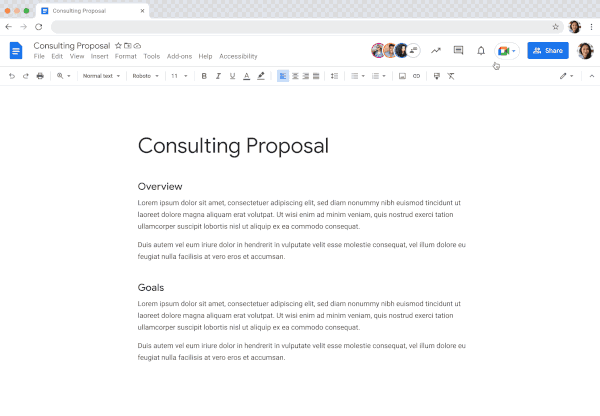
While many employees are making their way back to the office, plenty of us are still taking video calls from home. Google says this is why it hopes to make Google Meet features "inclusive and collaborative no matter the location or device preference." Given that Google Meet already lets you start or join a call from Gmail on desktops and the best Android phones, extending its reach to other workspace apps makes sense.
Workspace apps like Google Docs already offer several tools that make it possible to collaborate in real-time, and users can already present their documents in Google Meet meetings with the click of a button. However, the new Google Meet button is taking over the previous "Present to a meeting" button to seamlessly bring the video chat to you.
The feature will be enabled by default, although admins can always disable it.
The new Google Meet integration starts rolling out on Tuesday (depending on the release cadence) to all Workspace, legacy G Suite Basic, and Business customers. It may take more than 15 days to appear in your Workspace applications.
Get the latest news from Android Central, your trusted companion in the world of Android

Derrek is the managing editor of Android Central, helping to guide the site's editorial content and direction to reach and resonate with readers, old and new, who are just as passionate about tech as we are. He's been obsessed with mobile technology since he was 12, when he discovered the Nokia N90, and his love of flip phones and new form factors continues to this day. As a fitness enthusiast, he has always been curious about the intersection of tech and fitness. When he's not working, he's probably working out.
