Google is making it easier to share Drive files with Calendar meeting attendees
You can share documents with all the attendees invited to a Google Calendar meeting at once.

Get the latest news from Android Central, your trusted companion in the world of Android
You are now subscribed
Your newsletter sign-up was successful
What you need to know
- Google is making it easier to share files with people invited to a Google Calendar meeting.
- In the usual sharing dialog found in Google Drive, users will spot a new option for sharing documents with people invited to a Google Meet call.
- Optionally, users can also attach files to the meeting card in Google Calendar for quick accessibility
Google Drive and Google Calendar are quintessential Google Workspace apps, and they're getting deeper integration with each other. A new feature will allow people to easily share documents and files in Google Drive with people invited to a Google Calendar meeting, the company announced in a blog post.
Previously, if you wanted to share something with invitees to a meeting, you had to share the file with each person individually. Alternatively, you could create a shareable link and send it to the invitees. But until now, there was no way to share a Google Drive file with all the people invited to a Google Calendar meeting.
Now, when you open up the share dialog on the document or file you want to send, scheduled Google Calendar meetings will appear. You can search them by their name as they appear in Google Calendar, and the results will show the date, time, and number of people invited. After you find the meeting you're looking for, you can hit Done to finish.
However, the feature is twofold: You will also be able to see files shared with meeting members in Google Calendar. An optional checkbox called Attach to calendar event will appear after you've selected a meeting in the Google Drive share screen. When you check that option, shared files will be linked to the meeting invite in Google Calendar.
If you attach a file directly to a Google Calendar meeting invite, Google will ask if you want to share the file with the attendees as well. This could avoid issues during the meeting of people not having appropriate access and permissions for needed documents.
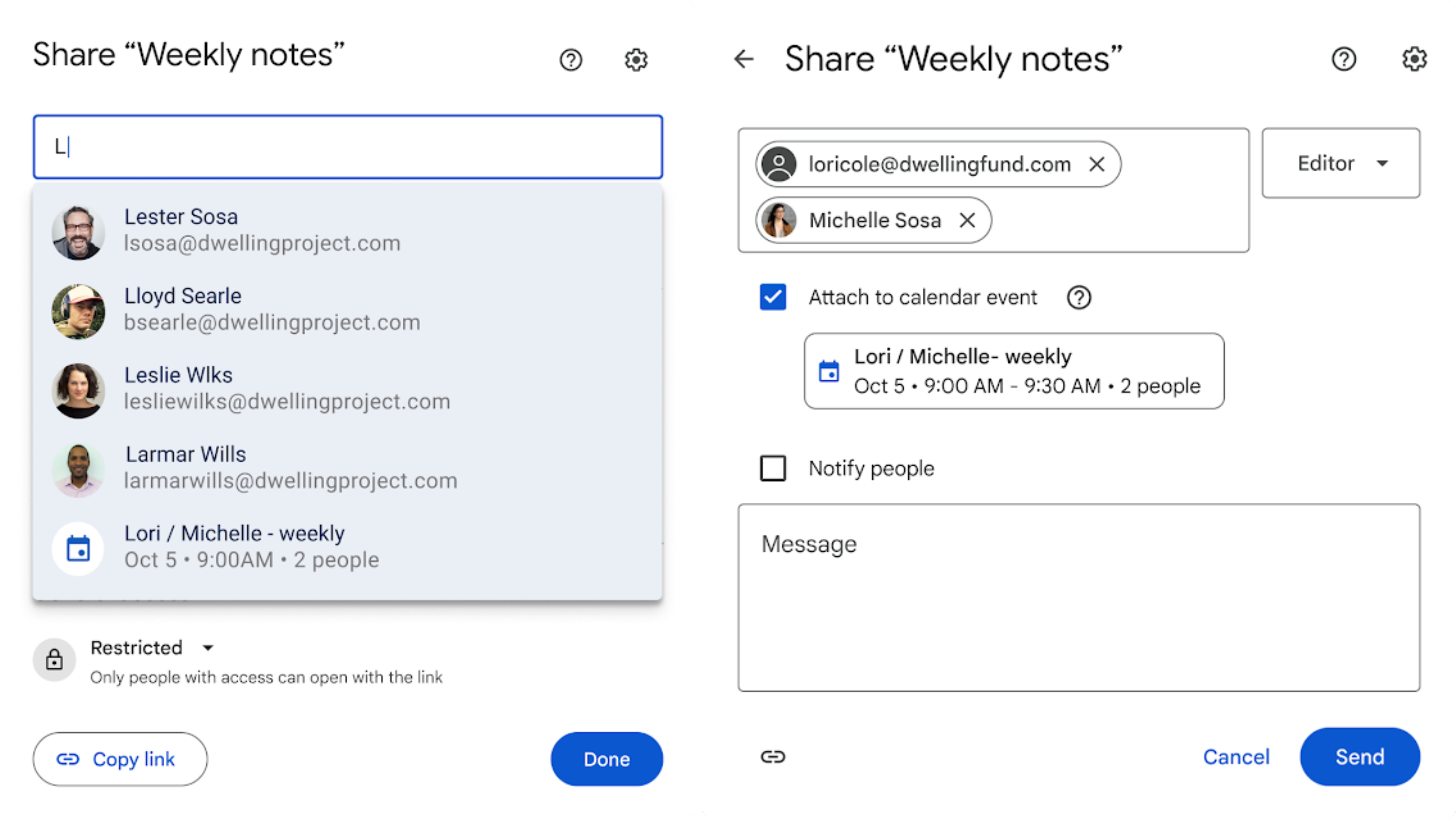
In order to share a file with invitees to a Google Calendar meeting, you'll need to be the owner or an editor of the document. Additionally, you must be a participant in the meeting if you want to share the file. So, if you want to share a file with a meeting that you aren't personally invited to, you will have to do so the old-fashioned way.
This new functionality is rolling out now but could take as long as two weeks to appear to users. Luckily, this feature is available to all Google Workspace users, even those using personal Google accounts.
Get the latest news from Android Central, your trusted companion in the world of Android

Brady is a tech journalist for Android Central, with a focus on news, phones, tablets, audio, wearables, and software. He has spent the last three years reporting and commenting on all things related to consumer technology for various publications. Brady graduated from St. John's University with a bachelor's degree in journalism. His work has been published in XDA, Android Police, Tech Advisor, iMore, Screen Rant, and Android Headlines. When he isn't experimenting with the latest tech, you can find Brady running or watching Big East basketball.
