Google Docs update adds a new visual update to voting
Make voting more expressive.

Get the latest news from Android Central, your trusted companion in the world of Android
You are now subscribed
Your newsletter sign-up was successful
What you need to know
- Google adds the ability to create smart chips with an emoji serving as a voting indicator.
- It does not appear to be available to regular Google accounts as the post states it will roll out for Business Standard, Business Plus accounts, and more.
- Google has also updated its Forms responses collection options for improved flexibility for creators and responders.
According to a Google Workspace blog post, users can add a new smart chip that contains an emoji when writing up a document in Google Docs. Google states emojis within a chip can be used as a voting system to help "teams express themselves while they're collaborating in Docs by allowing you to rank or compare ideas."
Unfortunately, it doesn't seem like everyone will be able to get in the emoji-voting fun. Google informs that only Workspace Business Standard, Business Plus, Enterprise Standard, Enterprise Plus, Education Plus customers, and Nonprofits can use these new emoji-voting smart chips.
It doesn't appear as though this update is fully rolled out to users that fall into one of the previously mentioned categories. However, as usual, it typically takes Google 15 days to fully roll out a new feature to all users and customers if they are eligible. Google goes into a little more detail about inserting a smart chip and also how to create blocks within a document, as well.
The good thing here is that Google has continued to iterate on its smart chips feature for Google Docs. Back in October, the company announced smart chips would gain third-party app support. This allowed workers to insert interactive previews and information from other sources while keeping everyone engaged in the document they were working on. Since Google's introduction, support for third-party apps for smart chips has since been rolled out to all users.
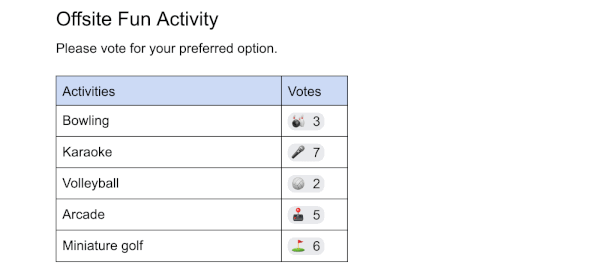
Additionally, Google is rolling out an update to Forms. The company has added the ability to include new email collection options, such as Verified email collection and Responder input. These two options will replace the current selections of "automatic email collection" and "manual email collection," respectively, as Google tries to usher in some flexibility.
The company states the "verified collection" selection will require users to click a checkbox to provide confirmation about which email address should be collected when a form is submitted. A "Do not collect" option has also been added to the options a form creator will see.
If the changes are not immediately noticed, users should give Google around 15 days to complete the rollout of the new Forms changes.
Get the latest news from Android Central, your trusted companion in the world of Android

Nickolas is always excited about tech and getting his hands on it. Writing for him can vary from delivering the latest tech story to scribbling in his journal. When Nickolas isn't hitting a story, he's often grinding away at a game or chilling with a book in his hand.
