Google Authenticator redesign adds a 'Privacy screen' lock and search
Just a couple of goodies to go along with the app's Material 3 redesign.
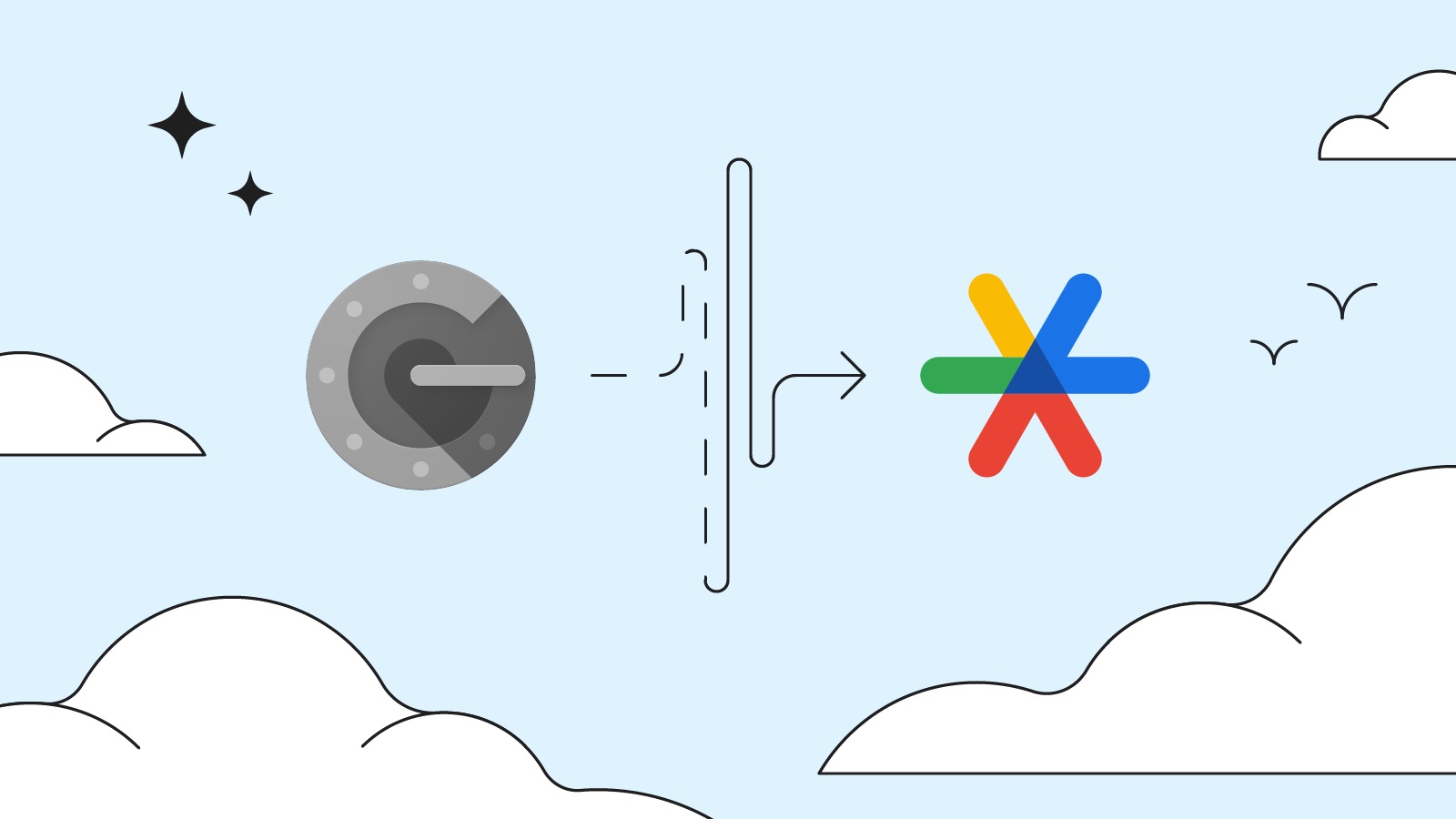
Get the latest news from Android Central, your trusted companion in the world of Android
You are now subscribed
Your newsletter sign-up was successful
What you need to know
- Google started rolling out version 7.0 of the Authenticator app, which overhauls its UI to fit its Material 3 design.
- The redesign adds two new features: Privacy Screen and a search option for app security and convenience.
- Google shifted to storing your one-time codes within your account instead of your device last year as it pushes toward a "passwordless" world.
Google Authenticator, the helpful one-stop shop for your two-factor passwords, just picked up a big redesign with new features, seemingly rolling out soon for all users.
The folks at 9to5Google quickly spotted the redesign (v7.0) rolling out on Android, which brings the app up to Material 3 code. Because the Authenticator app holds the (literal) key to our accounts, Google has rolled out a new "Privacy Screen" feature. The company intends to bolster the app's security with this feature by restricting access using your lock screen credentials.
Activated within the app's settings, users can enable Privacy Screen which will use your previously set PIN or biometric as its own. Users can then set how quickly the Authenticator app requires another password entry.
The app offers the following options: immediately, after 10 seconds, after one minute, and after 10 minutes.
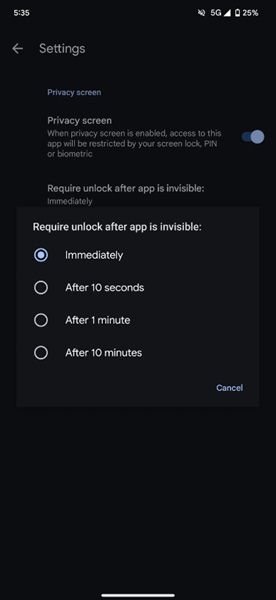

The second addition involves the ability for Android users to search for content between Google accounts. Moreover, the publication states the app has now integrated the hamburger menu icon with the account switcher.
Some smaller changes join the update via the QR code scanning viewfinder. Google added some privacy information, stating the image captured isn't shared, only the "scan results." Unlike Lens, Google doesn't keep the image you've snapped stored anywhere (or for any purpose). The QR code scanner also adds a flash option at the top right corner for illuminating darker codes.
Several screens and the accompanying UI across the Authenticator app have been overhauled to fit Google's Material design. The post states that version 7.0 of the app hasn't become available for most Android devices. When it does, users can download it via the Play Store.
Get the latest news from Android Central, your trusted companion in the world of Android
Google's work with the Authenticator app has been kept relatively quiet other than the app's one-time code sync for accounts. The feature aimed to solve user frustration behind losing their device or having it stolen. Google moved the codes used for 2FA (two-factor authentication) to your account instead of storing them natively within the device.
If users don't like that idea, they can always disable the sync option or not sign into a Google account. This is all part of Google's efforts to create a "passwordless" world as it introduces new options like passkeys for accounts.

Nickolas is always excited about tech and getting his hands on it. Writing for him can vary from delivering the latest tech story to scribbling in his journal. When Nickolas isn't hitting a story, he's often grinding away at a game or chilling with a book in his hand.
You must confirm your public display name before commenting
Please logout and then login again, you will then be prompted to enter your display name.
