Brave browser quietly slips a VPN service onto your Windows PC
When you download Brave for Windows, you are also downloading the company's VPN service, for better or worse.
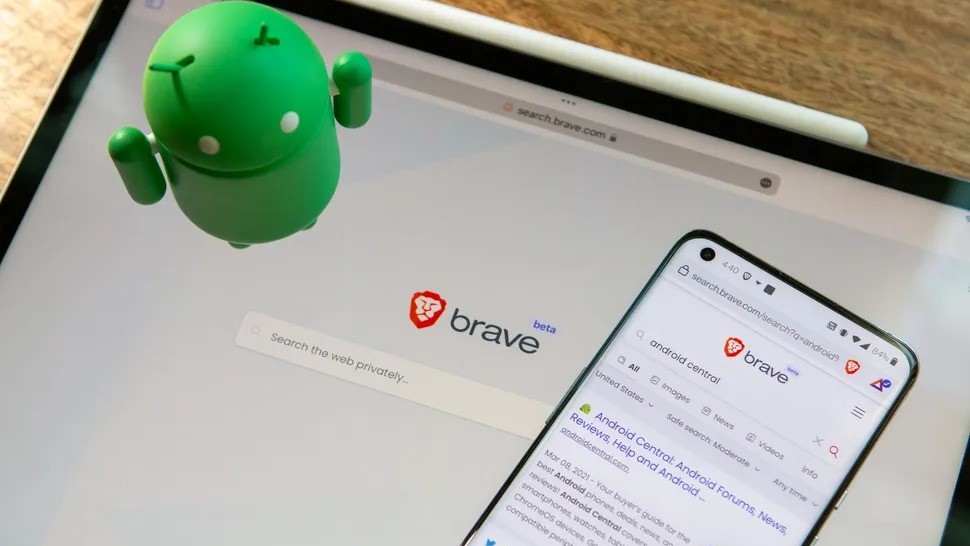
Get the latest news from Android Central, your trusted companion in the world of Android
You are now subscribed
Your newsletter sign-up was successful
What you need to know
- Brave browser has been automatically installing VPN services on Windows computers without user consent, but it remains inactive unless the user subscribes.
- Brave acknowledges the issue and plans to change the installation behavior to only download VPN services after user engagement and payment.
- It's unclear if the services will be removed from existing Brave installations, though manual removal is possible.
Brave browser has been a popular choice among Windows users for its privacy-focused features, but a recent discovery has cast a shadow on its reputation: the browser has been stealthily installing its VPN service on Windows machines without asking for permission.
It turns out that since 2022, installing Brave browser on your Windows PC came with an unexpected extra: Brave's own VPN service, Brave Firewall + VPN, was being added to your system without your knowledge and consent, as discovered by Ghacks.
If you've installed Brave browser on your PC, you might be surprised to find two unexpected guests lurking in your system's Services manager, namely Brave VPN Service and Brave VPN Wireguard Service. These services were added even if you've never shown any interest in Brave's VPN offerings.
Brave's Firewall + VPN service, which costs $9.99 per month, remains inactive unless you decide to subscribe. However, the fact that it's being installed without your knowledge does not inspire confidence in Brave's commitment to transparency.
Brave's VP of Engineering, Brian Clifton, addressed the issue on GitHub, explaining that the Brave VPN Wireguard Service was added to the browser installation starting from version 1.57.47, but only for users with admin privileges. The other service, Brave VPN Service, has apparently been bundled with the browser for quite a while.
This automatic VPN installation is currently limited to the Windows version of the web browser. The company plans to modify this behavior in an upcoming release. Ideally, the VPN services should only be downloaded after a user has explicitly expressed interest and made a payment, as one would expect.
It's currently unclear whether the bundled VPN services will be removed from existing Brave installations. While you can manually remove them, future updates might bring them back until Brave changes its installation behavior. As a workaround, you can uninstall Brave and reinstall it without admin rights, preventing the program from adding extra services without your permission.
Get the latest news from Android Central, your trusted companion in the world of Android

Jay Bonggolto always keeps a nose for news. He has been writing about consumer tech and apps for as long as he can remember, and he has used a variety of Android phones since falling in love with Jelly Bean. Send him a direct message via X or LinkedIn.
