Brave's privacy-focused search engine is here to challenge Google
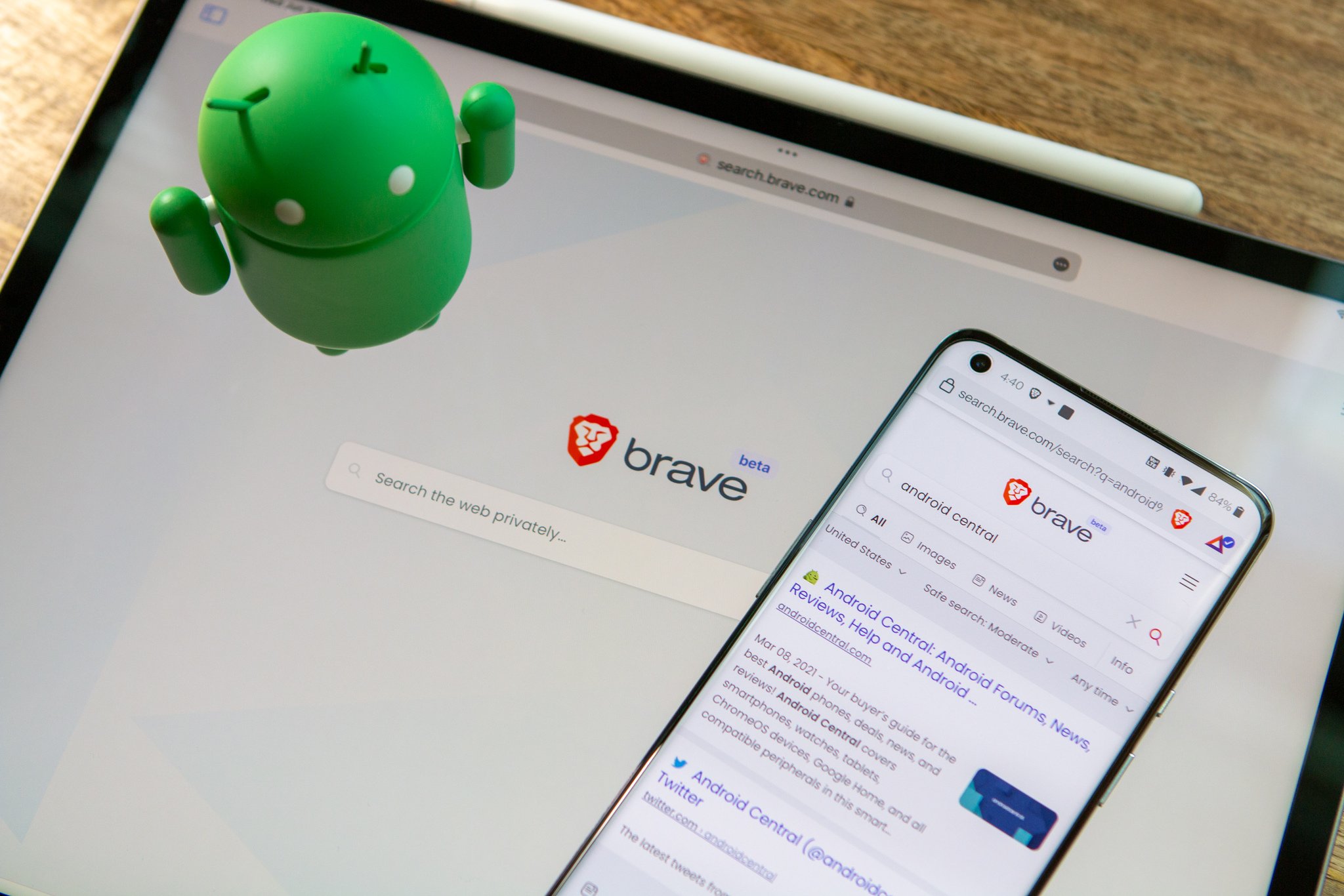
Get the latest news from Android Central, your trusted companion in the world of Android
You are now subscribed
Your newsletter sign-up was successful
What you need to know
- After being announced in March, Brave Search is available in beta form.
- The feature is available for all devices, including your current browser.
- It's unknown when Brave Search will be moved into the stable version of the browser.
The day has arrived for everyone to give the new Brave Search a chance for themselves. The new search engine has started rolling out to the beta versions of the mobile and desktop browsers. However, everyone can try it by navigating to search.brave.com.
Back in March, the developers of Brave Privacy Browser announced that it would be launching its own private-first search engine. The company acquired Tailcat, an open-source search engine, and stated that this would be integrated into the Brave web browser.
When you open the updated app on your Android or iOS phone, you will be asked which search engine you want to use. Google is selected by default, but right below that, the Brave Search option is listed amongst other popular search engine alternatives.
"Brave Search is the industry's most private search engine, as well as the only independent search engine, giving users the control and confidence they seek in alternatives to big tech."
In the blog post announcing the introduction, Brave stated that the service has been testing with more than 100,000 users. This is pretty impressive, but this new search engine could grow exponentially once it's in the hands of the more than 32 million monthly active users for Brave's browser.
The move comes after Brave (and other popular browser developers) publicly declared its stance against Google's recent efforts to create a series of Privacy Sandbox APIs for ads. The goal of Google's FLoC technology is to preserve privacy by grouping users together instead of using individual IDs for tracking. However, there are concerns that Google could build a "back door" of sorts to give itself access to those individual tracking IDs. On the other hand, Brave does not track its users at all, opting to partner with companies to provide "privacy-respecting" ads.
Perhaps this is why Brave is looking to create a "true independent alternative to big tech," as the company is building its own index for results. Other search engine alternatives use an index rented from Google or Microsoft, and Brave won't follow suit.
Because of this, you may experience some growing pains when trying to use Brave Search over Google or Bing. This is because the developers are creating and using APIs to "improve and refine" the results that appear for things like image search results and others.
Get the latest news from Android Central, your trusted companion in the world of Android
Brave's browser is already one of the best Android browers, even if you ignore the privacy features. The app itself is fast, fluid, and can enable some privacy features if you want. Plus, it also offers a way for you to earn rewards through the Brave Rewards program as you use the browser.

The addition of private search could be huge
Now that the developers have created a new private search engine, Brave Privacy Browser is becoming even more of a fantastic alternative to Chrome. But if you want to try out the new search engine, you'll need to download the beta version of the app.

Andrew Myrick is a Senior Editor at Android Central. He enjoys everything to do with technology, including tablets, smartphones, and everything in between. Perhaps his favorite past-time is collecting different headphones, even if they all end up in the same drawer.
