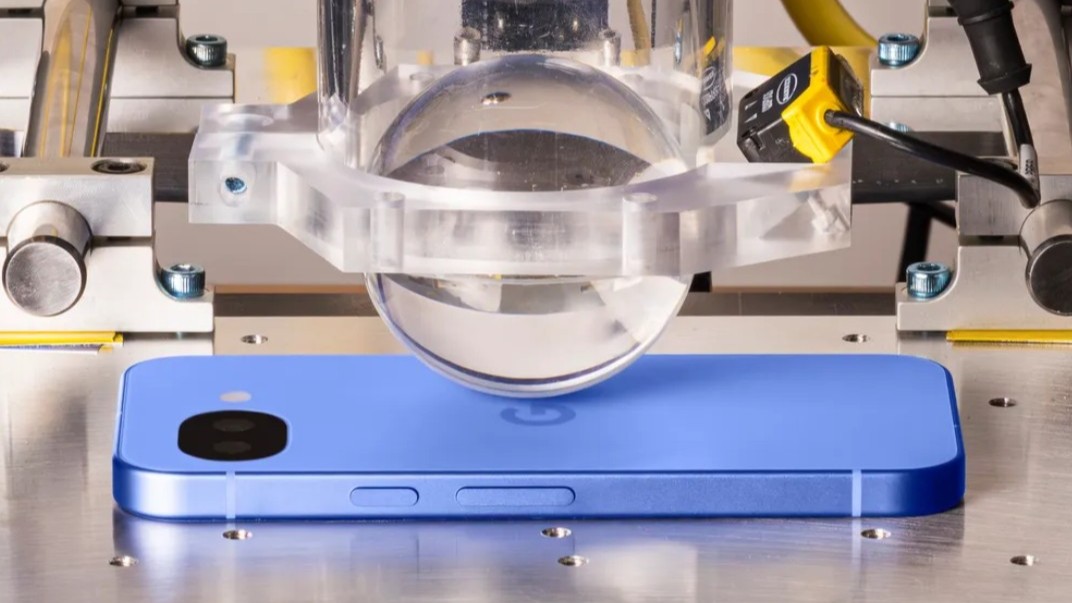Android adds 3 anti-theft security features to your phone, with more on the way
Phone theft is a real problem, and Google is fighting it with the latest Android update.
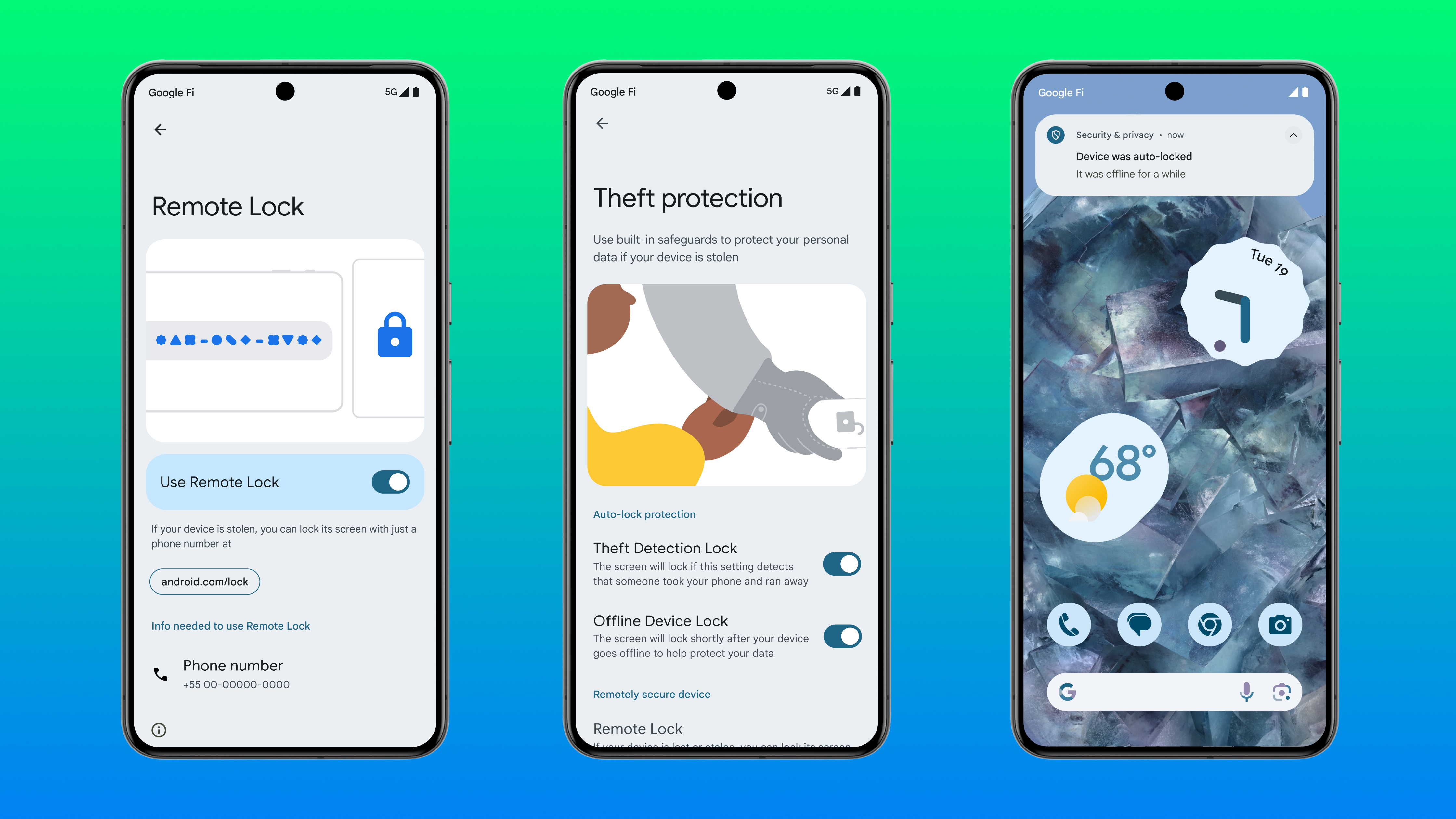
Get the latest news from Android Central, your trusted companion in the world of Android
You are now subscribed
Your newsletter sign-up was successful
What you need to know
- Android is becoming more secure with three new anti-theft features: Theft Detection Lock, Offline Device Lock, and Remote Lock.
- These features are gradually rolling out now, and will become widely available on most Android 10 or higher devices today.
- They're not enabled by default, so people interested in using them must turn them on in the settings app on their devices manually.
Our smartphones are expensive devices that are crucial to our daily lives, and unfortunately, that makes them a natural target for theft. A lost or stolen phone not only costs a lot of money to replace, but more importantly, has valuable data inside. In the grand scheme of things, it's easy to buy a new phone, but it's not as easy to secure banking apps, password managers, and other cruxes of your digital life after they've been compromised.
That's why starting today, Google is rolling out three new anti-theft features for Android devices: Theft Detection Lock, Offline Device Lock, and Remote Lock. These tools are becoming available alongside the release of Android 15, but they're not limited to devices running the latest operating system. In fact, they will be available on most devices running Android 10 and up via Google Play System updates.
Anti-theft features for smartphones are not uncommon, but Google takes a creative and unique approach with Theft Detection Lock. It uses artificial intelligence and machine learning, plus device signals and sensors, to detect if a phone has been snatched out of your hand. Think about how features like Car Crash Detection or Fall Detection use device sensors to detect impacts. Theft Detection Lock works in a similar way; instead of an impact, Google's AI and ML algorithms are looking for a snatching movement.
When the Theft Detection Lock algorithm detects your phone has been stolen, it will automatically lock your device. This is intended to have your back in the worst possible scenario — the event your phone is snatched while it is already unlocked. It's also quite unobtrusive. If Theft Detection Lock mistakes an intended motion for a snatch-and-grab, you'll simply have to unlock your device again to keep using it like normal.
Offline Device Lock is also entering the fold to make sure that clever thieves can't get around Find My Device protections by taking your stolen smartphone offline. This feature, when enabled, will automatically lock the screen of an Android phone that goes offline for prolonged periods. A thief might turn off Wi-Fi or Cellular to try and avoid a remote lockdown or erase from Find My Device, but Offline Device Lock is a small step that tries to avoid this. It's also a failsafe in case Theft Detection Lock doesn't lock your phone immediately while it is being stolen.
The last piece of the puzzle is Remote Lock, which makes it easy to lock down your Android phone. Most remote lock tools require you to sign into accounts and use two-factor authentication, and this can take a while if you're not on a familiar device — and you probably aren't on one if your phone just got stolen. With Remote Lock, you can secure a lost or stolen Android device with just a verified phone number. It's available at Android.com/lock.
Google is also making a few smaller changes to Android 15 security settings to keep your device and data secure:
Get the latest news from Android Central, your trusted companion in the world of Android
- With Android 15, you need to enter a PIN, password, or use biometrics to change sensitive settings, like Find My Device options
- Multiple failed login attempts will lock down your device
- Enhanced factory reset protections will make it more difficult for a thief to factory reset your device without the proper Google account credentials
Google isn't done with this slate of security announcements. Later this year, it plans to introduce Identity Check, a feature that can require biometrics to make changes like setting a new PIN, turning off theft protection, or using Passkeys from an untrusted location. The company says this will give Android users another, optional layer of protection if your device PIN or password is compromised.
Theft Detection Lock, Offline Device Lock, and Remote Lock are all opt-in features, so you'll want to manually enable them in Settings if you plan to use them. These already began gradually rolling out and will become widely available today, but it may take some time for them to appear on your device. They'll also be unavailable on some devices, like Android Go products.
Why it matters
There's a lot that you can do as a responsible smartphone owner to protect yourself in the event of an accident. You can purchase insurance to make sure you get a new phone (minus the cost of the plan and deductible) in the event that it is lost, stolen, or damaged. Or, you could simply keep an emergency fund of cash available to replace your phone in case the worst happens.
However, there's little that you can do to protect your data if your phone is stolen while it is unlocked. Banking information, personal identifiers, and more could be at risk of falling into the wrong hands. The new Android security features announced today aim to give you a few extra layers of protection in this scenario, and I'll be enabling them immediately.

Brady is a tech journalist for Android Central, with a focus on news, phones, tablets, audio, wearables, and software. He has spent the last three years reporting and commenting on all things related to consumer technology for various publications. Brady graduated from St. John's University with a bachelor's degree in journalism. His work has been published in XDA, Android Police, Tech Advisor, iMore, Screen Rant, and Android Headlines. When he isn't experimenting with the latest tech, you can find Brady running or watching Big East basketball.
You must confirm your public display name before commenting
Please logout and then login again, you will then be prompted to enter your display name.