Android 14 may put a twist on this small but handy feature from Samsung's One UI
Sure, it gets you in your phone faster, but could it cost you?

Get the latest news from Android Central, your trusted companion in the world of Android
You are now subscribed
Your newsletter sign-up was successful
What you need to know
- An "auto-confirming PIN" feature was spotted in the latest Android 14 Developer Preview 2.
- The feature, requiring a six-digit PIN, would automatically unlock your phone once the correct information is entered.
- Google does warn that this auto-confirming feature is less secure than manually hitting enter, making this option appear to be one for convenience, instead.
Google appears to be working on a new feature that could be more for convenience than security.
A quick deep dive into the latest Android 14 Developer Preview 2 unearthed what looks like an "auto-confirming PIN" feature, detailed by XDA Developers. Essentially, simply typing in your PIN would unlock your phone, removing the need for you to manually hit "enter," something that Galaxy phones have had for quite a while now, already.
The option must be enabled, however, it comes with one such security risk. Google has included a warning with this in-progress feature stating, "confirming your PIN by tapping Enter is more secure than using auto-confirm."
A small way Google is trying to bring about a more secure atmosphere with this feature is by increasing the numerical limit on phone PINs. Currently, you're only required to have four numbers but this auto-confirming feature is demanding six, instead for "added security."
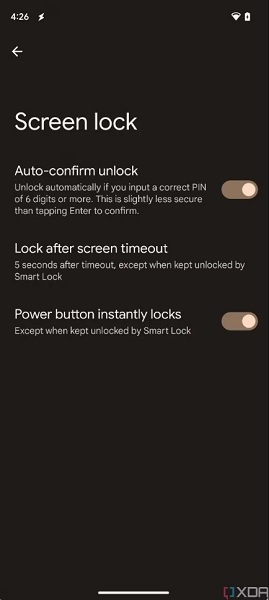
In the developer preview, this auto-confirming feature can be found by heading into your device's Settings > Security & Privacy > Device lock > Screen lock and tapping the cog icon for additional options.
It's also unclear if this feature will even make a stable Android 14 release as XDA notes the flag for this needed to be turned on as it was off by default.
While this security feature does err on the side of convenience rather than bolstered phone security, the Android 14 Developer Preview 2 is all about increased privacy. Google placed more of an effort on passkeys, ushering in a new API, making app logins more secure and seamless without passwords.
Get the latest news from Android Central, your trusted companion in the world of Android
The latest DP version also brought in more security for the photos we keep on our phones, adding a way of deciding what pieces of media an app can see so we're not exposing our entire library.
On a lighter note, Pixels could be receiving another exclusive feature as an emoji wallpaper creator through "Emoji Lab" which was also spotted in the latest dev preview.

Google's Pixel 7 Pro is packed with meaningful software upgrades and strong cameras. With a colorful 6.7-inch, 120Hz AMOLED display, the Pixel 7 Pro offers one of the best smartphone experiences. Along with Pixel exclusivities and all of Google's AI helpfulness, you're sitting on the cusp of great tech.

Nickolas is always excited about tech and getting his hands on it. Writing for him can vary from delivering the latest tech story to scribbling in his journal. When Nickolas isn't hitting a story, he's often grinding away at a game or chilling with a book in his hand.
